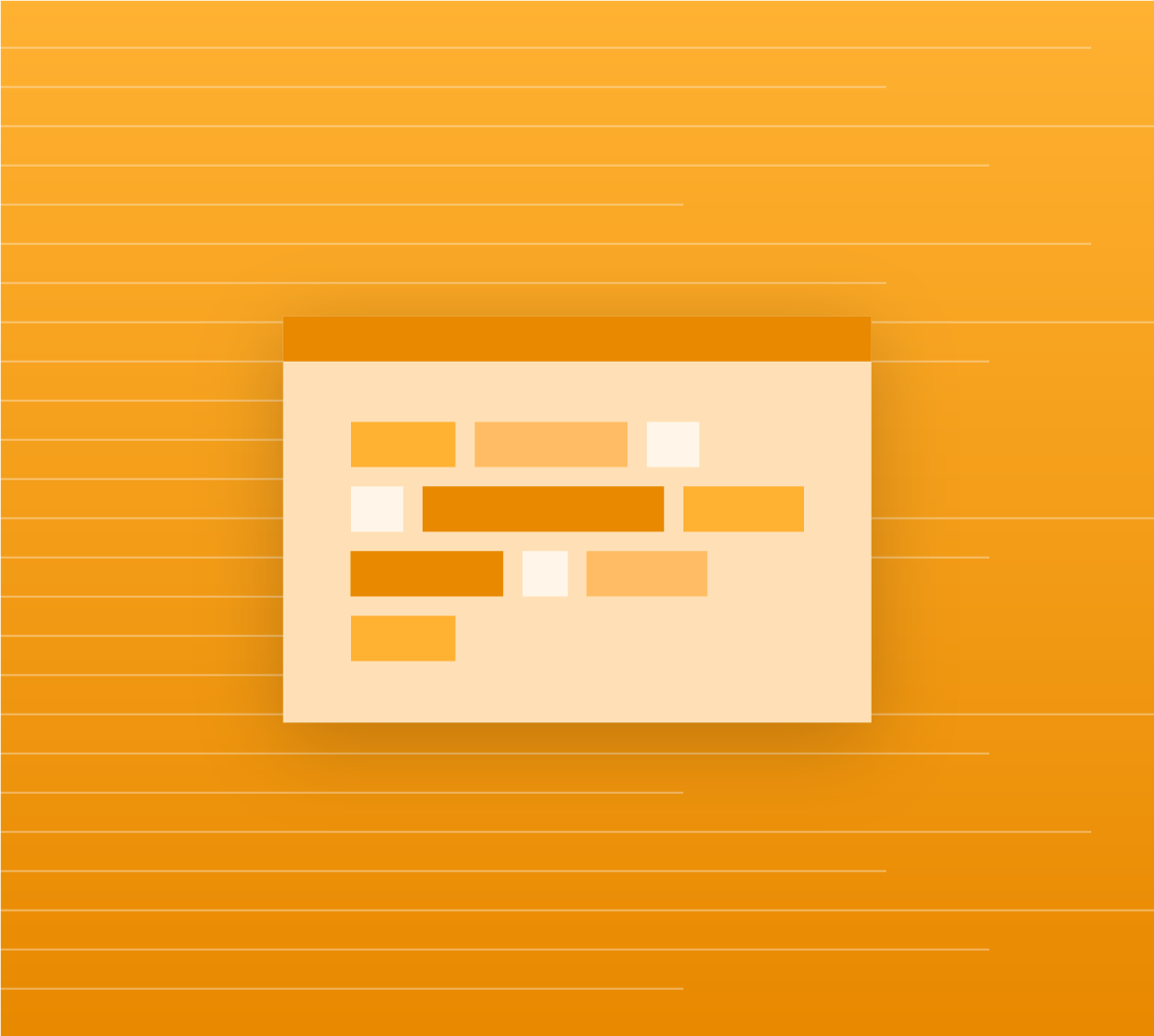Auth0's Developer Success Engineers work with customers around the world to make it as easy as possible to integrate Auth0 into their products. Working at the front line of real-world implementations, they know what difficulties to watch out for, as well as the solutions that keep things running smoothly.
We're excited to share this knowledge in a new, ongoing series of Developer Success videos, now available on the Auth0 YouTube channel! These short screencasts walk through solutions to the most common issues addressed in support tickets. The video series will be updated regularly, so make sure to subscribe to the Auth0 YouTube channel if you'd like to be notified about new releases.
We're kicking things off with five brand-new videos:
Integrating Auth0 with Azure AD
"In this tutorial we'll show you how to quickly integrate your Azure AD instance with Auth0 and be up and running in minutes...Now we just need to configure our connection in Auth0. In the Auth0 dashboard, go to connections, click Enterprise, and then at the bottom here you'll see Microsoft Azure AD. Click the little plus button on the right."
You can read more about connecting your app to Microsoft Azure Active Directory in our docs and leave feedback on this video in our community forum.
Setting up a Custom Database Connection in Auth0
"In this video, I am going to show you how to set up a custom database connection, including user migration. I will also show you how to troubleshoot the connection. Before creating a connection in Auth0, we will set up an external database and create some demo users. To make it simple, I am going to use mLab, which is a fully managed cloud database service featuring automated provisioning and scaling of Mongo databases."
You can read more about authenticating users using a custom database in our docs and leave feedback on this video in our community forum.
Configuring SAML when Auth0 is Service Provider with Identity Provider Initiated Flow
"Identity provider initiated SAML login flow starts by the user logging into the identity provider. The identity provider's responsibility is to send the SAML token, aka the assertion of the authenticated user, to the service provider, once the user provides valid credentials. Once Auth0 is configured as the SAML service provider, it acts as an intermediary. We decode the received assertion from the identity provider and extract the user information, amongst other things required by the SAML protocol."
You can read more about the SAML protocol in our docs and leave feedback on this video in our community forum.
Custom Domain Issues
"This video addresses some common support issues associated with setting up custom domains in Auth0. After you have enabled your custom domain, there's some simple but important settings that we need to be aware of. This is especially true when using Universal Login."
You can read more about custom domains in our docs and leave feedback on this video in our community forum.
Connecting Auth0 to an ADFS server
"In this tutorial, we'll show you how to quickly integrate Auth0 with your ADFS instance...Let's move on to the final step, configuring our ADFS connection in Auth0. First, let's go to our Enterprise connections. Click the plus sign next to ADFS to configure a new connection."
You can read more about connecting Auth0 to your ADFS server in our docs and leave feedback on this video in our community forum.
We'd Love Your Input!
Are these videos helpful? Please share any and all feedback you may have in the comments below. We also welcome suggestions and requests for topics to cover in future videos — what can we do to make your Auth0 integration ASAP (as smooth as possible 😉)?