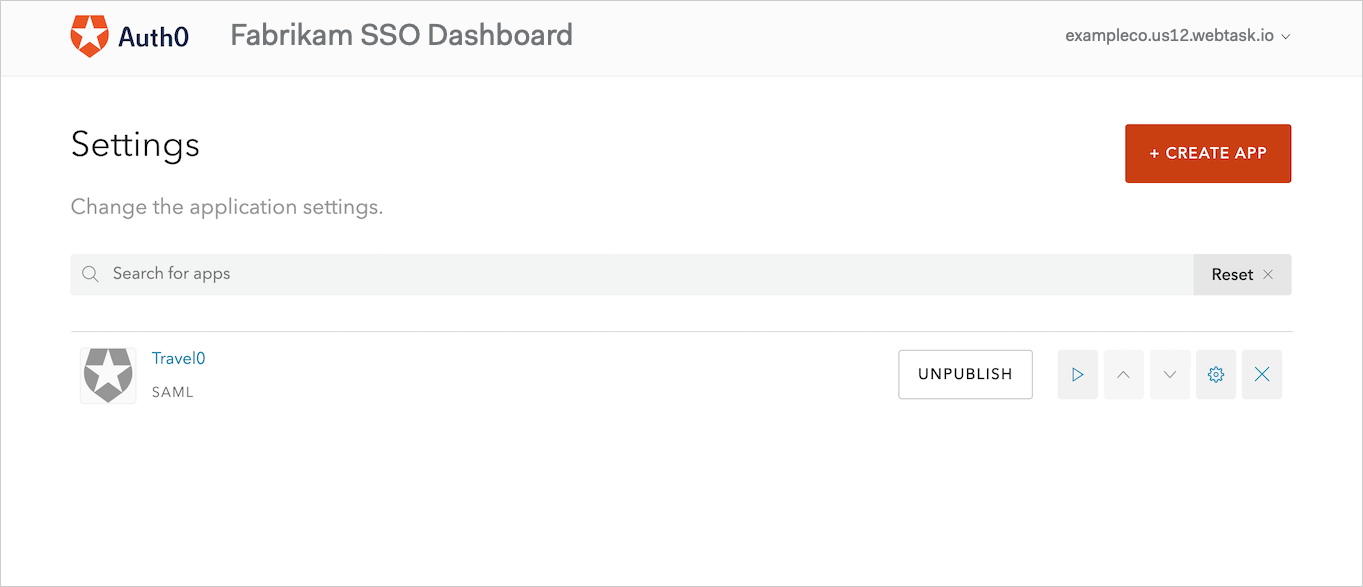Update Applications in the SSO Dashboard
Use the SSO Dashboard Extension to manage SSO login for your users on multiple enterprise applications.
To learn more, see Single Sign-On Dashboard Extension or view this extension on GitHub.
Prerequisites
Create the SSO Dashboard application in Auth0.
Update application
Go to Auth0 Dashboard > Extensions and select the Installed Extensions view.
Select SSO Dashboard. If you are an administrator, you can also log in to the SSO Dashboard using
https://{yourTenant}.<REGION>8.webtask.io/auth0-sso-dashboard/admins/login.Select Settings from the dropdown below your tenant name.
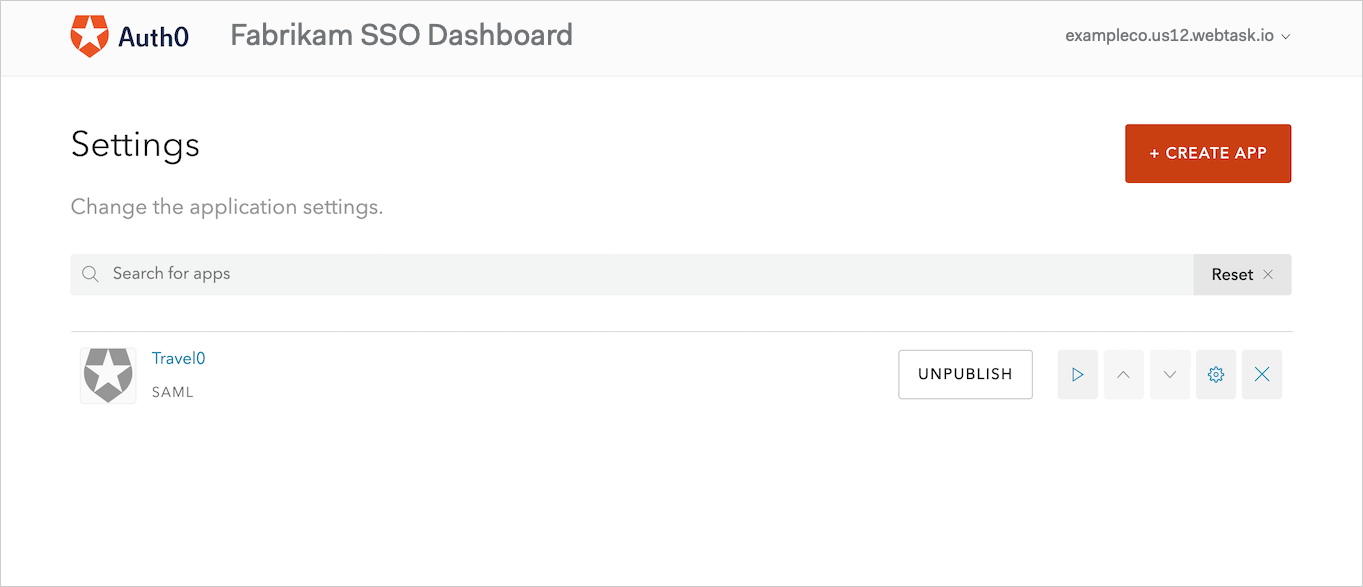
To specify whether users can see the application when it is enabled, select Publish or Unpublish.
To update an application's settings, select its gear icon.
To delete an application, select its X. A confirmation popup will confirm the deletion.