Get Salesforce Opportunities
Use your JavaScript framework of choice, OpenAI GPT-4, and Auth0 to easily fetch Salesforce opportunities.
Pick Your Tech Stack
Prerequisites
Before using this example, make sure you:
- Set up an OpenAI API key.
- Set up and configure a Salesforce instance with an External Client App.
- Configure a Salesforce OIDC connection in Auth0 with the following scopes:
openidapirefresh_tokenoffline_access
- Complete the User authentication quickstart to create a Next.js app integrated with Auth0.
- Set the
SALESFORCE_INSTANCE_URLin your.envfile.
SALESFORCE_INSTANCE_URL=https://your-instance.salesforce.com
1. Define the Vercel AI tool and backend API route
Create an AI tool that gets a list of opportunities from Salesforce and a backend route that uses Auth0 to get a Salesforce access token:
- When the tool calls
auth0.getAccessTokenForConnection(), passsfdcas the connection name to get a Salesforce access token.
/app/api/chat/route.js
import { openai } from "@ai-sdk/openai"
import { streamText, tool } from "ai"
import { z } from 'zod';
import { auth0 } from "@/lib/auth0";
export const maxDuration = 60;
export async function POST(req) {
const { messages } = await req.json()
const system = `You're a helpful AI agent that helps analyze salesforce data`
const response = streamText({
model: openai('gpt-4o'),
messages,
system,
maxSteps: 10,
tools: {
listOpportunities: tool({ // salesforce tool call to get a list of opportunities
description: 'Get a list of opportunities from Salesforce',
parameters: z.object({
limit: z.number().default(10).describe('The maximum number of opportunities to return'),
}),
execute: async ({ limit }) => {
const instanceUrl = process.env.SALESFORCE_INSTANCE_URL;
const endpoint = `query/?q=${encodeURIComponent(`SELECT Id, Name, StageName, CloseDate FROM Opportunity LIMIT ${limit}`)}`;
const url = `${instanceUrl}/services/data/v57.0/${endpoint}`;
// call auth0 to get the access token
const { accessToken } = await (auth0.getAccessTokenForConnection({ connection: "sfdc" }));
const response = await fetch(url, {
method: "GET",
headers: {
'Authorization': `Bearer ${accessToken}`,
'Content-Type': 'application/json'
},
});
return await response.json();
},
}),
}
})
return response.toDataStreamResponse();
}
2. Call from the frontend Chat UI
Use the @ai-sdk/react hook to wire up the chat component:
'use client';
import { useChat } from '@ai-sdk/react';
export default function Chat() {
const { messages, input, handleInputChange, handleSubmit } = useChat();
return (
<div className="flex flex-col w-full max-w-3xl py-24 mx-auto stretch text-gray-100">
{messages.map(message => (
<div key={message.id} className="whitespace-pre-wrap">
{message.role === 'user' ? 'User: ' : 'AI: '}
{message.parts.map((part, i) => {
switch (part.type) {
case 'text':
return <div key={`${message.id}-${i}`}>{part.text}</div>;
}
})}
</div>
))}
<form onSubmit={handleSubmit}>
<input
className="fixed bottom-0 w-full max-w-3xl p-2 mb-8 border border-zinc-300 rounded shadow-xl"
value={input}
placeholder="Say something..."
onChange={handleInputChange}
/>
</form>
</div>
);
}
3. Example UI
Navigate to https://localhost:3000 to see the chat UI:
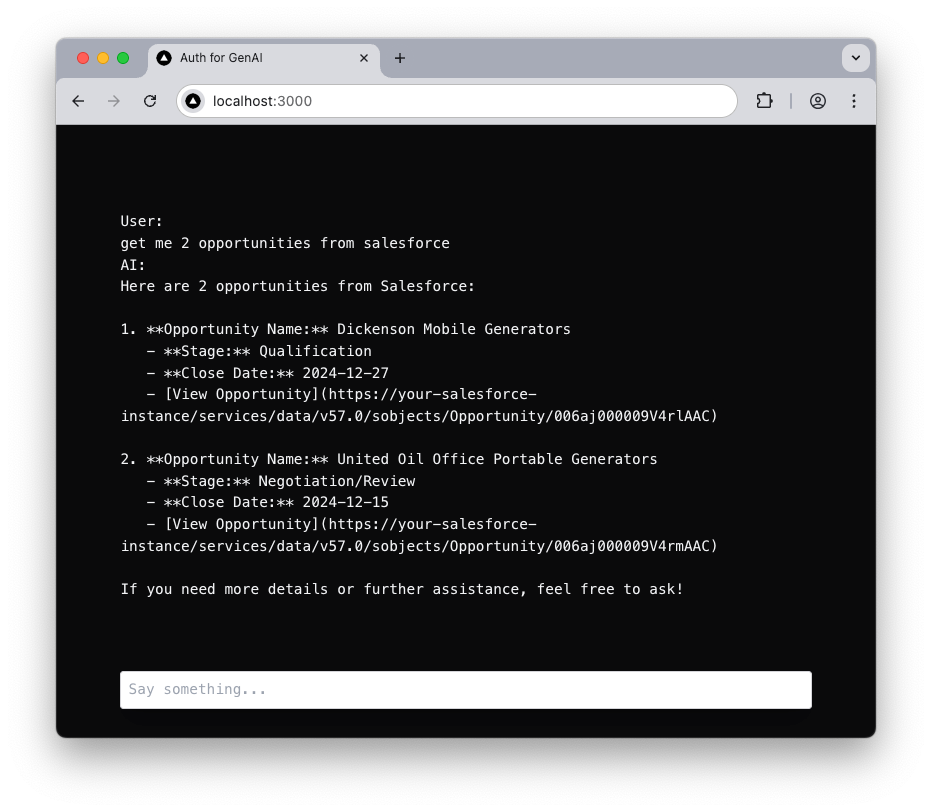
You can customize the chat UI to display structured results in tables, charts, or summaries. When the user sends a message like Get me 2 opportunities from Salesforce, GPT-4 interprets the request and invokes the listOpportunities tool, which securely calls the Salesforce API using access tokens obtained via Auth0 and returns the results.
// TODO: langchain doc goes here
// TODO: llamaindex doc goes here
// TODO: genkit doc goes here