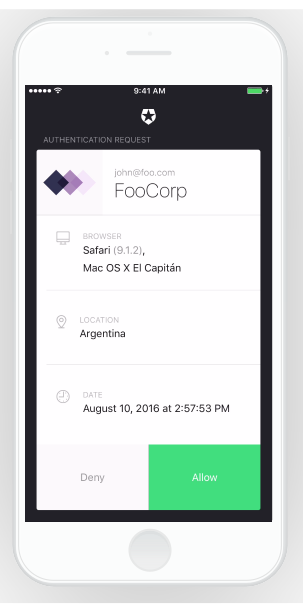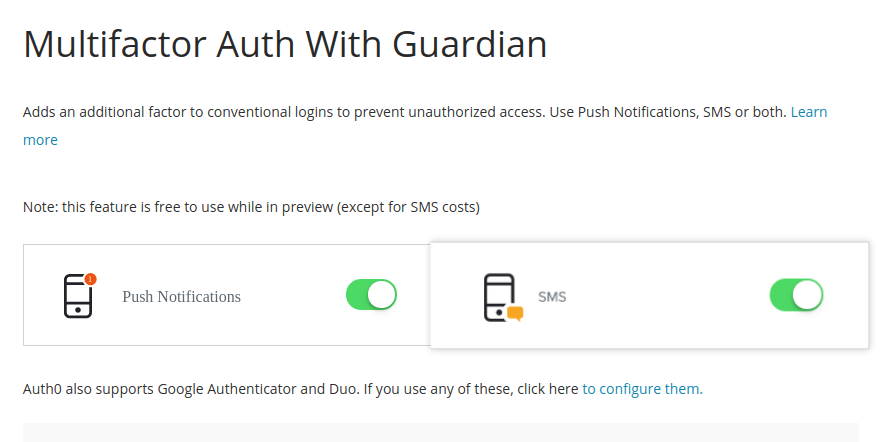Today we are officially releasing our Auth0 Guardian app, a new and convenient way to perform multifactor authentication for logins. Read on to find out how it works and how you can use it in your projects!
“Auth0 Guardian is a new and convenient way to perform MFA”
Tweet This
Typical Multifactor Authentication
There are good intros to multifactor authentication (MFA) out there, but here's a refresher:
- A single authentication factor (such as username and password) is not safe enough. If credentials are leaked or stolen, that is all that is needed to impersonate a user.
- Adding a second authentication factor increases security by making it harder for both sets of credentials to be compromised at the same time.
- Typical MFA systems rely on SMSs, e-mails, and time-based one-time passwords (TOTP). These require the user to perform manual steps: opening an e-mail, copying a code, etc.
Manual steps in the MFA process are usually the main factor against its adoption. What if it was easier, quicker, simpler?
“What if MFA was easier, quicker, simpler? Enter Auth0 Guardian”
Tweet This
Enter Auth0 Guardian
Auth0 Guardian is our iOS and Android app for multifactor authentication. The best of it: it can work using push-notifications. That's right, no more SMSs or manual codes. Here, have a look:
If you are a security conscious user, you can get a glance at the login request details:
Even better, you are not required to rely on Auth0 Guardian to perform a successful MFA login! That's right, Auth0 Guardian integrates with traditional MFA systems, such as SMS, Google Authenticator and Microsoft Authenticator.
Here's the full enrollment and login process:
How can I use it?
Take a look at the docs. But here's the deal, to enable it you just need to click a toggle:
If you want to limit MFA only to certain clients, you can edit the associated rule in that same page. For more information about Auth0 rules, read the docs. You may also need to setup a SMS provider, in case you want to provide users with that alternative. This all explained in the administrators's guide.
Sign-up nowand start using Auth0 and Guardian for free!
About the author

Sebastian Peyrott
Senior Engineer