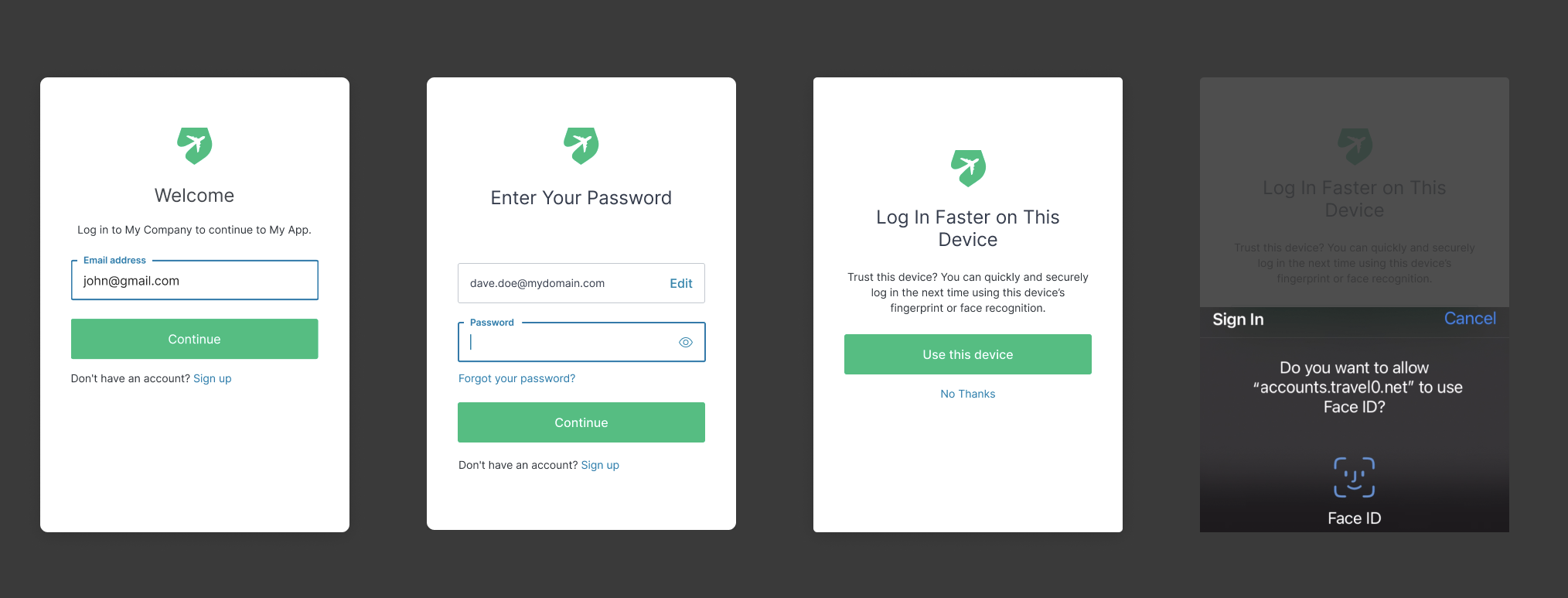Availability varies by Auth0 plan
Your Auth0 plan or custom agreement affects whether this feature is available. To learn more, read Pricing.
Passwordless with email or SMS
You can configure Auth0 so users can authenticate with a magic link or one-time password (OTP) sent to their email, or an OTP sent to their phone number. To learn more, read Configure Email or SMS for Passwordless Authentication.Passwordless with WebAuthn with device biometrics
When using WebAuthn with Device Biometrics, users will be able to authenticate with their password, or with any of their devices that support WebAuthn with Device Biometrics. Each time they login from a new device, Auth0 will offer them the option to use biometrics instead of a password. To learn more, read Passwordless with WebAuthn with Device Biometrics.