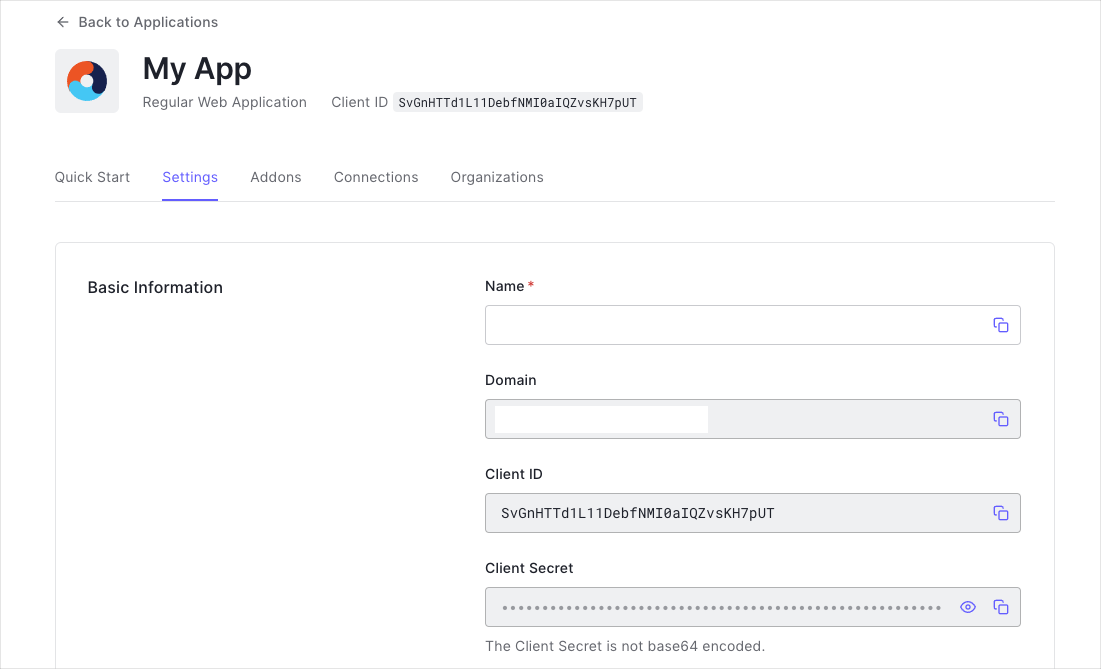By Sergiu Ghitea
This tutorial demonstrates how to add user login to a Go web application using Auth0.We recommend that you log in to follow this quickstart with examples configured for your account.
Get Your Application Keys
When you signed up for Auth0, a new application was created for you, or you could have created a new one. You will need some details about that application to communicate with Auth0. You can get these details from the Application Settings section in the Auth0 dashboard.
You need the following information:
- Domain
- Client ID
- Client Secret
If you download the sample from the top of this page, these details are filled out for you.
If you are following along with the sample project you downloaded from the top of this page, the callback URL you need to add to the Allowed Callback URLs field is http://localhost:3000/callback.
returnTo query parameter. The logout URL for your app must be added to the Allowed Logout URLs field in your Application Settings. If this field is not set, users will be unable to log out from the application and will get an error.
If you are following along with the sample project you downloaded from the top of this page, the logout URL you need to add to the Allowed Logout URLs field is http://localhost:3000.
Download dependencies
Start by adding a go.mod file to list all the dependencies to be used.
// go.mod
module 01-Login
go 1.21
require (
github.com/coreos/go-oidc/v3 v3.8.0
github.com/gin-contrib/sessions v0.0.5
github.com/gin-gonic/gin v1.9.1
github.com/joho/godotenv v1.5.1
golang.org/x/oauth2 v0.15.0
)
This example uses gin for routing, but you can use whichever router you want.
.env file within the root of your project directory to store the app configuration, and fill in the
environment variables:
Create a file called auth.go in the platform/authenticator folder. In this package you’ll create a method to
configure and return OAuth2 and
oidc clients, and another one to verify an ID Token.
// platform/authenticator/auth.go
package authenticator
import (
"context"
"errors"
"os"
"github.com/coreos/go-oidc/v3/oidc"
"golang.org/x/oauth2"
)
// Authenticator is used to authenticate our users.
type Authenticator struct {
*oidc.Provider
oauth2.Config
}
// New instantiates the *Authenticator.
func New() (*Authenticator, error) {
provider, err := oidc.NewProvider(
context.Background(),
"https://"+os.Getenv("AUTH0_DOMAIN")+"/",
)
if err != nil {
return nil, err
}
conf := oauth2.Config{
ClientID: os.Getenv("AUTH0_CLIENT_ID"),
ClientSecret: os.Getenv("AUTH0_CLIENT_SECRET"),
RedirectURL: os.Getenv("AUTH0_CALLBACK_URL"),
Endpoint: provider.Endpoint(),
Scopes: []string{oidc.ScopeOpenID, "profile"},
}
return &Authenticator{
Provider: provider,
Config: conf,
}, nil
}
// VerifyIDToken verifies that an *oauth2.Token is a valid *oidc.IDToken.
func (a *Authenticator) VerifyIDToken(ctx context.Context, token *oauth2.Token) (*oidc.IDToken, error) {
rawIDToken, ok := token.Extra("id_token").(string)
if !ok {
return nil, errors.New("no id_token field in oauth2 token")
}
oidcConfig := &oidc.Config{
ClientID: a.ClientID,
}
return a.Verifier(oidcConfig).Verify(ctx, rawIDToken)
}
Setting up your application routes
Create a file called router.go in the platform/router folder. In this package you’ll create a method to configure
and return our routes using github.com/gin-gonic/gin. You will be passing an
instance of Authenticator to the method, so it can be used within the login and callback handlers.
// platform/router/router.go
package router
import (
"encoding/gob"
"net/http"
"github.com/gin-contrib/sessions"
"github.com/gin-contrib/sessions/cookie"
"github.com/gin-gonic/gin"
"01-Login/platform/authenticator"
"01-Login/platform/middleware"
"01-Login/web/app/callback"
"01-Login/web/app/login"
"01-Login/web/app/logout"
"01-Login/web/app/user"
)
// New registers the routes and returns the router.
func New(auth *authenticator.Authenticator) *gin.Engine {
router := gin.Default()
// To store custom types in our cookies,
// we must first register them using gob.Register
gob.Register(map[string]interface{}{})
store := cookie.NewStore([]byte("secret"))
router.Use(sessions.Sessions("auth-session", store))
router.Static("/public", "web/static")
router.LoadHTMLGlob("web/template/*")
router.GET("/", func(ctx *gin.Context) {
ctx.HTML(http.StatusOK, "home.html", nil)
})
router.GET("/login", login.Handler(auth))
router.GET("/callback", callback.Handler(auth))
router.GET("/user", user.Handler)
router.GET("/logout", logout.Handler)
return router
}
Serving your application
Next, let’s create our application’s entry point main.go and wire everything up together:
// main.go
package main
import (
"log"
"net/http"
"github.com/joho/godotenv"
"01-Login/platform/authenticator"
"01-Login/platform/router"
)
func main() {
if err := godotenv.Load(); err != nil {
log.Fatalf("Failed to load the env vars: %v", err)
}
auth, err := authenticator.New()
if err != nil {
log.Fatalf("Failed to initialize the authenticator: %v", err)
}
rtr := router.New(auth)
log.Print("Server listening on http://localhost:3000/")
if err := http.ListenAndServe("0.0.0.0:3000", rtr); err != nil {
log.Fatalf("There was an error with the http server: %v", err)
}
}
Logging In
Create a file called login.go in the web/app/login folder, and add a Handler function to handle the /login
route.
// web/app/login/login.go
package login
import (
"crypto/rand"
"encoding/base64"
"net/http"
"github.com/gin-contrib/sessions"
"github.com/gin-gonic/gin"
"01-Login/platform/authenticator"
)
// Handler for our login.
func Handler(auth *authenticator.Authenticator) gin.HandlerFunc {
return func(ctx *gin.Context) {
state, err := generateRandomState()
if err != nil {
ctx.String(http.StatusInternalServerError, err.Error())
return
}
// Save the state inside the session.
session := sessions.Default(ctx)
session.Set("state", state)
if err := session.Save(); err != nil {
ctx.String(http.StatusInternalServerError, err.Error())
return
}
ctx.Redirect(http.StatusTemporaryRedirect, auth.AuthCodeURL(state))
}
}
func generateRandomState() (string, error) {
b := make([]byte, 32)
_, err := rand.Read(b)
if err != nil {
return "", err
}
state := base64.StdEncoding.EncodeToString(b)
return state, nil
}
/login route in the home.html template.
<!-- web/template/home.html -->
<div>
<h3>Auth0 Example</h3>
<p>Zero friction identity infrastructure, built for developers</p>
<a href="/docs/login">SignIn</a>
</div>
Handling Authentication Callback
Once users have authenticated using Auth0’s Universal Login Page, they’ll return to the app at the /callback
route that will be handled in the following Handler function:
// web/app/callback/callback.go
package callback
import (
"net/http"
"github.com/gin-contrib/sessions"
"github.com/gin-gonic/gin"
"01-Login/platform/authenticator"
)
// Handler for our callback.
func Handler(auth *authenticator.Authenticator) gin.HandlerFunc {
return func(ctx *gin.Context) {
session := sessions.Default(ctx)
if ctx.Query("state") != session.Get("state") {
ctx.String(http.StatusBadRequest, "Invalid state parameter.")
return
}
// Exchange an authorization code for a token.
token, err := auth.Exchange(ctx.Request.Context(), ctx.Query("code"))
if err != nil {
ctx.String(http.StatusUnauthorized, "Failed to exchange an authorization code for a token.")
return
}
idToken, err := auth.VerifyIDToken(ctx.Request.Context(), token)
if err != nil {
ctx.String(http.StatusInternalServerError, "Failed to verify ID Token.")
return
}
var profile map[string]interface{}
if err := idToken.Claims(&profile); err != nil {
ctx.String(http.StatusInternalServerError, err.Error())
return
}
session.Set("access_token", token.AccessToken)
session.Set("profile", profile)
if err := session.Save(); err != nil {
ctx.String(http.StatusInternalServerError, err.Error())
return
}
// Redirect to logged in page.
ctx.Redirect(http.StatusTemporaryRedirect, "/user")
}
}
profile you stored in the session previously.
// web/app/user/user.go
package user
import (
"net/http"
"github.com/gin-contrib/sessions"
"github.com/gin-gonic/gin"
)
// Handler for our logged-in user page.
func Handler(ctx *gin.Context) {
session := sessions.Default(ctx)
profile := session.Get("profile")
ctx.HTML(http.StatusOK, "user.html", profile)
}
<!-- web/template/user.html -->
<div>
<Frame><img class="avatar" src="{{ .picture }}"/></Frame>
<h2>Welcome {{.nickname}}</h2>
</div>
Logging Out
To log the user out, clear the data from the session and redirect the user to the Auth0 logout endpoint. You can find
more information about this in the logout documentation.
Create a file called logout.go in the folder web/app/logout/logout.go, and add the function Handler to redirect
the user to Auth0’s logout endpoint.
// web/app/logout/logout.go
package logout
import (
"net/http"
"net/url"
"os"
"github.com/gin-gonic/gin"
)
// Handler for our logout.
func Handler(ctx *gin.Context) {
logoutUrl, err := url.Parse("https://" + os.Getenv("AUTH0_DOMAIN") + "/v2/logout")
if err != nil {
ctx.String(http.StatusInternalServerError, err.Error())
return
}
scheme := "http"
if ctx.Request.TLS != nil {
scheme = "https"
}
returnTo, err := url.Parse(scheme + "://" + ctx.Request.Host)
if err != nil {
ctx.String(http.StatusInternalServerError, err.Error())
return
}
parameters := url.Values{}
parameters.Add("returnTo", returnTo.String())
parameters.Add("client_id", os.Getenv("AUTH0_CLIENT_ID"))
logoutUrl.RawQuery = parameters.Encode()
ctx.Redirect(http.StatusTemporaryRedirect, logoutUrl.String())
}
The redirect URL needs to be in the list of Allowed Logout URLs in the settings section of the application, For more information, see Redirect Users After Logout. user.js in the folder web/static/js, and add the code to remove the cookie from a logged-in
user.
$(document).ready(function () {
$('.btn-logout').click(function (e) {
Cookies.remove('auth-session');
});
});
This sample is using js.cookie for cookie handling.
You need to add the js.cookie.js file to the web/static/js folder to use it. Optional Steps
Checking if the user is authenticated
Create a middleware that will check if the user is authenticated or not based on the profile session key:
// platform/middleware/isAuthenticated.go
package middleware
import (
"net/http"
"github.com/gin-contrib/sessions"
"github.com/gin-gonic/gin"
)
// IsAuthenticated is a middleware that checks if
// the user has already been authenticated previously.
func IsAuthenticated(ctx *gin.Context) {
if sessions.Default(ctx).Get("profile") == nil {
ctx.Redirect(http.StatusSeeOther, "/")
} else {
ctx.Next()
}
}
// platform/router/router.go
router.GET("/user", middleware.IsAuthenticated, user.Handler)
What can you do next?