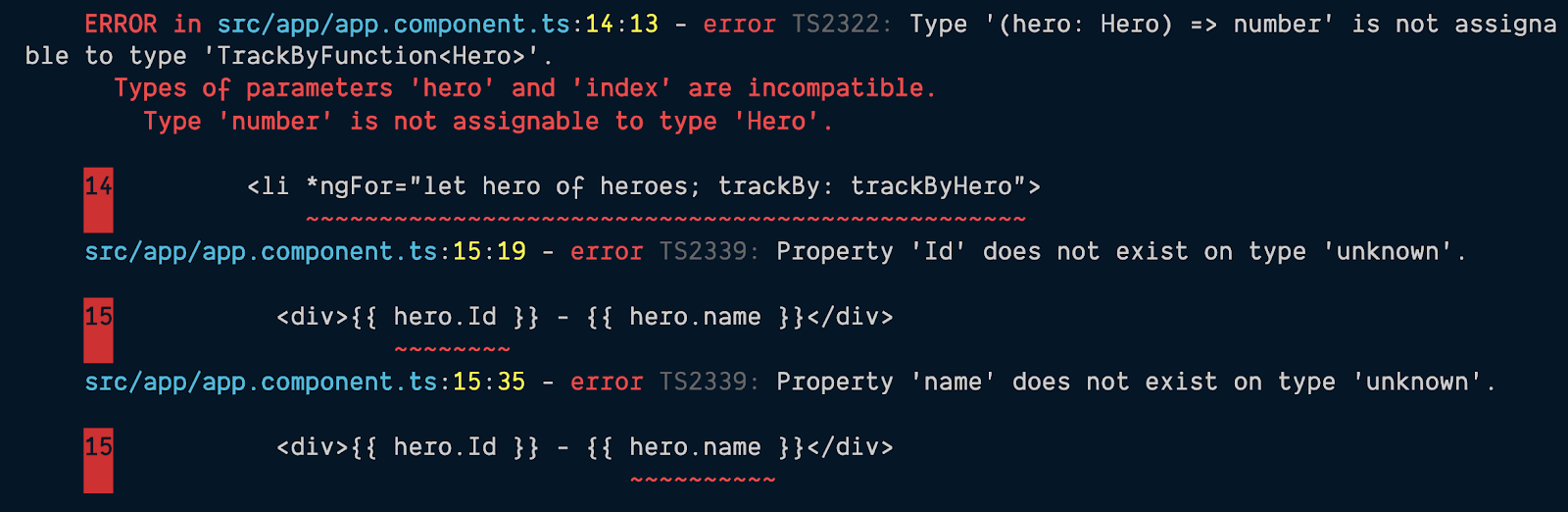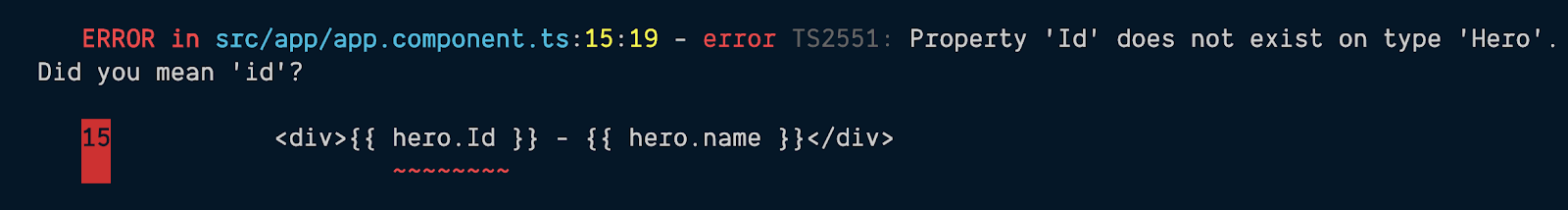We have likely read about some of the benefits of the Ivy compiler and runtime. It's faster. It makes smaller bundle sizes. And it has many other great new features that are introduced in Angular 9. Yet one of the most compelling and useful features is one we don't hear as often.
What if Angular could find bugs in our existing code? Hidden bugs that we may not notice. Subtle bugs that could cause problems? Angular 9 and the Ivy compiler do just that.
The new feature is known as strict template checking. Angular has been checking expressions and bindings within the templates of our applications for years. But with Angular 9, it finds and reports more errors than ever. It is pretty cool that we could have bugs in our templates right now, and this new feature reports them to us so we can fix them.
Seeing is believing, so let's see some examples. We'll kick things off using Angular 8, and we'll progress to Angular 9. We'll also adjust some compilation settings. These differences help us see where Angular 9 can detect additional errors that Angular 8 could not.
“With Angular 9's new feature, strict template checking, we can find and report more errors than ever!”
Tweet This
Compiling with Angular 8
Let's start with an example that we can all relate to, using Angular 8.
We use a lot of *ngFor directives in our templates to iterate over arrays of objects. We reference an array and display the details of each object in the array in a template. The following component displays a list of heroes in the template.
// app.component.ts import { Component } from "@angular/core"; interface Hero { id: number; name: string; } @Component({ selector: "app-root", template: ` <div>{{ title }}</div> <ul> <li *ngFor="let hero of heroes; trackBy: trackByHero"> <div>{{ hero.Id }} {{ hero.name }}</div> </li> </ul> ` }) export class AppComponent { heroes: Hero[] = [ { id: 10, name: "Landon" }, { id: 20, name: "Ella" }, { id: 30, name: "Madelyn" }, { id: 40, name: "Haley" } ]; trackByHero(hero: Hero) { return hero.id; } }
We're going to explore the fullTemplateTypeCheck setting in our tsconfig.json file, which, by default for our Angular 8 app, is set to true.
{ "compileOnSave": false, "compilerOptions": { … }, "angularCompilerOptions": { "fullTemplateTypeCheck": true, "strictInjectionParameters": true } }
When we build this application with Angular 8 using ng build it compiles successfully. It even serves the application in the browser when we run ng serve --open.
Now we can build the app with Angular 8 using AOT by running the command ng build --prod. Now we see Angular is reporting an error that the title does not exist in our component. When both AOT and the fullTemplateTypeCheck setting set to true, Angular can detect when we refer to a model that is missing from our component.
ERROR in src/app/app.component.ts.AppComponent.html(3,12): Property' title' does not exist on type 'AppComponent'.
This error message is clear, but what is that filename app.component.ts.AppComponent.html? We can guess, correctly, that it means the app.component.ts file. But it would be nice if the filename was clear. We could fix this error now, but let's see what happens when we compile with Angular 9.
Angular 9’s No Strict Templates
After upgrading to Angular 9 and its Ivy compiler, we can use a new setting in tsconfig.json for strict template checks. We'll open the file tsconfig.json and locate the angularCompilerOptions section. Let’s remove the fullTemplateTypeCheck entry and replace it with strictTemplates: false. Our tsconfig.json file should now have the following settings for the angularCompilerOptions with the strict templates checked disabled.
{ "compileOnSave": false, "compilerOptions": { … }, "angularCompilerOptions": { "strictTemplates": false, "strictInjectionParameters": true } }
When we build this application with Angular 9 using ng build, we immediately see an error for the missing title model. Also, the error is a little easier to read, as the Ivy compiler reports the file where the bug occurs.
ERROR in src/app/app.component.ts:12:15 - error TS2339: Property 'title' does not exist on type 'AppComponent'.
We only had to run ng build to see this error with Angular 9, while in Angular 8 we did not see this error message when we ran ng build. This is because the AOT (Ahead of Time) compilation does not run in Angular 8 unless we explicitly tell it to run or we run ng build --prod. AOT compilation occurs with Angular 9 in ng build and ng build --prod. Having the AOT compilation in ng build is convenient because in Angular 8 we could have errors while we develop our application until we run a production build. Angular 9 tells us right away if we have this type of error.
Let's fix our error by adding a title model to our component. We'll add the following code inside of the AppComponent:
title = 'Heroes';
Now we can build successfully with ng build with Angular 9. So to recap what just happened, we upgraded to Angular 9 and disabled strict template checks, and the Ivy compiler tells us errors that were missed in a standard ng build in Angular 8.
Now let's ramp up the stakes a bit and see if we can get Angular 9 to show us any more hidden errors.
Strict Templates
Let's change the setting in tsconfig.json to enable strict template checks. We'll open the file tsconfig.json and locate the angularCompilerOptions section. Let’s remove the fullTemplateTypeCheck entry and replace it with strictTemplates: true. Our tsconfig.json file should now have the following settings for the angularCompilerOptions with the strict templates checked enabled.
{ "compileOnSave": false, "compilerOptions": { … }, "angularCompilerOptions": { "strictTemplates": true, "strictInjectionParameters": true } }
Now when we build and serve the application with ng build we are presented with a series of errors, as shown in the following image:
If we tackle these one-by-one, we can see that the first error is complaining that something is wrong with the *ngFor statement. The real hint is how it references TrackByFunction<Hero>. Our function trackByHero only accepts a hero parameter. However, the implementation of a TrackByFunction<T> states that it should accept an index and a type T. This is why it is saying that hero and index are incompatible because we did not pass the index.
We can fix this error by refactoring our function to look like the following code:
// Old code // trackByHero(hero: Hero) { // return hero.id; // } // Refactored code trackByHero(index: number, hero: Hero): number { return hero.id; }
When we run ng build after refactoring the trackByHero function, we see fewer error messages.
This last error reports that the property Id does not exist on the hero model. After closer examination in our component's code, we can see this is indeed an error. The code should be binding to hero.id. This minor typo was not detected in Angular 8 and can only be detected in Angular 9 with strict templates!
Now when we refactor the template to bind to hero.id and run ng build once again, we have success!
Angular 9's Ivy compiler and the strict template check found these errors that Angular 8 could not detect.
What Happened?
Angular 8 does check the templates for errors, but it had gaps in what it could not detect. For example, when using AOT and the fullTemplateTypeCheck setting, Angular 8 could detect missing models from a component. But it could not detect the properties of those models. This is why the properties of the hero could not be verified by Angular 8.
We explored a few different scenarios, so let's break this down a bit:
When
fullTemplateTypeCheckwas false, Angular didn't check the bindings inside the*ngFortemplate. So the<li>'s bindings did not get checked.When
fullTemplateTypeCheckwas true, Angular checked that theherois a valid model on the component, but it assumes the model is of typeany.When
strictTemplatesis true, Angular 9 and the Ivy compiler verify thatherois a valid model of typeHero, and that the properties on that model (hero.idandhero.name) are also valid.
“Angular 9's Ivy compiler and the strict template check finds errors that Angular 8 could not detect.”
Tweet This
Should We Use Strict Templates Now?
If we upgrade from Angular 8 to Angular 9 using this excellent upgrade guide, the strictTemplates setting isn't applied to our app. Wait, if this helps our app detect bugs, why wouldn't we want it? Imagine how we might react if our app, which seems to work fine right now, produced compilation errors after an upgrade?
By making this a manual change that we must opt into for Angular 9, we control the experience, and we control when we decide to ask Angular to look for template bugs that may exist.
Note: The Angular team intends to set
strictTemplatesto true in the next version, Angular 10.
If we want to get to a point where we have strict templates slowly, there is a way we can do this more gradually. There are several additional checks that Angular 9's Ivy compiler can check for us. We can use this guide in the Angular docs to gradually get to strictTemplates by turning on individual strict flags and fix newly revealed errors until none are remaining.
Whatever is decided, it is nice that Angular 9 and its Ivy compiler detect more errors than ever before, and we can gradually fix them at our own pace without disrupting our workflow.
Other Angular Resources
If you want to learn more about these features, check out these great resources:
- Angular 9 Template Type Checking
- TypeScript configuration
- Angular Language Service for Visual Studio Code
About Auth0
Auth0 by Okta takes a modern approach to customer identity and enables organizations to provide secure access to any application, for any user. Auth0 is a highly customizable platform that is as simple as development teams want, and as flexible as they need. Safeguarding billions of login transactions each month, Auth0 delivers convenience, privacy, and security so customers can focus on innovation. For more information, visit https://auth0.com.
About the author

John Papa
Principal Developer Advocate Lead