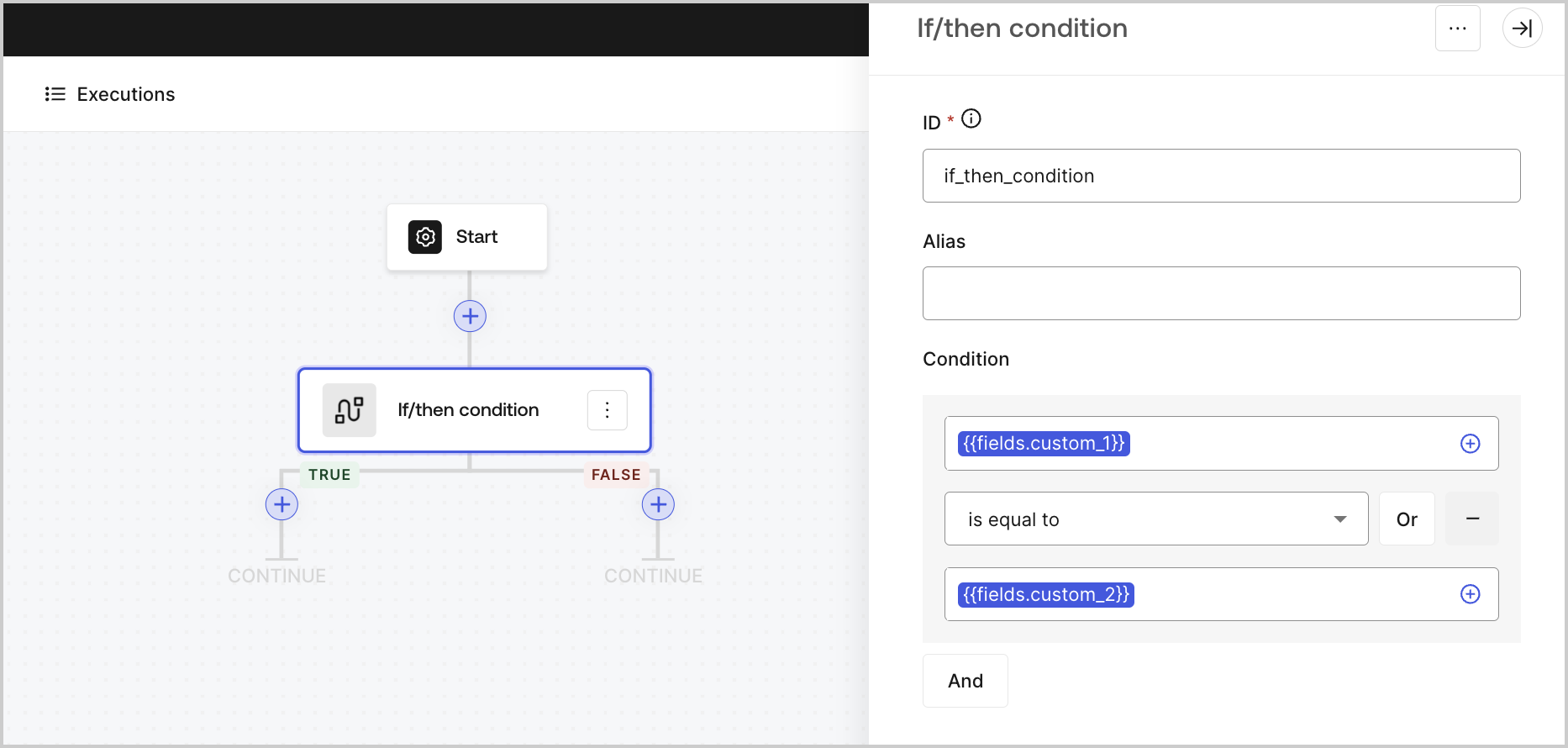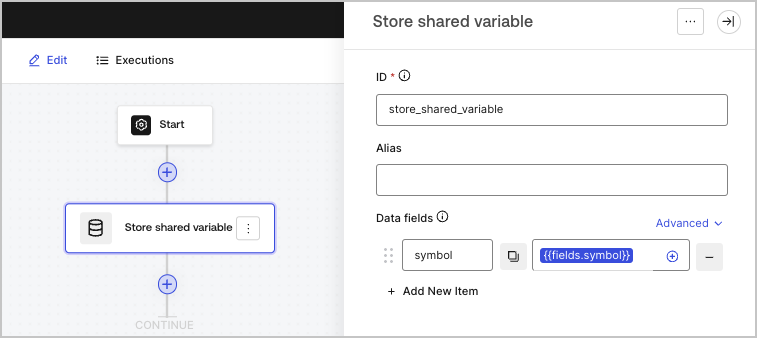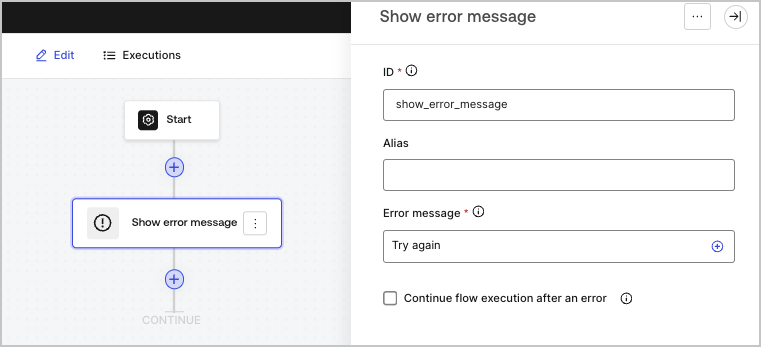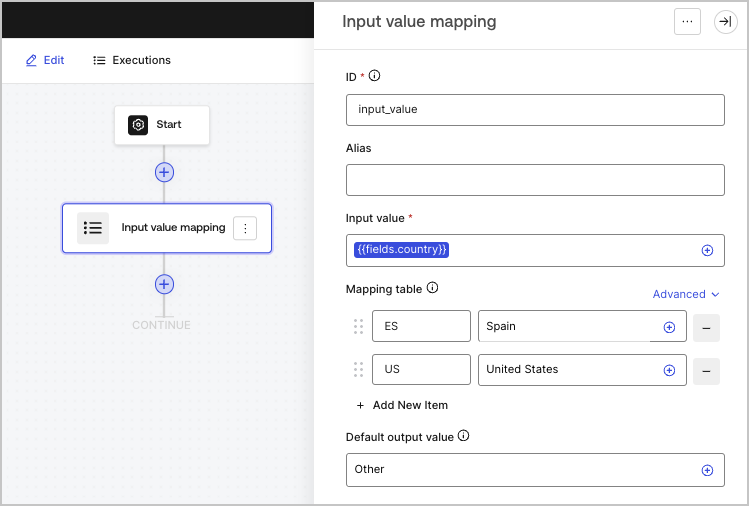This list of logic actions allows you to add form conditional logic, store shared variables, map values, and to display custom error messages.
If/then condition
Adds a conditional action with True / False branches to customize the behavior of the flow based on input or properties.
| Parameter | Description |
|---|
| Condition | Customizable conditional action that triggers True / False branches depending on its result. You can use the AND / OR operators to nest different conditions. |
Output object
| Property | Type | Description |
|---|
result | Boolean | Returns a true or false response based on the condition result. |
Output object example
Store shared variable
Stores variables in a private state that is available in your form and across its flows.
You can reference these shared variables using {{vars.*}}. To learn more, read Variables.
| Parameter | Description |
|---|
| Data fields | The variables to be stored in a private state for use in your form and across its flow. Use key/value pairs to add variables. |
Show error message
Displays a custom error message to the user.
This flow action terminates the Flow. Any actions inserted after it won’t be executed.
| Parameter | Description |
|---|
| Error message | The error message to be displayed to the user. |
Maps an input variable to an output based on its values.
| Parameter | Description |
|---|
| Input value (required) | The input variable. |
| Mapping table | Map an input variable value an output. |
| Default output value | Sets a default output value to be used when no output value is set in the mapping table. |
Output object
| Property | Type | Description |
|---|
result | String | Returns the value mapped to an input. |
Output object example
{
"result": "Please enter a valid email address."
}