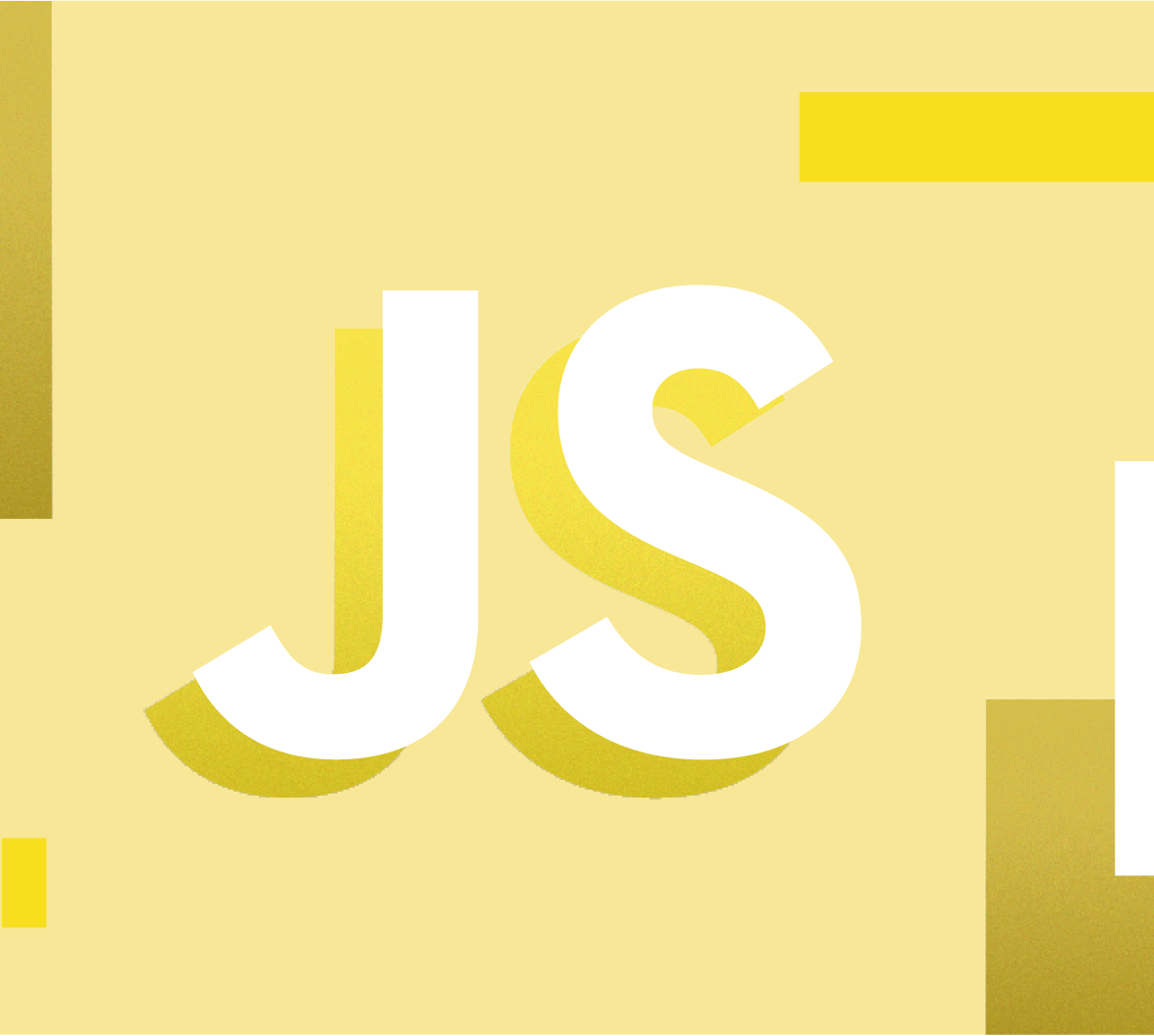In this article we will go over the new features of JavaScript/ECMAScript 2015, a major update to the language. We will make special emphasis on how these features can help in the development of ever bigger systems and how they compare to the old way of doing things. We will also show you how to set up a modern project with ECMAScript 2015 plus async/await support. Read on!
This rundown is based on the excellent work of Luke Hoban and his es6features GitHub repository. Another great resource for those of you wishing to learn more is the Mozilla Developer Network. Of course, acknowledgements would not be complete without a reference to Dr. Rauschmayer's blog where you can find in-depth looks at ECMAScript 2015.
let and const
Since its inception, JavaScript had one way of declaring variables using the var statement, which obeys the rules of variable hoisting. var declarations act as if the variables are declared at the top of the current execution context (function).
Variable declarations in many other popular languages are restricted to the lexical scope of the enclosing block, so newcomers to JavaScript may completely ignore the semantics of var. For big codebases variable hoisting can result in unexpected and sometimes suprising behavior.
ECMAScript 2015 introduces two new ways of declaring variables: let and const. The behavior of these statements is much more in line with what other languages do.
let
The let statement works exactly as the var statement but with a big difference: let declarations are restricted to the enclosing scope and are only available from the point where the statement is located onwards. Variables declared using let inside a block are only valid within that block and only after that let statement. This behavior is much more intuitive. Using let is encouraged in place of var in most cases.
const
A variable declaration establishes a connection between a name and a JavaScript object or primitive. This same name may later be rebound to a different object or primitive. In other words:
var foo = 3; //foo is bound to the primitive 3. foo = ["abc", "def"]; // foo is now bound to an array object.
The const statement, in contrast to the let and var statements, does not allow rebinding the name to a different object after the initial declaration:
const foo = 3; //foo is bound to the primitive 3. foo = ["abc", "def"]; // TypeError exception!
It is important to note that const does not affect writability in any way. This is in contrast to the notion of const from languages such as C and C++. Arguably, the choice of const as a name may have not been a good idea.
Writability can be controlled using
Object.defineProperty()andObject.freeze()and has nothing to do with theconststatement. Do remember writing to read-only properties in non-strict mode is silently ignored. Strict-mode reports these errors as a TypeError exception.
Placing stricter requirements on the way certain bindings can be manipulated can prevent coding mistakes. In this sense, both let and const help greatly.
Arrow Functions and Lexical this
JavaScript makes use of many functional features with closures and anonymous functions being essential. Arrow functions introduce a new, shorter syntax for declaring them. Let's see:
// Before ES2015 [1, 2, 3, 4].forEach(function(element, idx) { console.log(element); }); // After ES2015: arrow functions [1, 2, 3, 4].forEach((element, idx) => { console.log(element); });
Arrow functions behave differently when it comes to this, arguments, super, and new.target. All of these are local predefined declarations inside the scope of a function. Arrow functions inherit the values from the enclosing function rather than declaring their own version of these elements. This prevents mistakes and unclutters certain common coding patterns:
function Counter() { this.count = 20; setInterval(function callback() { ++this.count; // BUG! this points to the global object // or is undefined (in strict mode) }, 1000); } const counter = new Counter();
It is very easy to make a mistake like this. The old way of fixing this was rather cumbersome:
function Counter() { // We will use this whenever we require a reference to this // inside a local function. var that = this; this.count = 20; setInterval(function callback() { ++that.count; }, 1000); } const counter = new Counter();
With ECMAScript 2015 things are simpler and obvious:
function Counter() { this.count = 20; setInterval(() => { // this is bound to the enclosing scope's this value. ++this.count; }, 1000); } const counter = new Counter();
JavaScript Classes
Since its inception JavaScript has supported object-oriented programming. However the form of OOP implemented by JavaScript was not entirely familiar for many developers, especially those coming from the Java and C++ family of languages, which implement objects in the spirit of Simula 67. JavaScript, however, implements objects in the spirit of Self. This model of OOP is known as prototype based programming.
Prototype-based programming can be unintuitive for developers coming from other object models, which resulted in many JavaScript libraries coming up with their own way of using objects. These ways are sometimes incompatible. Prototype-based programming is powerful enough to model a class-based programming model, and library writers have come up with many ways of doing so.
The lack of consensus on the way of doing this has caused fragmentation and coupling problems between libraries. ECMAScript 2015 attempts to fix this by providing a common way of doing class-based programming on top of prototypes. This has resulted in some controversy in the community as many view the prototype based approach as superior.
Classes in ECMAScript 2015 are syntactic sugar for modeling classes on top of prototypes:
class Vehicle { constructor(maxSpeed) { this.maxSpeed = maxSpeed; } get maxSpeed() { return maxSpeed; } } class Car extends Vehicle { constructor(maxSpeed) { super(maxSpeed); this.wheelCount = 4; } }
Which in a prototype based approach could look like:
function Vehicle(maxSpeed) { this.maxSpeed = maxSpeed; } Vehicle.prototype.maxSpeed = function() { return this.maxSpeed; } function Car(maxSpeed) { Vehicle.call(this, maxSpeed); } Car.prototype = new Vehicle();
The exact steps taken by the JavaScript interpreter to translate classes to a prototype chain are available in the JavaScript specification.
The actual usefulness of classes compared to lean prototypes for big projects is a matter of active discussion. Some people argue that class based designs are harder to extend as the codebase grows, or, to paraphrase, that class-based designs require more forethought. Class proponents, on the other hand, argue that classes are more easily understood by developers coming from other languages and tried and proved designs are readily available as proof of their usefulness.
Whatever your thoughts on the matter, one thing is clear: if you prefer to stick to a class-based approach, there is now one officially sanctioned way of doing so. Otherwise, use prototypes to your heart's content.
JavaScript Object-Literal Improvements
Another feature born out of practicality are the improvements to object literal declarations. Take a look:
function getKey() { return 'some key'; } let obj = { // Prototypes can be set this way __proto__: prototypeObject, // key === value, shorthand for someObject: someObject someObject, // Methods can now be defined this way method() { return 3; }, // Dynamic values for keys [getKey()]: 'some value' };
For contrast, the old way of doing things would require something like:
let obj = { someObject: someObject, method: function() { return 3; } }; obj.prototype = prototypeObject; obj[getKey()] = 'some value';
Anything that aids in readability and keeps blocks of code that should belong together as close as possible helps to reduce the chances of making a mistake.
JavaScript Template String Literals
There comes a time in every project in which you will need to interpolate values into a string. The standard way of doing this in JavaScript was through repeated concatenations:
var str = 'The result of operation ' + op + ' is ' + someNumber;
Not very pretty, or maintainable for that matter. Imagine a much longer string with more values. Things can get out of hand rather quickly.
For this reason libraries such as sprintf, inspired by C's sprintf function, were created:
var str = sprintf('The result of operation %s is %s', op, someNumber);
Much better, but very much like C's sprintf, perfect correlation between the format string and the values passed to sprintf is required. Remove an argument from the call and now you have a bug.
ECMAScript 2015 brings a much better solution to the table:
const str = `The result of operation ${op} is ${someNumber}`;
Simple and harder to break! An additional feature of these new string literals is multiline support:
const str = `This is a very long string. We have broken it into multiple lines to make it easier to read.`;
Other additions with regards to strings are raw strings and tag functions. Raw strings can help to prevent mistakes related to escape sequences and quote characters:
String.raw`Hi\u000A!`; //The unicode escape sequence is not processed
The syntax may look odd if you don't grok string tags yet:
function tag(strings, ...values) { console.log(strings[0]); // "Hello " console.log(strings[1]); // " world " console.log(strings[2]); // "" console.log(values[0]); // 1 console.log(values[1]); // 'something' return "This is the returned string, it needn't use the arguments"; } const foo = 1; const bar = 'something'; tag`Hello ${a} world ${b}`;
Tag functions are essentially functions that transform string literals in arbitrary ways. As you can imagine, they can be abused in ways that impair readability, so use them with care.
ECMAScript 2015 Promises
One of the biggest features in ECMAScript 2015. Promises attempt to bring some readability to the asynchronous nature of JavaScript. If you are a seasoned JavaScript developer you know callbacks and closures rule the day. You do know, as well, they are pretty flexible. That means everyone gets to choose how to use them. And in a dynamic language noone will hold your hand if mix two callback conventions unexpectedly.
Here's what JavaScript looked like without promises:
var updateStatement = '...'; function apiDoSomething(withThis) { var url = 'https://some.cool.backend.com/api/justDoIt'; httpLib.request(url, withThis, function(result) { try { database.update(updateStatement, parseResult(result), function(err) { logger.error('HELP! ' + err); apiRollbackSomething(withThis); } ); } catch(e) { logger.error('EXCEPTION ' + e.toString()); apiRollbackSomething(withThis); } }, function(error) { logger.error('HELP! ' + error + ' (from: ' + url + ')'); }); }
This is deceptively simple. Why "deceptively"? Because it is actually a minefield for future coders (or yourself!). Let's go through it step by step. What we see first is updateStatement. Presumably, this variable contains a statement or command in a database specific language. It could say something like "take this value and update the database in the right place". But var does not prevent rebinding updateStatement to something else later, so if by chance someone writes:
function buggedFunction() { // Rebinds the global updateStatement! updateStatement = 'some function local update statement'; // ... }
rather than
function buggedFunction() { // Shadows the global updateStatement var updateStatement = 'some function local update statement'; // ... }
what you get is...a BUG!
But this has nothing to do with promises, let's move on:
httpLib.request(url, withThis, function(result) { try { database.update(updateStatement, parseResult(result), function(err) { logger.error('HELP! ' + err); apiRollbackSomething(withThis); } ); } catch(e) { logger.error('EXCEPTION ' + e.toString()); apiRollbackSomething(withThis); } }, function(error) { logger.error('HELP! ' + error + ' (from: ' + url + ')'); });
Take a closer look at this code. You can see here two types of callbacks, one nested in the other, with different conventions regarding how to handle errors and how to pass the results of a successful call. Inconsistency is a big factor when it comes to dumb mistakes. Not only that, the way they are nested prevents the exception handler from being the sole point of failure in the block, so apiRollbackSomething needs to be called twice with the exact same arguments. This is particularly dangerous. What if someone changes the code in the future to add a new failing branch. Will he or she remember to do the rollback? Will he or she even see it? Lastly, the logger is also called multiple times just to show the current error, and the argument passed to it is constructed using string concatenation, another source of dumb mistakes. In other words, this function leaves the door open to many bugs. Let's see how ECMAScript 2015 can help us prevent them:
// This won't get rebound in the future! Plus strings are constant, so this // is assured to never change. const updateStatement = '...'; function apiDoSomething(withThis) { const url = 'https://some.cool.backend.com/api/justDoIt'; httpLib.request(url, withThis).then(result => { // database.update returns a promise as well return database.update(updateStatement, parseResult(result)); }).catch(error => { logger.error(`ERROR: ${error} (from url: ${url})`); // Our API is such that rollbacks are considered no-ops in case // the original request did not succeed, so it is OK to call it here. apiRollbackSomething(withThis); }); }
This is beautiful. All of the conflict points outlined before are neutralized by ECMAScript 2015. It is much harder to make mistakes when presented with code like this, and it is much simpler to read. Win-win.
If you are asking yourself why we return the result from database.update it is because promises can be chained. In other words, a promise can take the result of the next promise in the chain in case it succeeds, or it can perform the right action in case of failure. Let's see how that works in the example above.
The first promise is the one created by httpLib.request. This is our outtermost promise and will be the one that tells us if everything went well or something failed. To do something in any of those cases, we can use then or catch. It is not necessary to call any of these functions. You can call one, you can call both (as we do above) or you can disregard the results completely. Now, inside any of these handlers two things can happen:
- You can do something with the data passed to your function (either the result or the error) and return a value, a promise or nothing.
- You can throw an exception.
In case an exception is thrown, both then and catch know how to handle that: as an error condition. In other words, the next catch in the chain will get the exception. In our case, the outtermost catch gets all errors, both those generated by the httpLib.request promise and those generated inside then. It is important to note what happens with exceptions thrown inside the outtermost catch: they are stored inside the promise for a future call to catch or then. If no call is performed (as happens in the example above), it will get ignored. Fortunately, apiRollbackSomething does not throw any exceptions.
Functions
thenandcatchalways return promises (even when there are no more promises in the chain). That means you can callthenorcatchafter any call to these functions again. This is why it is said promises can be "chained". When everything is done, any further calls tothenorcatchexecute the callback passed to them immediately.
It is important to note that chaining promises is usually the right thing to do. In the example above, we could have ommitted the return statement in from of database.update. The code would have worked the same in case no errors were caused by the database operation. However, the code would behave differently if an error were to occur: if the database operation were to fail, the catch block below would not get called, as the promise would not be chained to the outtermost one.
So how can you create your own promises? Easy enough:
const p = new Promise((resolve, reject) => { try { const result = action(data); resolve(result); } catch(e) { logger.error(e.toString()); reject(e); } });
Promises can be chained inside the promise constructor as well:
const p = new Promise((resolve, reject) => { const url = getUrl(); resolve( httpLib.request(url).then(result => { const newUrl = parseResult(result); return httpLib.request(newUrl); }) ); });
Here the full power of promises can be seen: two HTTP requests are chained together into a single promise. Data resulting from the first request is processed and then used to construct the second request. All errors are handled internally by the promise logic.
In short, promises make asynchronous code more readable and reduce the chances of making mistakes. They also end the discussion of how promises should work, as before ECMAScript 2015 there were competing solutions with their own API.
ECMAScript 2015 Generators, iterators, iterables and for...of
Another big feature from ECMAScript 2015. If you come from Python you will get JavaScript generators right away as they are very similar. Take a look:
function* counter() { let i = 0; while(true) { yield i++; } }
If you are not a Python developer then your brain will throw SyntaxError a couple of times while parsing the code from above. Let's take a look at what's going on. The first thing that looks odd is the asterisk right beside the function keyboard. This is the new way of declaring a generator in ECMAScript 2015. After that there's yield right inside the function. yield is a new keyword that signals the interpreter to temporarily halt the execution of the generator and return the value passed to it. In this case, yield will return whatever value is in i. Repeated calls to the generator will resume execution from the point of the last yield, preserving all state.
const gen = counter(); console.log(gen.next().value); // 0 console.log(gen.next().value); // 1 console.log(gen.next().value); // 2
If all of this sounds familiar to you it may be because there is a very similar concept in computer science called coroutine. But coroutines have an additional feature when compared to exceptions: they can accept new data from the outside after each call to yield. In fact, JavaScript supports this! So JavaScript generators are in fact coroutines.
function* counter() { let i = 0; while(true) { const reset = yield i++; if(reset) { i = 0; } } } const gen = counter(); console.log(gen.next().value); // 0 console.log(gen.next().value); // 1 console.log(gen.next().value); // 2 console.log(gen.next(true).value); // 0 console.log(gen.next().value); // 1 console.log(gen.next().value); // 2
However, all of this may look superfluous at this point. Why add generators? In which way can they help to keep code tidier and error free? Generators were added to make it easier to bring the concept of iterators into the language. Now, iterators do come up quite a bit in most projects. So what was going on with iterators before ECMAScript 2015? Well, everybody was doing them their way:
function arrayIterator(array) { var i = 0; return { next: function() { // May throw return array[i++]; }, ended: i >= array.length, reset: function() { i = 0; } } } var data = [0, 1, 2, 3, 4]; var iter = arrayIterator(data); console.log(iter.next()); // 0 console.log(iter.next()); // 1 console.log(iter.next()); // 2
So, in a way, generators attempt to bring a standard way of using iterators. In fact, iterators in JavaScript are nothing more than a protocol, that is, a sanctioned API for creating objects that can be used to iterate over iterables. The protocol is best described by an example:
function arrayIterator(array) { var i = 0; return { next: function() { return i < array.length ? { value: array[i++], done: false } : { done: true }; } } }
Take a special look at the object returned from the arrayIterator function: it describes the protocol required by JavaScript iterators. In other words, an iterator is an object that:
- Contains a
nextfunction taking no arguments. - The
nextfunction returns an object containing either one or two members. If the memberdoneis true, then no other member is present.doneflags whether iteration has completed. The other member shall bevalueand represent the current iteration value.
So any object that adheres to this protocol can be called a JavaScript iterator. This is good, having an official way of doing this means mixing different libraries won't result in 6 different types of iterators being present (and having to use adapters between them if necessary!). Conventions and protocols are good for maintainability, because there are less chances of mixing things that look alike but aren't the same. A thing dangerously easy to do in JavaScript.
So, having to write iterators this way, although simple, can be cumbersome. What if JavaScript provided a way to create these objects easily? These are generators. Generator functions in fact return iterators. In other words, JavaScript generators are helpers to create iterators in a more convenient way. In particular, the use of generators and the yield keyword helps in making it simpler to understand the way state is managed inside the iterator. For example, the example above could be written as simply:
function* arrayIterator(array) { for(let i = 0; i < array.length; ++i) { yield array[i]; } }
Simple, and much easier to read and understand, even for an inexperienced developer. Code clarity is crucial for maintainability.
But we are missing one key piece in the generator and iterators puzzle: there are many things that are iterable. In particular, collections are generally iterated over. Of course, the way elements are iterated over in a collection changes according to the collection in question, but the concept of iteration applies nonetheless. So ECMAScript 2015 provides two more pieces that complete the iterators and generators puzzle: the iterable protocol and for..of.
Iterables are objects that provide a convenient interface to construct iterators from them. In other words, iterables are objects that provide the following key:
const infiniteSequence = { value: 0 [Symbol.iterator]: function* () { while(true) { yield value++; } } };
Symbol.iterator and the Symbol object are new in ECMAScript 2015, so this looks very odd. We will go over Symbol later on in this guide, but for now think of it as a way to create unique identifiers (symbols) that can be used to index other objects. Another odd thing here is the literal object syntax. We are using [Symbol.iterator] inside an object literal to set its key. We've gone over this extension of object literals above. This is no different from the example we presented there:
let obj = { // ... // Dynamic values for keys [getKey()]: 'some value' }
So, in short, iterables are objects that provide a Symbol.iterator key whose value is a generator function.
So now we have a new key inside objects that can be iterated over. Do we need to explicitly get the generator from them everytime we want to iterate over the elements managed by them? The answer is no! Seeing this is quite a common pattern (iterating over elements managed by a container), JavaScript now provides a new version of the for control structure:
for(let num of infiniteSequence) { if(num > 1000) { break; } console.log(num); }
Yes! All iterable objects can be easily iterated over with the use of the new for..of loop. And the good thing about for..of is that existing collections have been adapted for use with it. So, arrays and the new collections (Map, Set, WeakMap) can all be used this way:
const array = [1, 2, 3, 4]; // We will talk about Map later in this article const map = new Map([['key1', 1], ['key2', 2], ['key3', 3]]); for(let elem of array) { console.log(elem); } for(let [key, value] of map) { console.log(`${key}: ${value}`); }
Note the odd syntax in the last for..of loop: let [key, value]. This is called destructuring and is another new feature of ECMAScript 2015. We will talk about it later.
Consistency and simplicity can do wonders for readability and maintainability, and this is exactly what iterators, iterables, generators and the for..of loop bring to the table.
Functions: Default Arguments and the Rest Operator
Functions now support default arguments, simplifying the common pattern of checking whether an argument exists and then setting its value.
function request(url, method = 'GET') { // (...) }
As the number of arguments grows, default arguments simplify the flow of the checks required at the start of the function. And simplicity is good when coding.
function request(url, method) { // Picture repeating this for every default argument without ECMAScript 2015 // Yikes! if(typeof method === 'undefined') { method = 'GET'; } }
Default arguments also work with the undefined value. In other words, when passing undefined to a default argument, the argument will take its default value instead.
function request(url, method = 'GET', data = {}, contentType = 'application/json') { // (...) } request('https://my-api.com/endpoint', undefined, { hello: 'world' });
This, however, does not preclude proper API design. In the example above, users might be tempted to pass the third argument as the second one, in particular when using HTTP GET. So, although this can help to redeuce boilerplate inside functions, care must be taken when picking the right order of arguments and their default values.
The rest operator is a new operator inspired by the one from C, take a look:
function manyArgs(a, b, ...args) { // args === ['Hello', 'World', true] } manyArgs(1, 2, 'Hello', 'World', true);
Of course, JavaScript did allow access to arguments not declared in the argument list of a function through arguments. So why use the rest operator? There are two good reasons:
- To remove the need to manually find the first argument that is not named in the argument list. This prevents silly off-by-one mistakes that usually happen when arguments are added or removed to a function.
- To be able to use the variable containing non-declared arguments as a true JavaScript array. Since its inception,
argumentshas always behaved like an array without actually being one. In contrast, the variable created with the rest operator is a true array, bringing consistency, which is always good.
Since the variable declared through the rest operator is a true array, extensions such as caller and callee, present in arguments, are not available.
Spread Syntax
A way to quickly understand spread syntax is to think of it as the opposite to the rest operator. Spread syntax substitutes argument lists with the elements from an array (or any iterable, in fact). In other words:
function manyArgs(a, b, c, d) { // (...) } let arr = [1, 2, 3, 4]; manyArgs(...arr); //manyArgs.apply(null, arr); //Old way, less readable
Spread syntax can be used in places other than function calls. This opens the possibility for interesting applications:
const firstNumbers = [1, 2, 3, 4]; const manyNumbers = [-2, -1, 0, ...firstNumbers, 5, 6, 7]; const arrayCopy = [...firstNumbers];
Spread syntax removes one troublesome limitation from past versions of JavaScript: the new operator could not be used with apply. apply takes a function object as a parameter, and new is an operator. In other words, it was not possible to do something like:
const nums = [1, 2, 3, 4, 5]; function NumberList(a, b, c, d, e) { this.a = a; // (...) } //NumberList.apply(new NumberList(), nums); //No params passed to NumberList!
We can now do:
const numList = new NumberList(...nums);
Spread syntax simplifies a number of common patterns. And simplicity is always good for readability and maintainability.
Destructuring in JavaScript
Destructuring is an extension of JavaScript's syntax that allows for certain interesting ways of transforming a single variable into multiple variables bound to its internals. We have already seen one example of this above:
for(let [key, value] of map) { console.log(`${key}: ${value}`); }
In this case, the variable map is bound to a Map. This data structure conforms to the iterable protocol and provides to values per iteration: a key, and an associated value to that key. These two values are returned inside an array of two elements. The key if the first element, and the value is the second element.
Without destructuring, the above code would look like this:
for(let tuple of map) { console.log(`${tuple[0]}: ${tuple[1]}`); }
The ability to map the internal structure of objects to variables using syntax that is identical to the original structure clarifies code. Let's see other examples:
let [a, b, c, d, e] = [1, 2, 3, 4, 5]; console.log(a); // 1 console.log(b); // 2
That was simple array destructuring. What about objects?
const obj = { hello: 'world', arr: [1, 2, 3, 4], subObj: { a: true, b: null } }; let { hello, arr, subObj: { b } } = obj; console.log(hello); // world console.log(b); // null
This is getting interesting. Look at this example:
const items = [ { id: 0, name: 'iPhone 7' }, { id: 1, name: 'Samsung Galaxy S7' }, { id: 2, name: 'Google Pixel' } ]; for(let { name } of items) { console.log(name); }
Destructuring also works in function arguments:
items.forEach(({ name }) => console.log(name));
It is possible to pick different names for destructured elements:
items.forEach(({ name: phone }) => console.log(phone));
Failure to destructure and object correctly will result in variables with undefined values.
Destructuring can be combined with default arguments (another new feature in ECMAScript 2015). This simplifies certain common coding patterns:
function request(url, { method: 'GET', data }) { // (...) }
Proper care must be taken with default arguments and destructuring as ECMAScript 2015 does not allow the capture of any keys not declared in the destructuring expression. In other words, if the object passed as the second argument in the example above had a third key (let's say key contentType), it would not be possible to access it (except by going through arguments, which would be cumbersome and impair readability). This omission will be fixed in ECMAScript 2016.
Arrays do possess this ability in ECMAScript 2015:
let arr = [1, 2, 3, 4, 5]; let [a, b, ...rest] = arr; // rest === [3, 4, 5]
Array allow skipping items as well:
let arr = [1, 2, 3, 4, 5]; let [a, , ...rest] = arr; // rest === [3, 4, 5], number 2 skipped
Arguably, destructuring is a new way rather than a better way of doing things. My personal advice is to keep things simple and readable. Do not overuse destructuring when a simple reference to an inner variable can be written as let a = obj.subObj.a. Destructuring is of particular use when "picking" multiple elements from objects at different nest levels. In this case, readability can be improved. It is also useful in function arguments and for loops to reduce the number of helper variables needed.
JavaScript Modules
Modules are one of the most expected features from ECMAScript 2015, providing a standard way to extend JavaScript and separating code in different places in a convenient, portable, and performant way.
As JavaScript was conceived as a language for the web, it has always been associated to HTML files. HTML files tell browsers to load scripts placed in other files or inline. Previously loaded scripts can create global objects that are available for future scripts. Up to ECMAScript 2015 this was the only rudimentary way in which code from different JavaScript files could communicate with each other. This resulted in a plethora of different ways of handling this. Module "bundlers" were born out of necessity to bring some sanity to this situation.
JavaScript interpreters for other environments (such as Node.js) adapted solutions such as Common.js. Other specifications such as Asynchronous Module Definition (AMD) also appeared. The lack of concensus in the community forced the ECMAScript working group to take a look at the situtation. The result is ECMAScript 2015 modules.
To learn more about the differences between Common.js, AMD and ECMAScript 2015 modules take a look at JavaScript Module Systems Showdown: CommonJS vs AMD vs ES2015.
// helloworld.js export function hello() { console.log('hello'); } export function world() { console.log('world'); } export default hello; console.log('Module helloworld.js');
// main.js import { hello, world } from 'helloworld.js'; hello(); world();
ECMAScript 2015 add a couple of keywords to the language: import and export. The import keyword lets you bring elements from other modules into the current module. These elements can be renamed during import, or can be bulk imported. The export keyword does the oposite: it marks elements from the current module as available for import. Elements imported from other modules can be re-exported.
// hello and world available. import * from 'helloworld.js'; // HelloWorld is an object that contains hello and world. import * as HelloWorld from 'helloworld.js'; // helloFn is hello and worldFn is world in this module. import { hello as helloFn, world as worldFn } from 'helloworld.js'; // h is the default export from helloworld.js, namely hello. import h from 'helloworld.js'; // No elements are imported, but side-effects from the helloworld.js module // are run (the console.log statement in it is a side-effect). import 'helloworld.js';
An interesting aspect of ECMAScript 2015 modules is that the semantics of import allow for either parallel or sequential loading of modules. In other words, interpreters are free to choose what is more appropriate. This is in stark contrast with Common.js (sequential) and AMD modules (asynchronous).
Static nature of import and export
Both import and export are static in nature. In other words, effects from using these keywords must be fully computable before execution of the script. This opens up the possibility for static analyzers and module bundlers to do their magic. Module bundlers such as Webpack could construct a dependecy tree at packing-time that would be complete and deterministic. In other words, removing unneeded dependencies and other optimizations are possible and entirely supported by the specification. This is a big difference with regards to both Common.js and AMD.
But static modules do remove some flexibility that is handy in some scenarios. Unfortunately, the dynamic loader proposal did not make it into ECMAScript 2015. It is expected to be added in future versions. A proposal already exists in the form of System.import.
Can we use modules now?
Yes, and you should! Although module loading is not implemented in browsers yet, bundlers, compilers and libraries such as Babel, Webpack and System.js have implemented ECMAScript 2015 modules. The benefit of adopting modules early is that they are already part of the spec! You know one way or the other, modules are set in stone and won't see major changes in future versions of JavaScript. Using Common.js or AMD today implies taking a step back and adopting solutions that will fade out in the future.
New JavaScript Collections
Although JavaScript has the necessary power to implement many data structures, some of them are better implemented through optimizations only available to the interpreter. The ECMAScript 2015 working group decided to tackle this issue and came up with Set, Map, WeakSet and WeakMap.
Set stores unique objects. Objects can be tested for presence in the set. Set uses special comparison semantics (which mostly resemble ===) to check for object equality.
Map extends Set to associate arbitrary values with unique keys. In other words, Map allows the use of arbitrary unique keys, in contrast with common JavaScript objects (which only allow strings as keys).
WeakSet behaves like a set but does not take ownership of the objects stored in it. In other words, objects inside a WeakSet become invalid after no references to them are available from outside the set. WeakSet only allows objects to be stored in it, primitive values are not allowed.
WeakMap is weak in the keys (like WeakSet) and strong in the values it stores.
JavaScript has always been lean in the data structures department. Sets and maps are one of the most used data structures, so integrating them in the language comes with a set of benefits:
- Reduced number of dependencies on external libraries
- Less code to test (if a map or set is implemented in-code, tests are required for their functionality)
- Consistent API for one of the most common requirements
Unfortunately, hash-based maps are still not available.
Object Proxies
Another big addition to ECMAScript 2016. Object proxies let you customize the behavior of objects in interesting ways. JavaScript, by virtue of being a dynamic language, is very flexible when it comes to modifying objects. However, certain modifications are better expressed through the use of proxies. For example, let's see how we can modify all get operations of all properties of an object to add one in case the property is a number. Let's tackle this problem using ECMAScript 5 first.
var obj = { a: 1, b: 2, c: 'hello', d: 3 }; var obj2 = Object.create(obj); Object.keys(obj).forEach(function(k) { if(obj[k] instanceof Number || typeof obj[k] === 'number') { Object.defineProperty(obj2, k, { get: function() { return obj[k] + 1; }, set: function(v) { obj[k] = v; } }); } }); console.log(obj2.a); // 2 console.log(obj.a); // 1 obj2.a = 4; console.log(obj.a); // 4 console.log(obj2.a); // 5
Here we make use of the prototype mechanism in JavaScript to shadow variables in an object that looks like the original one. The shadow object has a custom setters and getters that access the variables from the prototype object. It works, but it is a bit hard to follow. Let's see how ECMAScript 2015 improves this.
let obj = { a: 1, b: 2, c: 'hello', d: 3 }; let obj2 = new Proxy(obj, { get: function(object, property) { const value = object[property]; if(value instanceof Number || typeof value === 'number') { return value + 1; } else { return value; } } }); console.log(obj2.a); // 2 console.log(obj.a); // 1 obj2.a = 4; console.log(obj.a); // 4 console.log(obj2.a); // 5
This is much clearer: no superfluous iteration of keys, no need to explicitly override the setter, no fiddling with the prototype chain. And as we have said before: clearer code is better code.
Another perk of proxies is that they can override operations that would be hard (or impossible) to override otherwise. For example, proxies can modify the behavior of constructors:
let Obj = new Proxy(function () { return { a: 1 } }, { construct: function(target, args, newTarget) { target.extension = 'This is an extension!'; return target; } }); const o = new Obj; console.log(o.extension); // 'This is an extension';
Reflection
Proxies are a nice addition to the dynamic capabilities of JavaScript and the complement to them is reflection. For every operation that can be caught and overriden by a proxy, the Reflect object allows access to that operation with the same consistent API. In other words, if proxies provide a get operation that overrides access to properties, Reflect provides a get operation that provides access to a property.
let obj = { a: 1, b: 2, c: 'hello', d: 3 }; // Equivalent to obj['a']; console.log(Reflect.get(obj, 'a')); // 1 function SomeConstructor() { return { a: 1 }; } // Equivalent to new SomeConstructor const newObj = Reflect.construct(SomeConstructor, []); console.log(newObj.a); // 1 // Equivalent to 'a' in newObj console.log(Reflect.has(newObj, 'a'));
The objective of the reflection API is to bring consistency to certain operations that used to be performed in other ways. The utility of these functions is arguably not as important as the Proxy API, but still a welcome addition.
Symbols
Symbols are a new primitive data type in JavaScript. In contrast with existing data types, symbols have no real value. Their strength lies in their uniqueness. All symbols are unique and immutable. Symbols are primarily used as object keys. Symbol object keys are distinct from string keys and are not enumerated by Object.keys nor seen by JSON.stringify.
The main use of symbols is to create special keys inside objects. ECMAScript 2015 uses the symbol facility to define certain very specific keys. For instance, iterable objects define their iterator using Symbol.iterator.
const obj = { [Symbol.iterator]: function* () { yield 1; yield 2; } } for(const v of obj) { console.log(v); }
Symbols can help you to prevent polluting an object with keys that are better opaque. Symbols can carry a helper message to ease debugging. However, two symbols carrying the same message are still distinct.
By keeping the namespace of special object keys separate from common keys, ECMAScript 2015 makes debugging easier, object serialization simpler, and it reduces the chances of hitting bugs caused by key name collisions.
Typed Arrays
One of the pitfalls of JavaScript is the lack of proper numeric types. Most of the time, it is possible to get around this limitation somehow. However, efficient storage of big quantities of numeric values can't be achieved. This is solved with typed arrays.
const arr = new Uint8Array(1024); arr[8] = 255;
Typed arrays provide efficient storage for signed and unsigned integers of 8, 16 and 32 bits. There are also floating point versions for 32-bit and 64-bit values.
Minor Features
Subclassing Built-ins
Adding to the controversial nature of ECMAScript 2015 classes, most built-in objects can now be subclassed.
class SpecialArray extends Array { constructor(...args) { super(...args); } get lengthWithTerminator() { return this.length + 1; } } const arr = new SpecialArray(1, 2, 3); console.log(arr.lengthWithTerminator);
Subclassing should be preferred to manipulating the prototype of built-ins, and proxies should be preferred over these two options. Ultimately it is up to you to pick the best option for your use case. In general terms, behavior reuse is better expressed through composition or proxies than subclassing, so use this feature with care.
Guaranteed Tail-call Optimization
Many functional programming languages perform tail-call optimization. Tail-call optimization handles the conversion of certain recursive function calls into loops. This conversion avoids stack overflows. JavaScript brings many functional features to the table, but this one was sorely missing until ECMAScript 2015. Certain algorithms are better expressed through recursion rather than loops.
function factorial(n) { "use strict"; function helper(n, result) { return n <= 1 ? result : helper(n - 1, result * n); } return helper(n, 1); }
Tail-call optimization requires functions to be in tail-call position, that is, the branch that spawns the next call to the recursive function must be the last call of that branch, no pending operations should remain there. This is the reason the example above is a bit more convoluted than the straight implementation shown below.
function factorial(n) { return n <= 0 ? 1 : n * factorial(n - 1); }
In this example the last operation in one of the branches is the multiplication of n by the recursive function. In other words, the recursive function is not in tail position and tail call optimization cannot be performed.
Some language implementations are smart enough to convert this last example into the former, enabling tail call optimization. This is not required nor expected of ECMAScript 2015 implementations, so one should not depend on it.
Tail-call optimization is an interesting addition to the JavaScript toolbox. However, it should only be used when clarity is improved by it.
Unicode
Although JavaScript did support Unicode before ECMAScript 2015, there are some interesting additions. The new Unicode escape sequence is the most prominent of them:
const str = '\u{10437}'; // 𐐷 str.codePointAt(0) === 0x10437;
Before ECMAScript 2015, to specify a character such as the above without putting it literally in the source, one would have to put the explicit surrogate-pair:
const str = '\uD801\uDC37'; // 𐐷
Regular expressions now support embedded codepoints in the pattern via de u flag:
'\u{10437}'.match(/./u)[0].length == 2; //Surrogate-pair
New numeric literals
Binary and octal literals are now available:
0b10100001 === 0xA1 === 0o241 === 161;
Conclusion
ECMAScript 2015 is a major update to JavaScript. Many of the improvements talked about for years are now available. These features make JavaScript much more suitable for big-scale development. Certain common patterns are simplified, clarity is improved and expressiveness is increased. Although ECMAScript 2015 support is a problem when targetting old browsers or environments, transpilers such as Babel and Traceur let you reap the benefits today. As most JavaScript projects nowadays make use of bundlers, the use of transpilers is simple and convenient. There is no reason you should not use ECMAScript 2015 and reap the benefits today!
About the author

Sebastian Peyrott
Senior Engineer