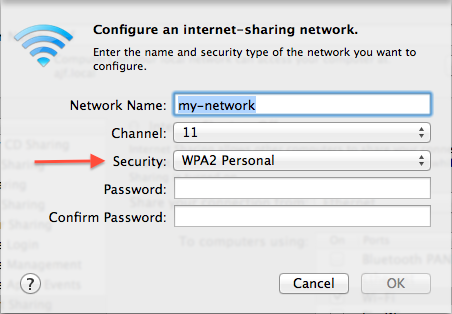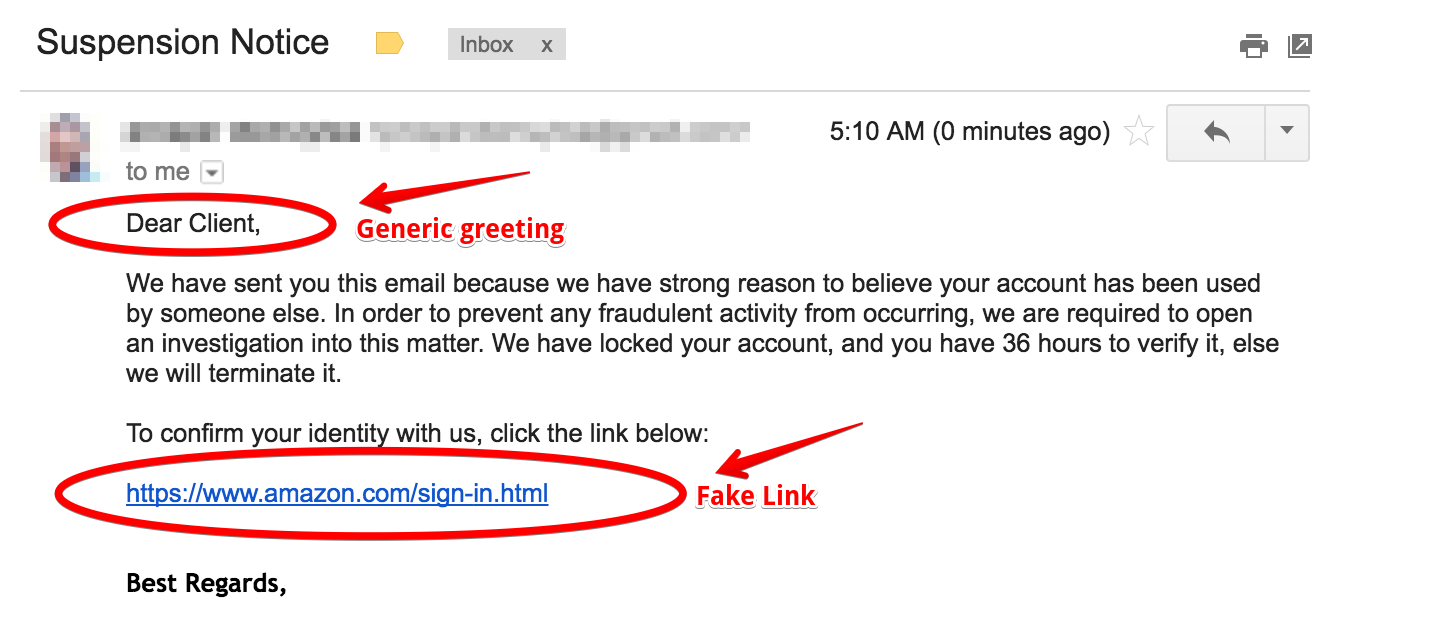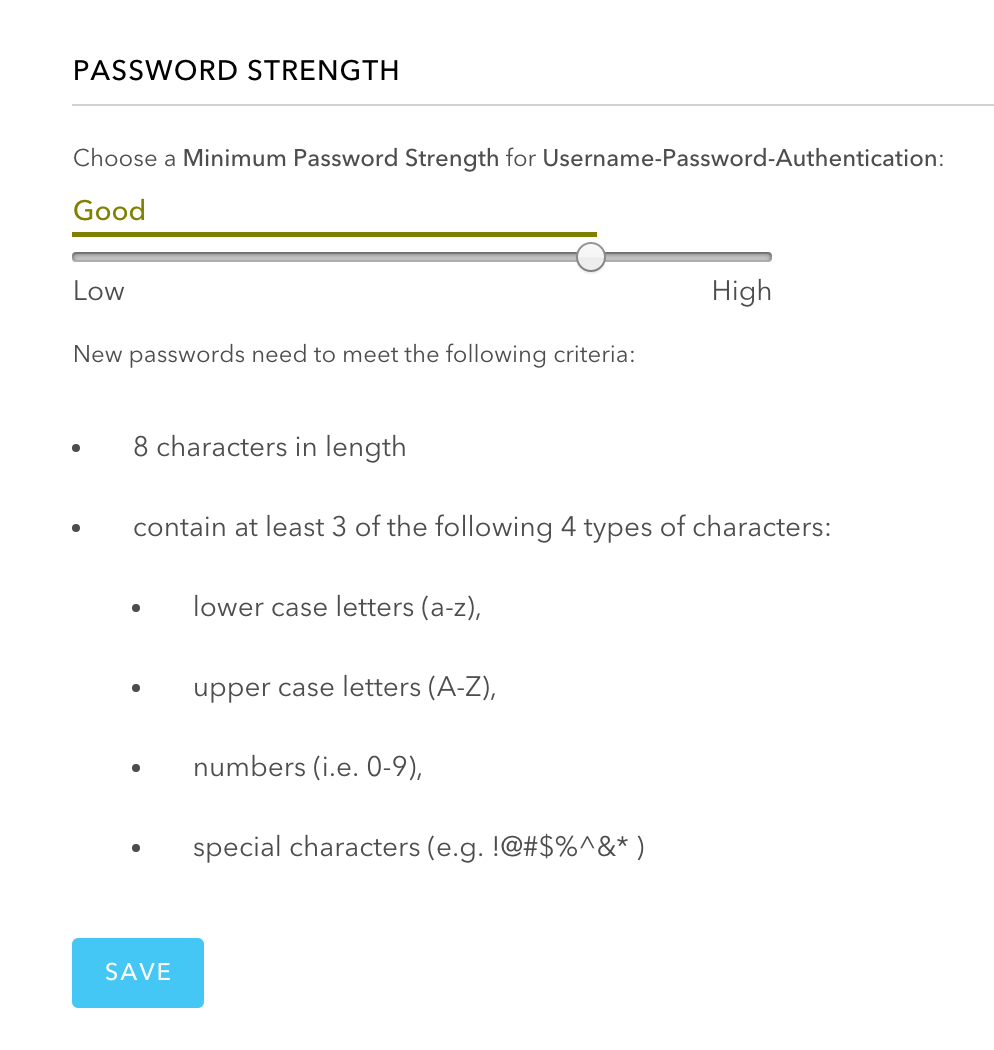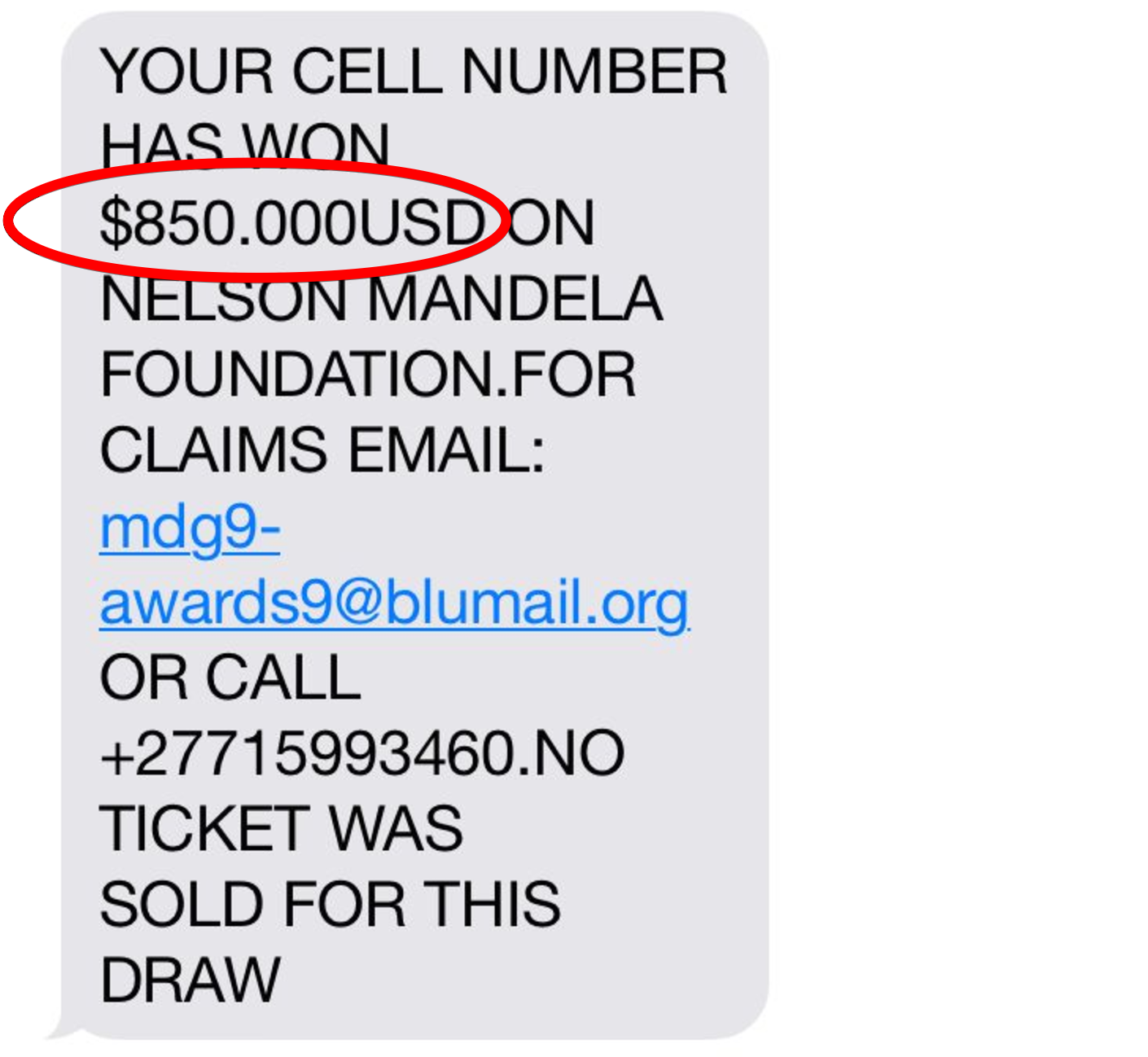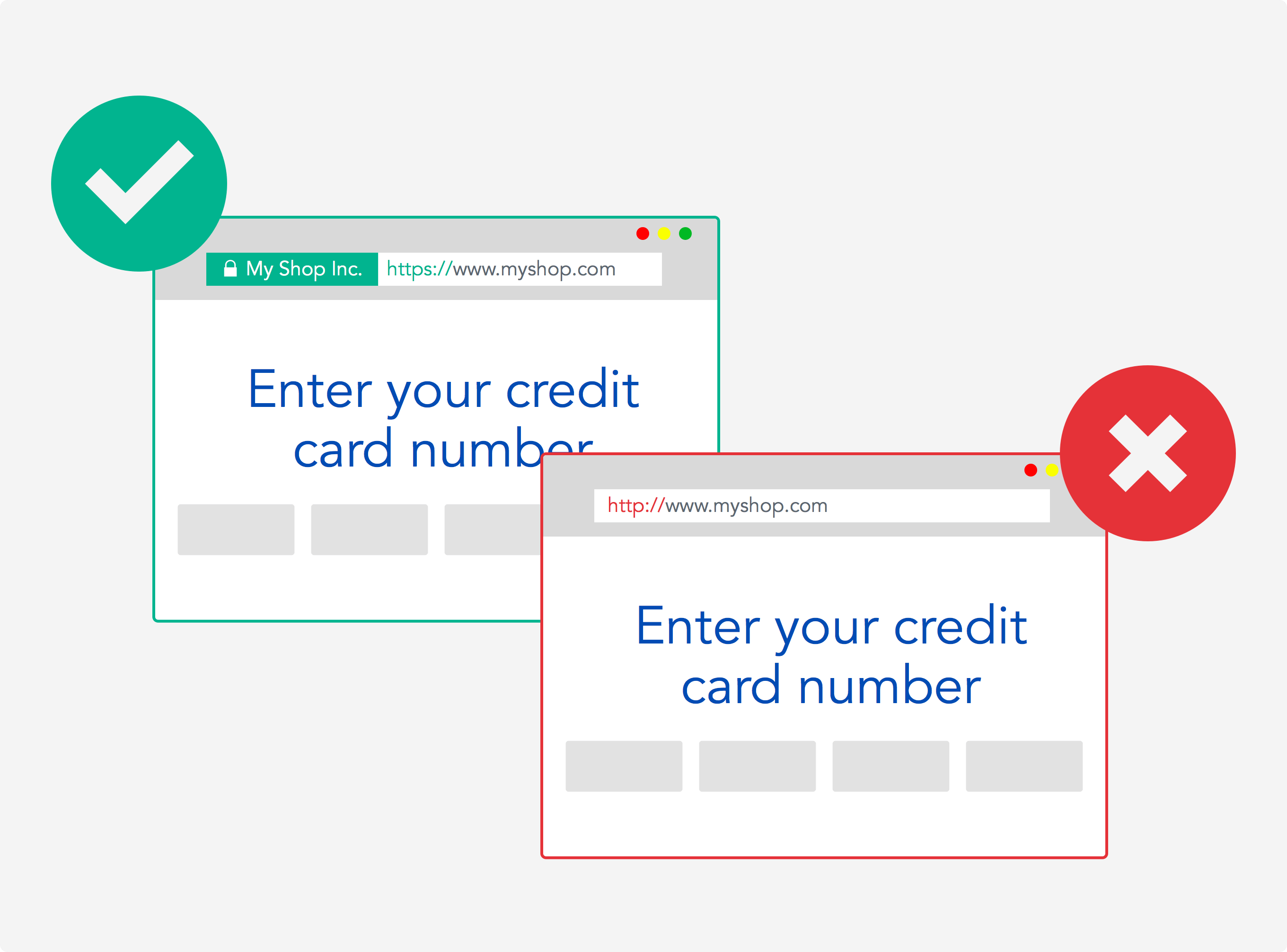TL;DR: The digital age is upon us. As much as it has blessed us and made collaboration and work easier, faster and more efficient, it also has its downsides. A lot of damage can be done by someone in a remote village over the internet. Cybercriminals carefully exploit loopholes to steal information and perform unauthorized transactions across devices and applications that are not secured enough.
This article aims to serve as a personal information security identity guide for you, family and friends. Follow this guide and keep your family and friends safe from cybercriminals this season!
The Guide
We came up with a list of questions that sums up the common security challenges that a lot of people experience and also provided answers that can guide you below:
How do I make sure my email is secure?
- Set up Two-Factor Authentication. This adds an additional step to verifying a user logging into their email, e.g Your email provider sends a code to your phone that you must enter into a form to successfully authenticate and gain access to your email.
- Avoid sending confidential information such as passwords or social security numbers through email.
- Assume links in your emails are not from a secure and reputable source e.g links that lead to banking services and billing sites. Type the address in the browser to go to these sites instead.
How do I secure my social network accounts and prevent them from being hacked?
- Don’t use the same password across multiple online services.
- Use a password manager such as LastPass or 1Password to store and also generate secure passwords.
- Change passwords frequently.
- Register yourself on Have I Been Pawned to ensure your accounts haven't been hacked.
- Set up Two-Factor Authentication if it’s available on the social network.
Is my home network secure?
When setting up your wireless network at home, ensure you have a very strong WPA-2 (Wi-Fi Protected Access 2) password by following this process:
- Log into your account
- Open the wireless tab to edit your wireless settings
- Click to enable WPA-2 from the dropdown option
- Set a strong password. Check out how to pick a good password on question #5
How do I detect phishing emails?
Phishing emails are emails designed to look like legitimate messages from actual banks, businesses, and other organizations. In reality, they are crafted messages from cyber-criminals intended to steal your identity, personal information, or money.
Do not click on any links that you do not recognize, especially if they come from an unknown source. Better still, assume all links from emails are phishing attempts. If it’s a mail from the bank, type the address in the browser rather than clicking on the link. Often, phishing emails do not include your name but something generic like “Dear Client,”....
Watch out for such emails.
Phishing Email
How to pick a good password?
- Your password should be at least 10 characters long.
- It should be a combination of alphanumeric, special, lower and uppercase characters.
- Check out this guide for more information on defining a strong password.
Do I need antivirus software on my computer?
Yes, antivirus software is needed on your computer. It detects, prevents, and removes malicious software on your computer. You can install trusted antivirus software like Kaspersky or Avast on your computer.
Why is it not good to share too much information about yourself and family on social media platforms?
If you post too much information about yourself, friends and family, an identity thief can find information about your life, use it to answer challenge questions on your accounts, and get access to your money and personal information.
Make as little content as possible public. For example, share only with friends, is a good default option for Facebook accounts.
Source: Huffingtonpost.com
Should I care about security while connecting to Wireless Networks?
While connected to public WiFi networks, ensure that the sites you visit or submit information to are secure by ensuring that the URL starts with https instead of http.
Enable the firewall on your computer. You can configure the application firewall on your Mac by going through the apple support instructions. You can also configure the application firewall on your Windows PC by going through this instructions.
How do I detect phone scams?
What are Phone Scams? Phone scams are text messages or phone calls designed to trick you into providing sensitive information to unauthentic authorities.
- Make sure you check out for typos
- Watch out for “Too good to be true” deals sent via text messages.
How to use a password manager?
A password manager is software that helps store and organize user passwords. It is not advisable to use the same passwords across various websites and services, thus using a password manager helps alleviate the challenge of committing complex and strong passwords to memory. There are several password managers available to use. Notable ones and instructions on how to use them include 1Password, Dashlane, LastPass and KeePass.
Why should I not reuse my password on every website?
Reusing a password on several services is a high-risk venture. If your password is compromised on one service, hackers can have access to your accounts on several services and cause lots of damage.
How would I know if a website is secure to enter my credit card information?
Look out for the encryption symbol, padlock, in the URL. Verify that the site is secure by ensuring that the URL starts with https instead of http before providing sensitive information to the website. In addition, prefer recognized brands over unknown ones, even if the padlock icon for https is present in the address bar.
How do I make sure a website is real?
Look out for typos in the site name and URL. A typical example is https://www.paypal.com , a fake version of this might be https://paypa1.com. Also look out for the encryption symbol, padlock, in the URL. Verify that the site is secure by ensuring that the URL starts with https instead of http.

How to secure your mobile devices?
- Ensure that your mobile device Operating System(OS) is always up-to-date.
- Have a lock system for your device, e.g password lock, fingerprint lock or pattern lock.
- If there is an option for “encryption” in the device settings, enable it.
- Do not use alternate app stores e.g Alternatives to Google Play & App Store
What are your personal backup strategies?
We recommend that you backup your personal information securely on a regular basis. There are several good options for automatically backing up your data. Some popular and trusted options are Crashplan, Carbonite, SpiderOak and BackBlaze. For Mac users, you can also use Apple Time Machine.
Conclusion
Finally, we would like to give you a word of advice to complement these tips to ensure you, your family and friends stay safe this season and beyond! Keep these things in mind, and we are hopeful that you will enjoy this season with your friends and family.
Merry Christmas and Happy new Year in Advance!
About the author

Prosper Otemuyiwa
Former Auth0 Employee (Auth0 Alumni)