Before you start
Before you start configuring your application to use TikTok as a social connection, you need:
- A developer TikTok account.
- An Auth0 account with an application using Auth0 to authenticate your users.
- A URL for your Terms of Services page for the TikTok Application Review Process.
- Node.js and ngrok installed on your local environment.
Configure TikTok
You can use TikTok as a social login to your application. Access and configure your TikTok developer account using the following steps:- In TikTok developer, select Manage apps.
- Select Connect an app.
- Under the Configuration section, add an application icon, application name, and description.
-
Under Platforms, choose your application type:
- For Web applications, add a valid URL.
- For Android, add the Android package name, Play Store URL, and application signature(s).
- For iOS, add the App Store URL and Bundle ID.
- Under the Product menu, select Add Product.
- Select the Login Kit.
- Then, select the TikTok API.
-
In the Product section, add the URL of your Terms of Service page, the URL of your Privacy Policy page, and your redirect domain to the Login Kit. The redirect domain is your Auth0 domain found in Dashboard > Applications > Applications under the Settings tab. For example:
dev-test-1.us.auth0.com. - Select Save Changes. Then, select Submit for review.
-
Wait until your application status moves from
StagingtoProduction. It could take up to several hours for TikTok to review your application and update the status.
Configure Auth0
You must create a custom connection to associate your TikTok instance with Auth0.- Navigate to Auth0 Dashboard > Authentication > Social.
- Choose Create Connection.
- Scroll to the bottom of the list and choose Create Custom.
-
Enter the following to create a New Custom Social Connection:
- Name: TikTok
- Authorization URL: TikTok’s Authorization URL
https://www.tiktok.com/auth/authorize/ - Token URL: This will eventually be your proxy. Use a placeholder URL:
https://example.com - Scope:
user.info.basic - Client ID: Client key assigned to you by TikTok
- Client Secret: Client secret assigned to you by TikTok
- Purpose: Enable the connection for Authentication, Connected Accounts for Token Vault, or both. To learn more, read User authentication vs Connected Accounts.
-
Configure the Fetch User Profile Script to fetch profile information from TikTok’s user_info endpoint. Map attributes to Auth0’s normalized user profile.
Auth0 only requires the
user_id attribute, which corresponds to TikTok’sunion_id.
- Click Create.
- Navigate to the application you want to use with the TikTok connection under Dashboard > Applications > Applications.
- Under the Connections tab, toggle on the TikTok option.
Pass customs parameters to TikTok with the Management API
Since TikTok uses aclient_key parameter instead of client_id, you must use the to pass the client_key parameter during authentication.
To use the Management API, you need to generate an .
- Navigate to Auth0 Dashboard > Applications > APIs and select the Auth0 Management API.
- Select the API Explorer tab.
- Select Create & Authorize Test Application.
- Copy the provided token.
- Navigate to the Auth0 Management API Explorer. You may need to open an incognito window.
-
Select Set API Token in the top, left-hand corner.
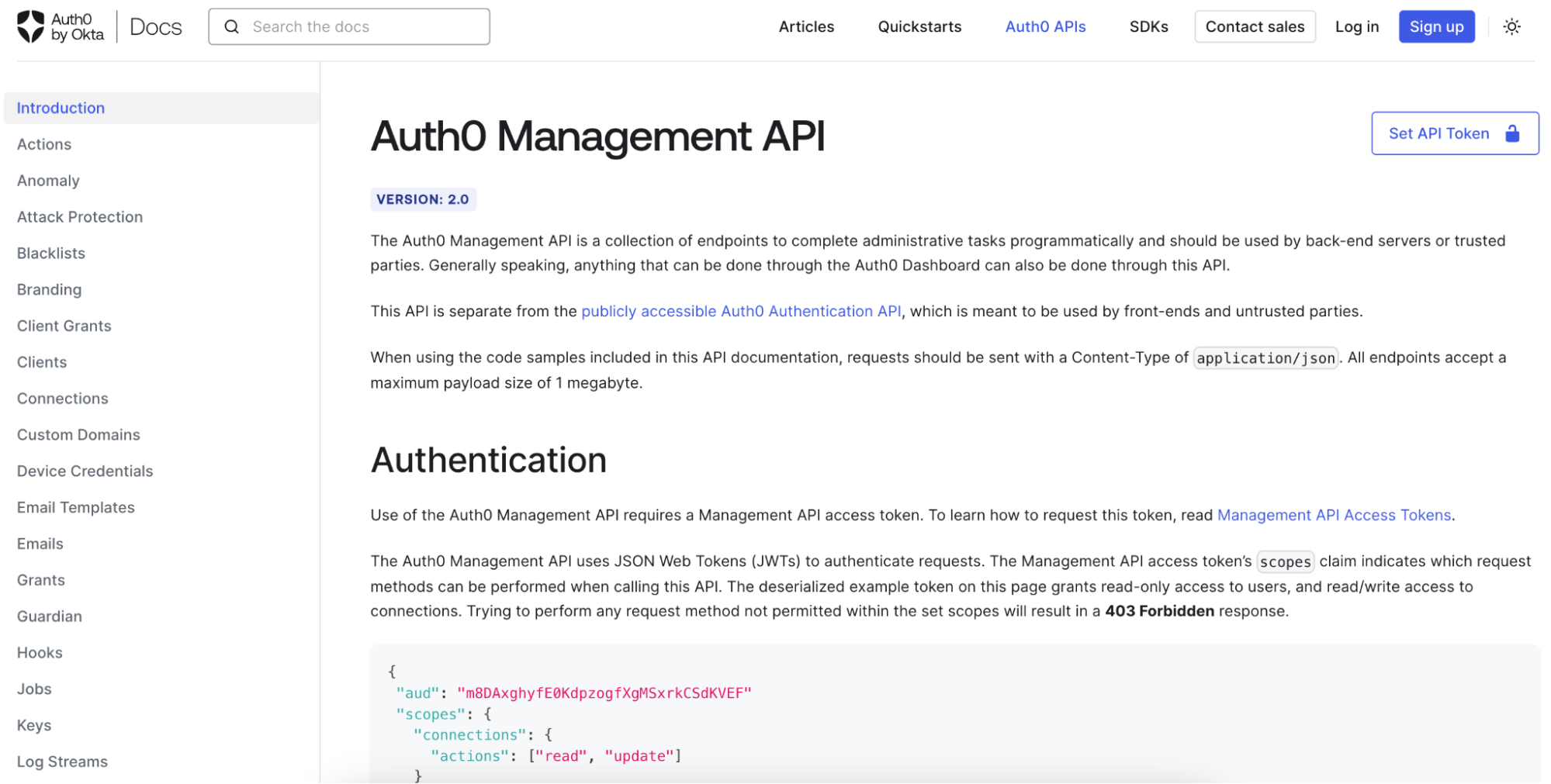
- Paste the token and select Set Token.
Configure the client_key field
- Use the Get a connection method to retrieve the
optionsobject values. The following is a sample response object:
- Add the
upstream_paramsobject with theclient_keyfield:
- Use the Update a connection method with the
optionsobject as the body. Auth0 will send theclient_key=<value>parameter to TikTok’s authorization endpoint.
Access token request
You cannot pass custom parameters in a request to the Authentication API’s/token endpoint to gain an access or . You must proxy the request to the and append the client_key parameter programmatically with proxy endpoints in your environment.
Deploy TikTok integration proxy
-
Use the sample code from the GitHub repository and follow the instructions in the README to install dependencies and start the development server.
- The example server has one
POSTroute,/proxy/token. The server should be running onhttp://localhost:3333.
- The example server has one
-
Copy the proxy endpoint to be used in your TikTok Developer setup. The proxy endpoint should be something similar to
https://405a-104-129-13b-250.ngrok.io/proxy/token. -
In TikTok Developer, navigate back to the social connection configuration. Update the Token URL that you set to
https://example.comand enter the proxy URL.

