By default, logs may not display in the exact order in which they occurred. If you are streaming tenant logs and require chronological sorting, it is recommended that you implement log sorting through your stream processing.
-
Go to Dashboard > Monitoring > Logs.
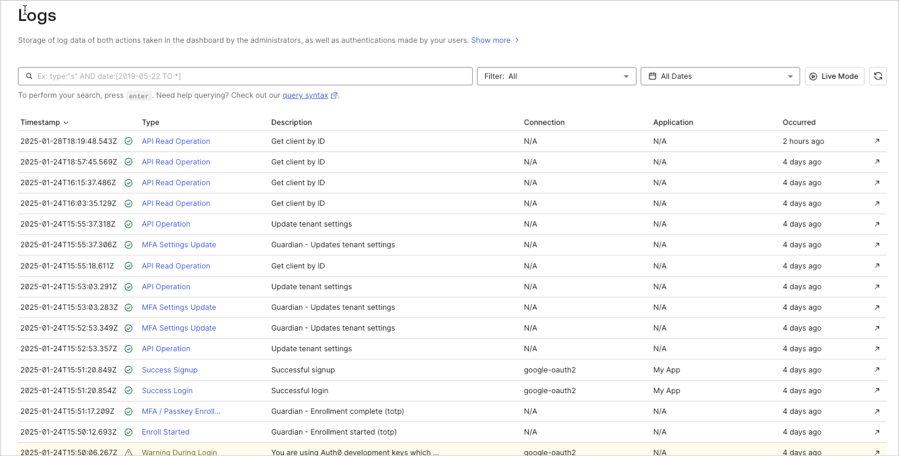
-
The list displays the latest logs. To perform a search, put your cursor in the search field, enter a query and press Enter. For example, to search all logs with connections that contain “Pass,” enter
connection:*pass*. To learn more about the search query syntax and examples, read Log Search Query Syntax. -
You can choose to filter your search by log types. Choose a filter from the drop-down list and click Apply. For example, you can choose the Failed Login to filter for failed user login logs. To learn about log event filters and examples, read Log Event Filters.
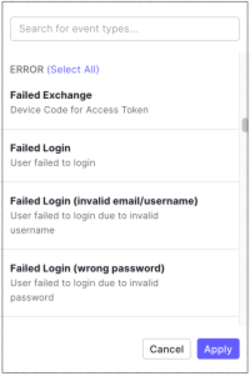
- You can choose a date range for your search. Click the drop-down next to the date field, choose a specific date or range, and click Apply.

