To use Highly Regulated Identity features, you must have an Enterprise Plan with the Highly Regulated Identity add-on. Refer to Auth0 Pricing for details.
Prerequisites
Before configuring your application for using JAR, you must generate an RSA key pair.Configure JAR for an application
You can configure JAR for an application with the and the .- Auth0 Dashboard
- Management API
Use the Auth0 Dashboard to configure your application to use JAR with previously generated RSA keys.
- Navigate to Auth0 Dashboard > Applications.
- Select the application you want to use with JAR.
- Select the Application Settings tab.
- In the Authorization Requests section, enable Require JWT-Secured Authorization Requests.
-
If no credential is assigned and there are credentials available, you will be prompted to assign an existing credential.
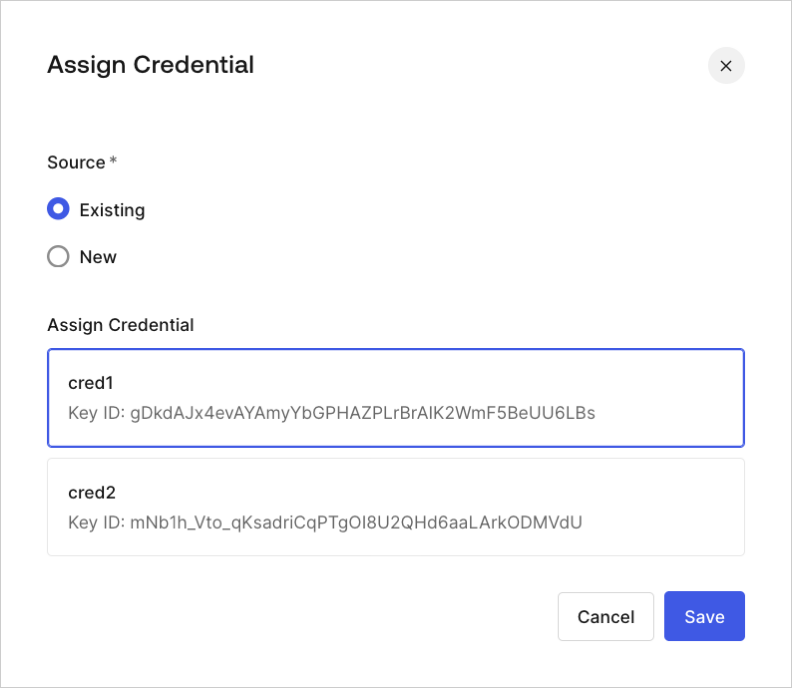
-
You will also have the option to assign a new credential.
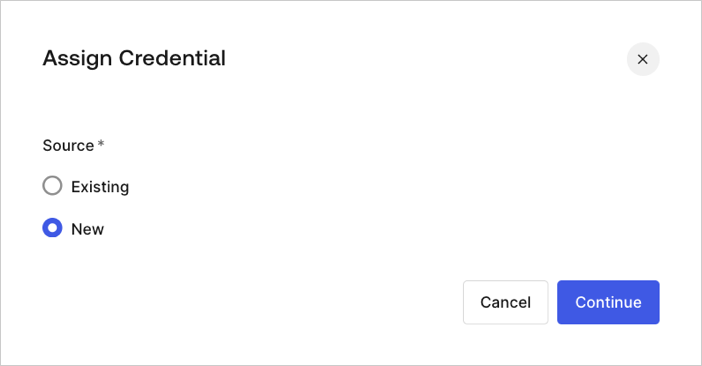
-
Add and assign a new credential by uploading a previously generated RSA key pair. When prompted, enter the following:
- Name: a name to identify the credential
- Public Key: public key of the X.509 certificate in PEM format
- Algorithm: select the JAR signature algorithm
- Expiration Date: set the expiration date of the credential

