To use Highly Regulated Identity features, you must have an Enterprise Plan with the Highly Regulated Identity add-on. Refer to Auth0 Pricing for details.
/oauth/par and the /authorize endpoints. However, to fully secure your , set PAR as required for an application via the Management API or Application Settings on the Auth0 Dashboard.
Enable PAR for a tenant
To enable PAR for a tenant, use the Auth0 Dashboard.- Navigate to Auth0 Dashboard > Settings > Advanced.
- Scroll down to Settings and toggle on Allow Pushed Authorization Requests (PAR).
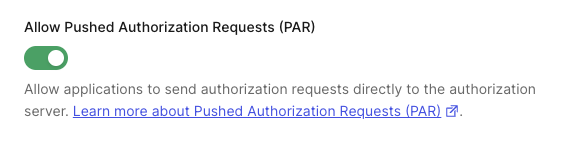
Require PAR for an application
- Auth0 Dashboard
- Management API
Your tenant must have Allow Pushed Authorization Requests (PAR) enabled at the tenant-level before enabling PAR at the application-level.
- Navigate to Auth0 Dashboard > Applications.
- Select the application.
- Select the Application Settings tab.
- In the Authorization Requests section, enable the toggle Require Pushed Authorization Requests (PAR).

