To use Highly Regulated Identity features, you must have an Enterprise Plan with the Highly Regulated Identity add-on. Refer to Auth0 Pricing for details.
How it works
PAR allows your application to push the parameters for authorization requests directly to the authorization server’s PAR endpoint (1). In response, the authorization server sends a request URI value,request_uri (2), to use when you call the /authorize endpoint (3). The request_uri is a reference to the stored authorization requests at the /par endpoint so these requests are not exposed (4). To learn more, read Configure Push Authorization Requests.
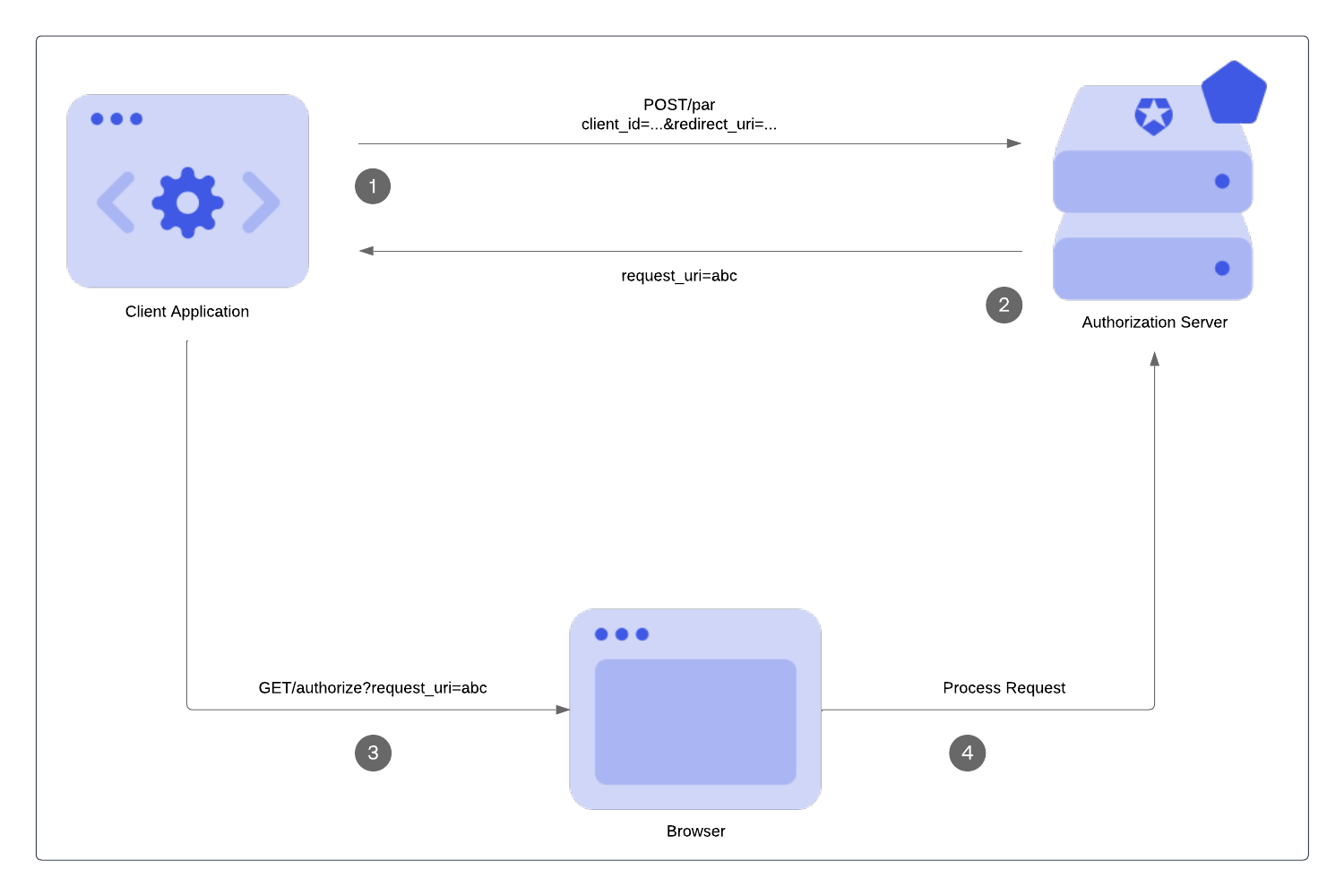
Benefits
One benefit of using PAR is early validation. In other OAuth 2.0 flows, such as the Authorization Code Flow, end users are redirected to the authorization server for validation. In PAR, request parameters are validated at the beginning of the authorization request before the end user is redirected. It is not ideal to redirect users to show them an error page. PAR also passes authorization requests on the back channel. Front-channel communications rely on an intermediary (e.g. a browser) via appended HTTPS query parameters (GET, POST). Messages are not sent directly. Back-channel communications are passed in the body of an authenticated backend request for a more direct approach. Push authorization requests travel via the back-channel, which means:- The authorization server can trust where the request is coming from, and the requests have not been modified by an end user.
- The request details have not been exposed at the browser bar or history and privacy is preserved at that point of the chain.
- Restrictions on URL length are not a constraint.
Limitations
- Maximum request payload size is limited to 10 KB.
- Public applications are not currently supported. To learn more, read Public and Confidential Applications.
Call the PAR endpoint
Requirements
To make a call to the PAR endpoint, you must:- Set the request content type as
application/x-www-form-urlencoded. - Use strings for all passed parameters.
- Include an additional parameter for the application authentication method in the request. Only support PAR, so the following application authentication methods are available: , Private Key , and mTLS. You must use the same application authentication method for the
/tokenendpoint when retrieving an .
Supported parameters
PAR endpoint only stores and processes:- Standard OAuth 2.0 parameters and applicable extensions, which we recognize at the authorization endpoint.
- Up to 10 custom authorization parameters prefixed with
ext-prefix.
If you use custom authorization parameters in Actions, you must prefix them with
ext-. Otherwise, they will not be available.Example PAR request
Example PAR Response
In the following example PAR response:- The
request_uriis a reference for the stored authorization requests. The request values pass to the GET/authorizeendpoint as therequest_uriparameter. - The
expires_inis the number of seconds therequest_uriis valid. After this time frame, therequest_uriexpires if not used. The thirty-second expiration time is a static value and can’t be configured.
Rate limits
For Essential, Professional, and Enterprise production tenants, calls to the PAR endpoint are included in the standard Authentication API rate limit. For more information, see Rate Limit Configurations and click your subscription type. Then, click Authentication API.Call the authorization endpoint
Your application uses therequest_uri value returned from the /oauth/par endpoint in the authorization request and redirects the user agent to the authorization endpoint. To learn more about the request_uri parameter, read Configure Push Authorization Requests.
The following example directs the user agent to make the following HTTP request:
request_uri, the rest of the looks the same.
Validation
- PAR is validated by the authorization server at this stage again like any other authorization request.
request_urivalue can be used only one time.- An expired
request_uriwill be rejected by the authorization server. - A non-PAR request is rejected if PAR is required either on the tenant or client level.

