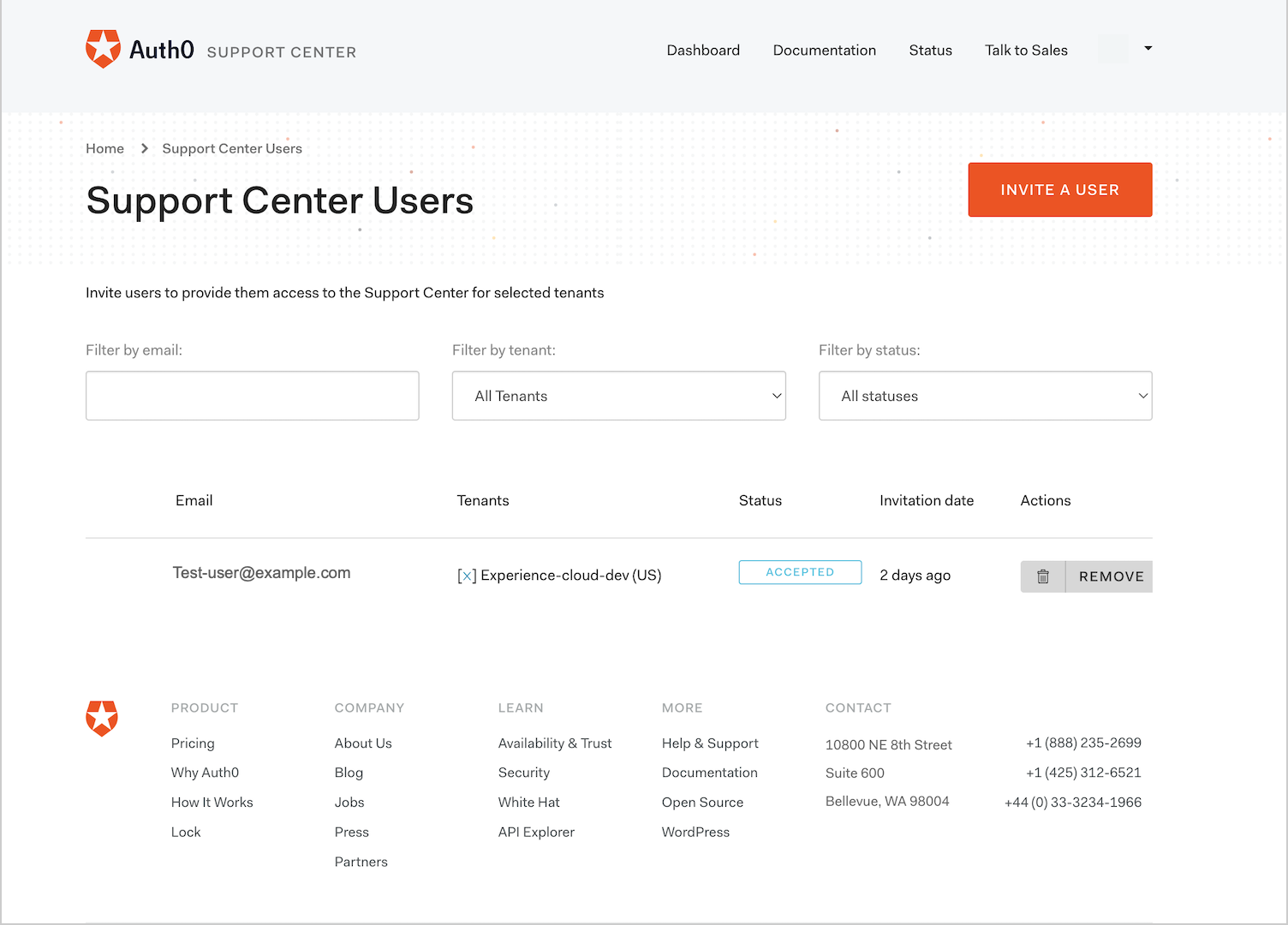Manage Support Center Users
Tenant administrators can manage Support Center users and review assigned tenant access.
Using this page, you can:
Search for users
Review the tenant(s) they have access to
Revoke privileges
To manage the Support Center Users:
Log in to Support Center.
Select on your name in the top right and click Manage Support Center Users.
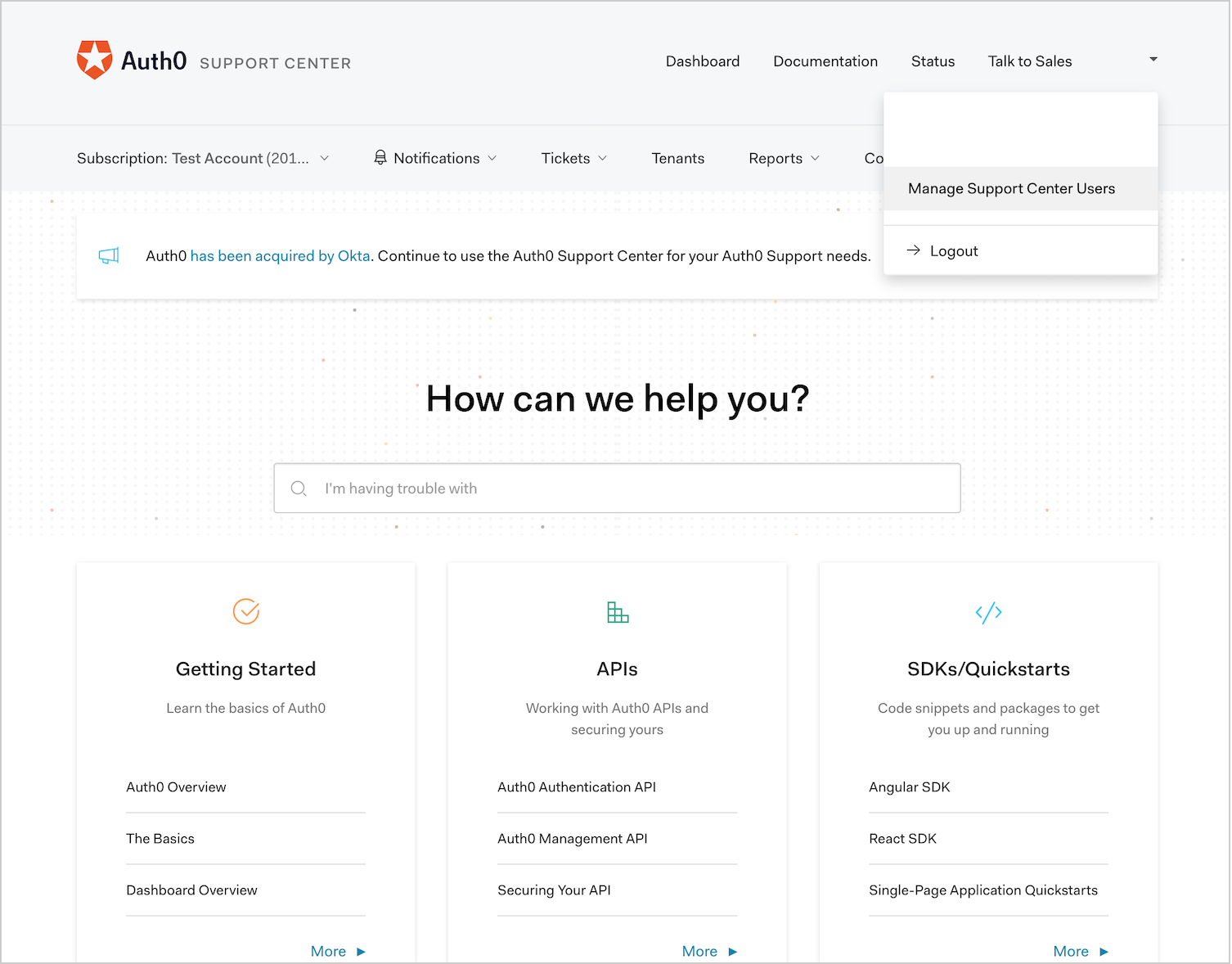
3. Find the name of the user. Then, select the X by the tenant name to remove access to a specific tenant. Or, select Remove to revoke Support Center access for that user.