How it works
When using with recovery codes enabled:- A user starts MFA enrollment.
- Auth0 generates a recovery code.
- During MFA enrollment the user is shown the recovery code prompt.
- The user saves the recovery code and completes the enrollment process.
- Now the user can complete MFA with the recovery code they saved if they lose access to their device or account they enrolled for MFA.
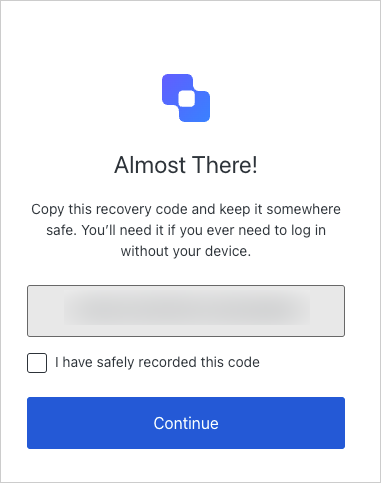
- Users will not see the recovery code prompt during MFA enrollment.
- Users cannot authenticate with a recovery code.

