-
Log the user into your application.
The user authenticates to your application using Universal Login. To learn more, read the Regular Web App Quickstart, asking for a token for the Auth0 Management API audience (audience=https://{yourDomain}/api/v2/). -
Search for users with identical email addresses.
You can get the user profile and the list of users with the same verified email.To get a list of all of the user records with the same email address, your application calls the Auth0 Management API’s Get Users By Email endpoint using a Management API Access Token with theread:usersscope. -
Prompt the user to link accounts.
- If Auth0 returns one or more records with matching email addresses, the user will see the list along with the following message prompting them to link the accounts.
-
If the user wants to link a given account, they can click Link next to the appropriate account.
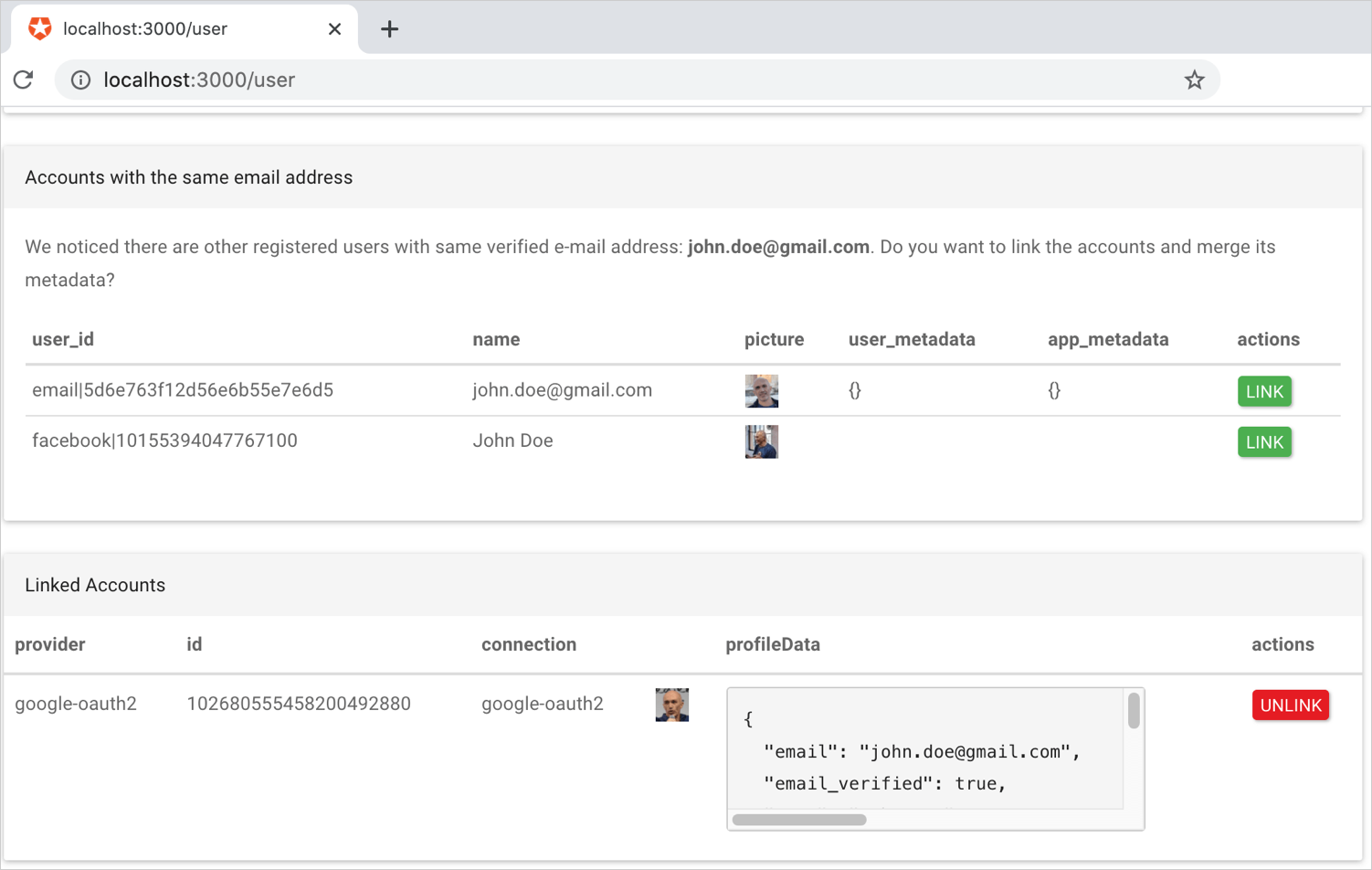
-
When the user clicks Link, your application will ask the user to authenticate with the target account, and then perform account linking.
The following code snippet shows how to verify and merge metadata:
-
Your application calls the Auth0 Management API’s Link a User Account endpoint using a Management API Access Token with the
update:usersscope.
Metadata merge example
The following example shows explicitly how theuser_metadata and app_metadata from the secondary account gets merged into the primary account using the Node.js Auth0 SDK for API V2.

