error and error_description result values.
Suppose your callback URL is https://travel0.com/callback and you’re using the standard query response mode. You would receive this response:
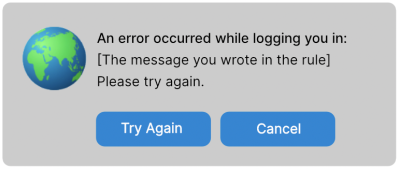
Retry login after a rule error
A likely next step is to request a new authorization. However, in most cases, Auth0 already knows who the user is and so doesn’t ask for login information. Instead, rules run immediately and the rule denies authorization again. This can become an endless loop. The user needs an opportunity to provide new credentials. There are two ways your app can make the login page display again:-
Add a directive in the request to force the display of the login page:
- Use a
prompt=loginparameter to an OIDC/OAuth2 request. - Use a
ForceAuthn="true"attribute in a SAML request.
- Use a
- Log the user out of Auth0 before you send a new request.

