configuration object is available in Rules for storing commonly used values, such as URLs. Sensitive information, such as credentials or API keys, should be stored through the configuration object and kept out of your Rules code.
Configure values
You can set configuration values in your Rules Settings on the Dashboard. To edit or change a configuration key’s value, remove the existing configuration setting and replace it with the updated value. You need to have created at least one Rule to see the configuration area, otherwise, the Rules demo shows instead.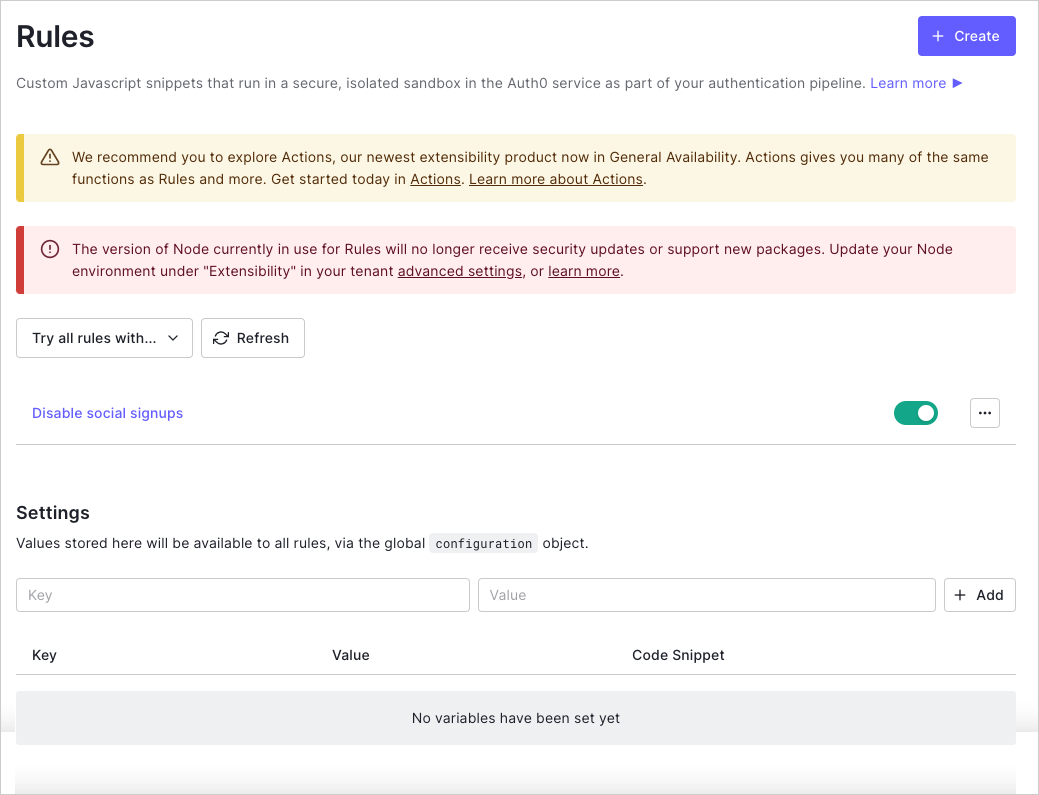
Use the configuration object
Any configuration values you set can be accessed through theconfiguration object by key in your Rules code.
configuration value set with the key SLACK_HOOK_URL.

