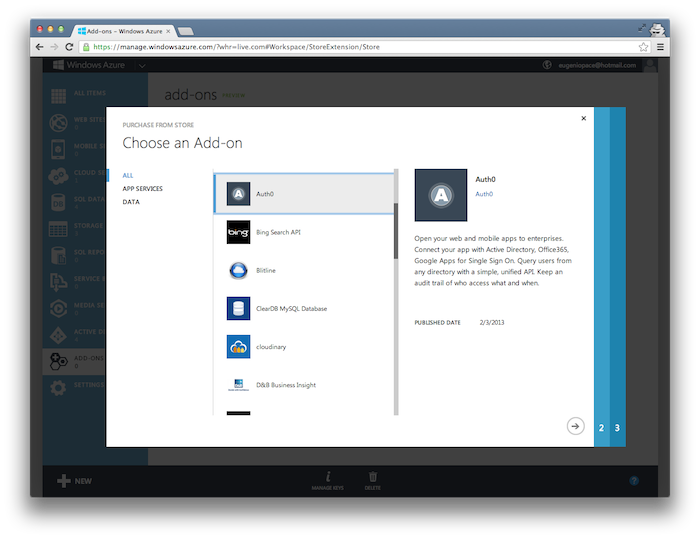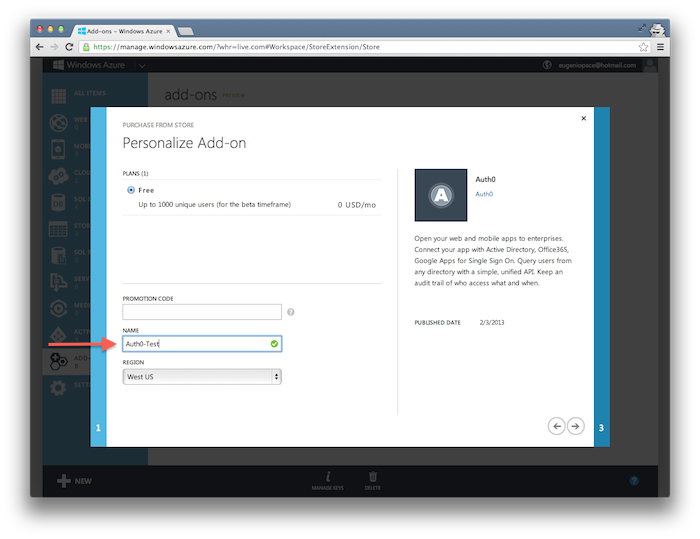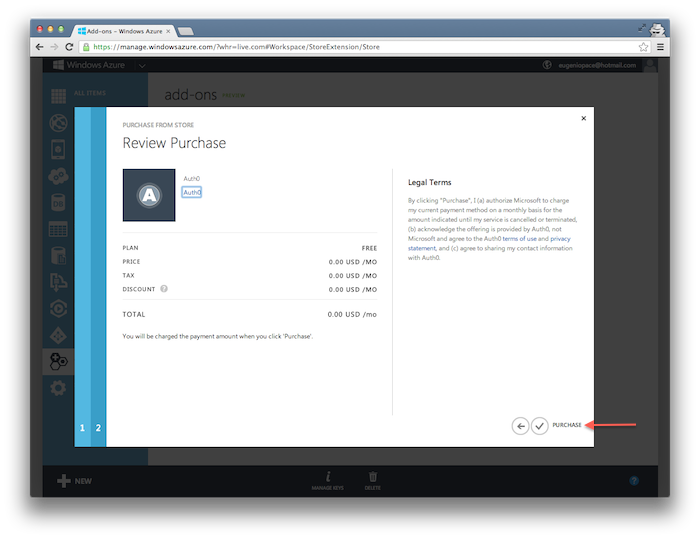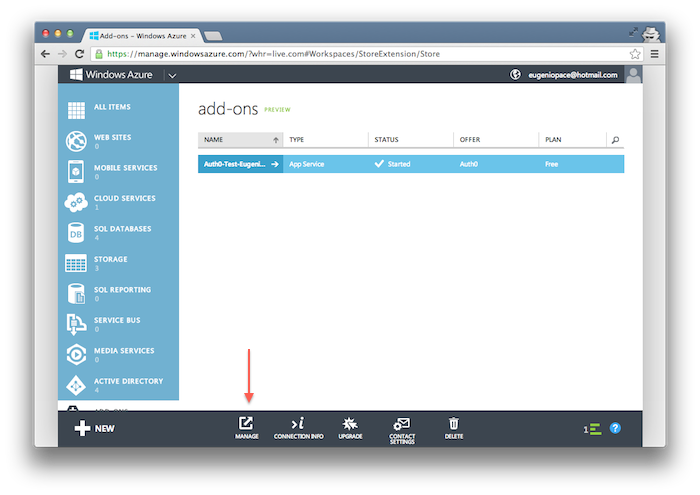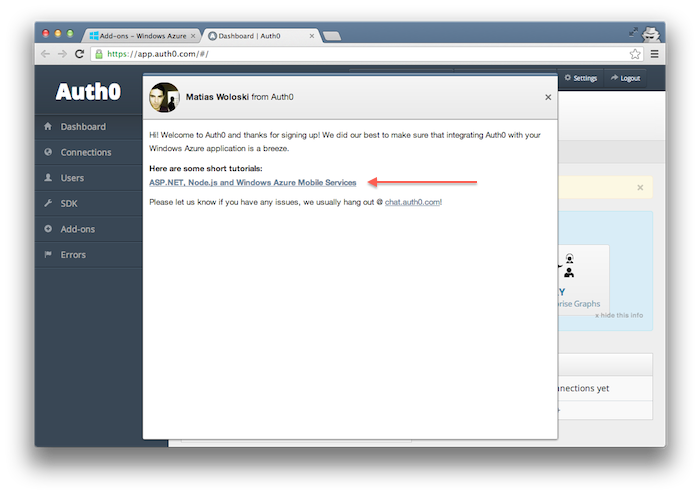We are very happy to announce that Auth0 is now available in the Windows Azure Store as an Add-on.
Integrating it into your Azure apps is now even easier, and takes just 2 steps:
1. Enter the name of your Auth0 instance:
This name will be used to generate your own domain in Auth0:
https://{NAME}.auth0.com
2. Complete the purchase:
After a couple minutes, your instance of Auth0 will be provisioned and ready to use right from the Windows Azure Portal.
When you click on "Manage", you will be taken to Auth0's dashboard. No other credentials are required as we are completely integrated with Azure.
You'll see a welcome message from Matias and links to tutorials to get you started:
That's it! Feedback is very much welcome. Please connect with us on the our chat room or open a support ticket.
We want to thank the Windows Azure team for their support in getting this done. A special thanks to Bilal Aslam!
If you are developing on node.js, and are interested in creating add-ons for Windows Azure, check out the basic template we published here. It'll save you some time.
During the beta period we are offering Auth0 for free up to 1000 users. That should give you plenty of room for testing.
About the author
Eugenio Pace
CEO and Co-Founder