The Auth0 CLI remains a vital tool for developers, enabling efficient management of Auth0 resources right from the terminal. Building upon this strong foundation, the recent enhancements take the CLI to the next level—with a sharper focus on usability, consistency, and alignment with modern developer needs.
- Complete configuration for Universal Login – customize every aspect of your login experience directly from the CLI.
- Enhanced debugging with interactive logs – browse and filter logs in real time to troubleshoot faster.
- Streamlined user management and administration – search users by email, and block or unblock accounts programmatically.
- Support for CI/CD and Infrastructure as Code (IaC) – seamlessly integrate with automation pipelines for consistent deployments.
- Configure your tenant from the terminal – manage core tenant settings without leaving your command line.
These improvements were driven by direct community feedback gathered from GitHub and forums, ensuring we delivered the most impactful features for your day-to-day operations.
The result is an Auth0 CLI that is more powerful, intuitive, and better equipped for modern workflows. The focus is on deeper coverage across the Auth0 API surface and smoother, more efficient interactions right out of the box.
Let's dive into the key enhancements and see how these commands make managing your Auth0 tenants easier than ever.
Complete Configuration for Universal Login
Consistency across all configuration tasks is paramount, and the CLI now brings this consistency to one of the platform's core experiences: Universal Login.
Complete, end-to-end support for customization is now available directly from the command line.

Customize every screen in the standard Universal Login experience using the CLI. This enables a clean, fully supported workflow for managing your login, signup, and error pages. Whether you're working with Advanced Customization of Universal Login (ACUL) or the standard experience, the CLI provides the consistency you need to automate your entire setup.
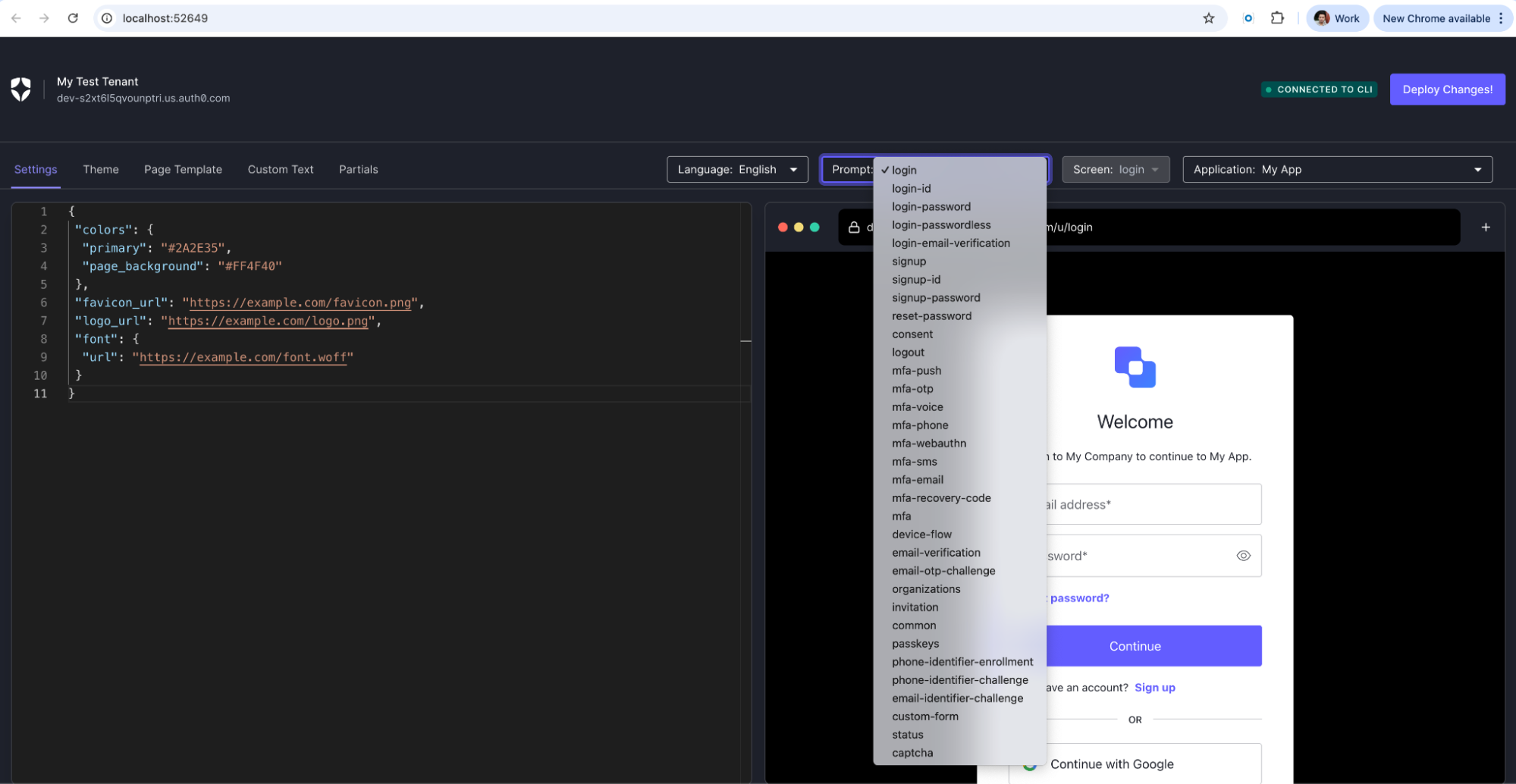
Enhanced Debugging: Interactive Logs
For real-time operations and debugging, the CLI now includes a significant improvement: interactive log browsing.
The introduction of the new -p (pager/interactive) flag allows you to explore vast streams of log data and find the insights you need without leaving your terminal:

This command initiates a session where you can:
- Use arrow keys to seamlessly navigate log entries.
- Press Enter on any entry to expand it in place, showing the full JSON payload.
- Continue where you left, deep dive into the next log
Streamlined User Management and Administration
Instant user search by email
Locating user information quickly across multiple connections is critical for administrators and support teams. The CLI now features a powerful command to search for all user accounts associated with a single email address:
auth0 users search-by-email <user-email>

Using the -p flag here provides an interactive view of all retrieved user entries directly in your terminal, making inspection and triage effortless.
Blocking and unblocking users programmatically
Security and compliance workflows often require immediate administrative action. The CLI now includes commands to manage user access instantly, empowering operations teams with tools for restriction.
# Block a user instantly by their user ID auth0 users block <user-id> # Unblock a user if the restriction is lifted auth0 users unblock <user-id>

These features allow teams to script or automate these administrative actions, enabling a faster and more flexible response to operational events without needing to navigate the Dashboard.
Supporting CI/CD and Infrastructure as Code (IaC)
Organization flag for testing flows
For teams managing multiple organizations or running scripted CI workflows, explicit context is essential. Support for the Organization (-o) flag has been introduced in the core testing flows: auth0 test login and auth0 test token.
You can now pass the organization ID directly to ensure your tokens are properly scoped:
# Generate a token scoped to a specific organization for automated testing auth0 test token -o org_xxxxxxxxxxxx
Full coverage for Terraform generation
Maximum reliability for your IaC setup is now supported as the auth0 terraform generate command has been fully synced to keep pace with all platform resources.
Every resource supported by the Auth0 Terraform Provider can now be generated via:
auth0 terraform generate
This ensures a consistent, up-to-date, and reliable way to scaffold your existing Auth0 configuration into Terraform, solidifying your IaC setup with confidence.
Configuring Your Tenant from the Terminal
The CLI has evolved into a more complete platform administration tool, with support for managing core tenant settings directly from the command line. This allows configuration of the core platform itself, not just resources like clients and APIs.
This new capability introduces three key commands for feature flags and boolean toggles:
auth0 tenant set: To enable a setting (e.g., enabling a feature flag).auth0 tenant unset: To disable a setting.auth0 tenant show: To view the current tenant configuration.

This is extremely useful for quickly toggling feature flags or making configuration changes without navigating the dashboard UI. This foundation is built to support a wider range of tenant settings in the future, marking a significant increase in the CLI's administrative power.
Building Better, Together
These enhancements were driven entirely by your feedback - the Auth0 developer community. Hearing your needs and prioritizing the features that simplify your day-to-day operations is our main goal.
We encourage you to keep sharing your insights and feature requests, as your input will always be the foundation for future improvements.
Got a bug or a feature request? Drop it at Github auth0-cli
General questions and discussion: Auth0 Community
Visit the official documentation to download the enhanced Auth0 CLI today!
Further Reading
About the author
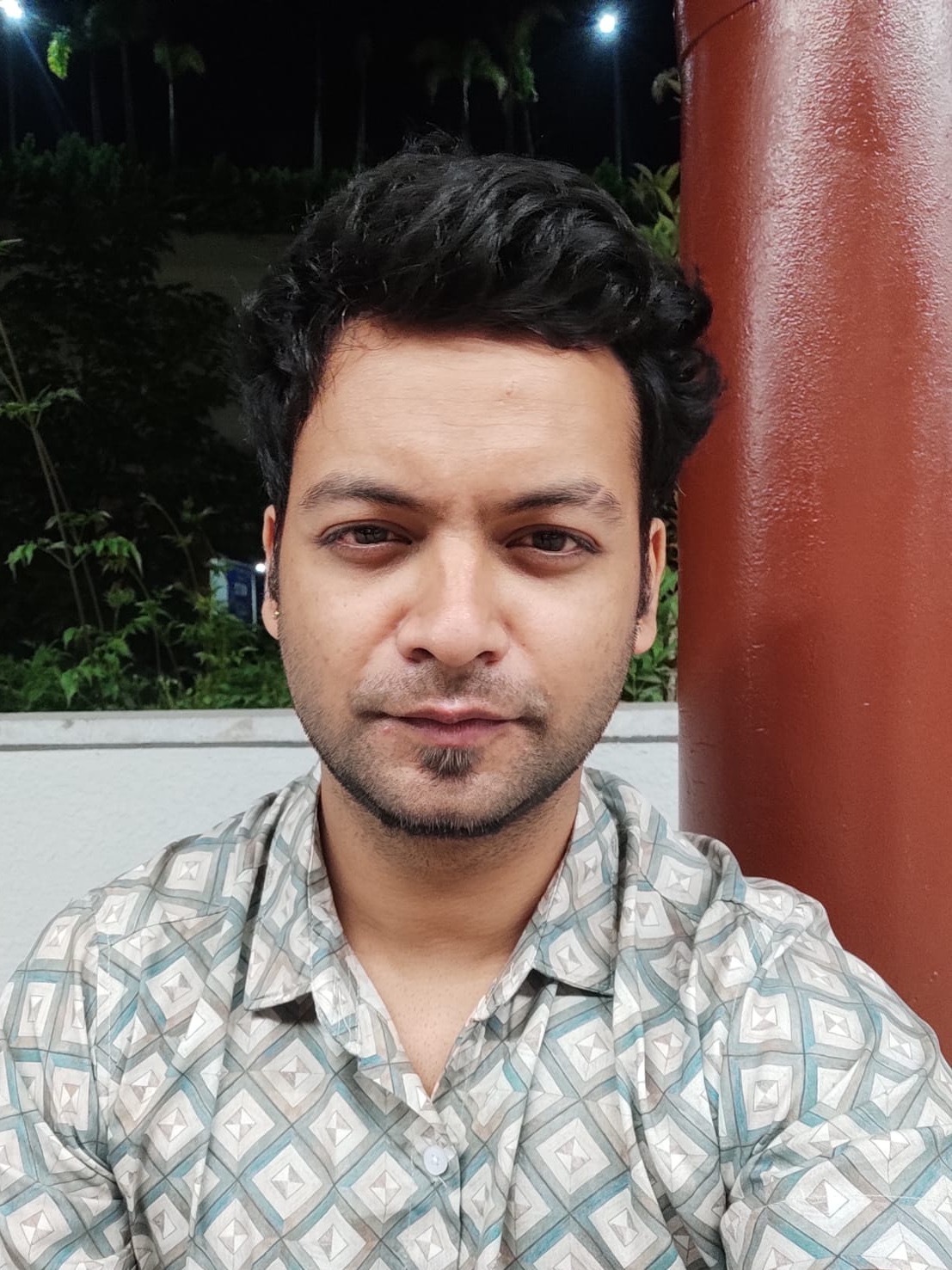
Rajat Bajaj
Senior Software Engineer
Rajat is a Senior Engineer at Okta focused on building developer experiences for Auth0. He's passionate about identity, security, and infrastructure and believes good architecture should feel invisible.
Outside work, he enjoys art, great design, and the quiet genius of cats.
