Hey there. As a Customer Advocate, I speak with developers, CTOs, and founders that are building amazing products. I love hearing about the incredible traction you're gaining, and I'm here to help you navigate one of the most common friction points I see: choosing the right connection type for your application.
Your self-service plan is built for speed and launch success. We often see developers on the Free plan unintentionally activate the Enterprise Connection, believing they were setting up a Social Connection. This configuration error uses a paid feature, which can quickly lead to friction and limit your access to key features.
The core question: What are your business scenarios?
The fundamental difference between Social and Enterprise Connections comes down to the user's identity source and the context of their login. Many people (like developers using Microsoft Entra ID) need to log in using a personal account for personal projects and a corporate account for work. Your identity setup needs to handle both.
Let's explore the two primary types of connections using the example of a new food delivery startup. The startup begins with a B2C focus but plans to expand into the B2B market to support corporate catering orders.
Social Connections: For individual users (B2C)
Social connections allow users to sign in to your application using their existing accounts from providers like Google, Apple, Facebook, or GitHub. See all available Social Connections in the Auth0 Marketplace.
Ideal for:
- B2C products: Perfect for direct-to-consumer apps, marketplaces, or public-facing portals.
- Frictionless sign-up: Offers a fast, one-click registration experience that boosts user adoption.
- User convenience: Eliminates the need for users to create and remember yet another password.
Scenario - The B2C launch: For its initial launch, the food delivery app targets individual foodies. To make signing up as easy as possible, it offers social logins via Google and Apple. This is a cost-effective and user-friendly solution perfectly suited for a B2C audience. Social connections are a core feature and are typically unlimited on self-service plans.
Enterprise Connections: For business customers (B2B)
Enterprise connections enable users to authenticate through their organization's Identity Provider (IdP), such as Microsoft Entra ID, Okta, or a custom SAML/OIDC provider. This is commonly known as Single Sign-On (SSO). See all available Enterprise Connections in the Auth0 Marketplace.
Ideal for:
- B2B SaaS products: Essential when integrating with a client’s existing IT infrastructure.
- Corporate and enterprise clients: Fulfills the common requirement for employees to log in with their corporate credentials.
- Security and compliance: Allows customers to enforce their own security policies, manage user access centrally, and streamline employee onboarding/offboarding.
Scenario - The B2B expansion: After a successful launch, a local company wants to use the food delivery app for corporate lunches. The company's IT department requires that its employees access the service using their work credentials via SSO. By implementing an enterprise connection for this client, the startup securely meets their needs, paving the way for its B2B growth. Enterprise connections is available with paid B2B plans.
The common pitfall
Here is the scenario that drives this entire conversation:
You are a developer or founder on the Free plan. You decide to integrate authentication. You see Connections in the dashboard. You scroll down and see Enterprise Connections. You enable one (say, a SAML connection) for testing, thinking, "This is perfect for our future big clients!"
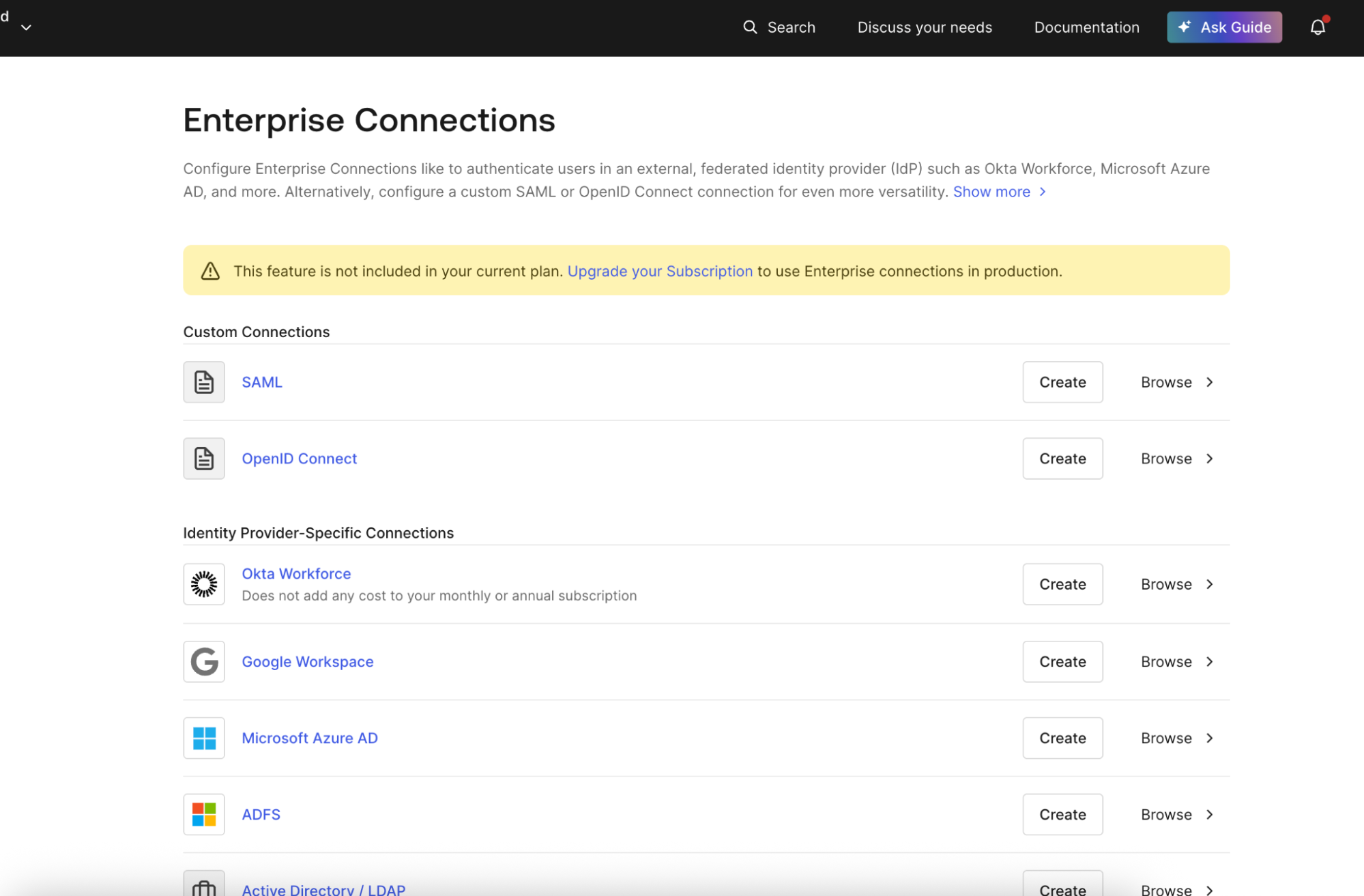
The problem? By configuring an Enterprise Connection, you are operating outside the scope of your Free plan. Since Enterprise Connections are a paid, high-tier feature, using even one active connection (including testing) will place your account on our over-quota list, as you are utilizing a service that is not part of your current subscription.
It's important to understand the definition of active here: An Enterprise Connection is active if it's enabled for an application and has user activity (logins, sign-ups, or token exchanges) within the current billing month. Inactive connections, which are either not enabled for any application or have no user activity, are not counted.
The key distinction: Remember to match the feature to the user. If you are serving individual consumers, always stick to Social Connections. If you are integrating with a company's internal network for B2B purposes, then consider an Enterprise Connection.
B2C or B2B? The connection decision guide
As you look to scale, the type of connection you need is a powerful indicator of your business maturity. Use this simple guide to choose the right path:
| Users log in with | You use | App type | Check your plan for |
|---|---|---|---|
| Google, Facebook, Apple GitHub | Social Connections | B2C (or testing) | All self-service plans offer unlimited Social Connections. |
| Their corporate credentials (via Microsoft Entra ID, ADFS, or a custom SAML/OIDC provider) | Enterprise Connections | B2B | This is a paid feature. Review the B2B plans. |
When to upgrade
Your shift from relying solely on Social Connections to needing multiple Enterprise Connections is one of the clearest signals that your B2B model is succeeding.
- You're no longer just securing individual users; you're securing entire organizations.
- You're moving from a focus on sign-up speed (Social Login) to a focus on centralized user management and security compliance (Enterprise SSO).
This is a good problem to have! It means you've outgrown your starter setup and are ready for the features that enable larger, more valuable clients.
Read Is Your Product Hitting Its Limits? A Guide to Upgrading Your Auth0 Plan to discover the key signals for when it's time to upgrade.
Ready for the next phase?
Choosing the right connection type is just one small part of scaling your identity platform. If you’re a startup or nonprofit, we want to support your mission. We know that growth brings complexity, and we’re here to help you navigate it.
Don't let connection confusion slow down your success story. As a Customer Advocate, my colleagues and I spend our days helping customers grow their business. If you have questions about your plan, connections, or growth strategy, please don't hesitate to reach out to customeradvocate@auth0.com.
About the author

Alisha Tingle
Senior Customer Advocate, DLG
