Hi 👋 I’m Rita. A software engineer in the SDKs team at Auth0. Today we’re releasing the first version of the Auth0 CLI. I am very excited about it! 😁
First, the Back Story
This started as a hackathon project in January. Our team was around 10 people and in three days we got a lot done. We finished in second place 🥈 and we were so excited about it that we continued working on it on half days on Fridays over a few months. Our goal was to release this first experimental version and get feedback from you. Is it useful? What workflows should we think about?
Why a CLI?
git Developer Experience has been very important for us since day one. We’re always thinking about ways to remove friction from the process of working with Auth0. For example: early on, our documentation would show customized snippets of code with your own keys in order to minimize your jumping between the dashboard and docs. Today, we’re taking your developer experience a step further with the introduction of the Auth0 CLI.
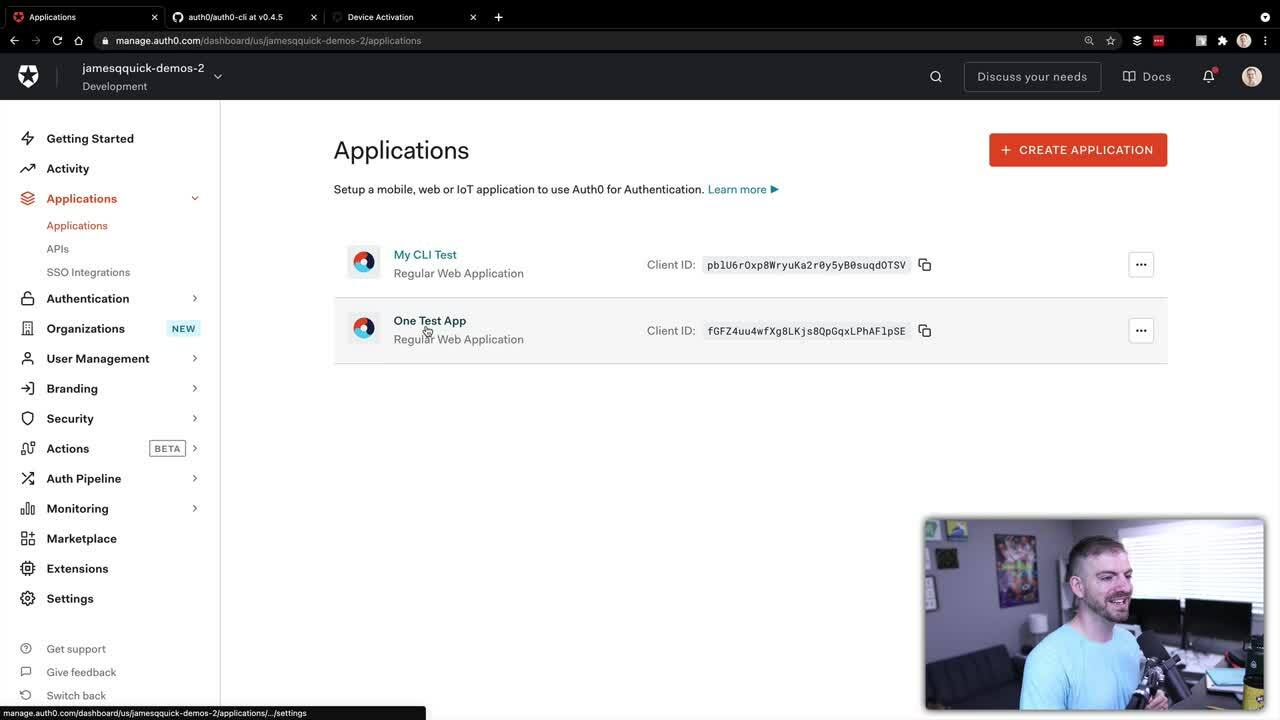
When integrating an application with Auth0, you may have found yourself juggling the Dashboard, a Quickstart, your code, and the terminal. The Auth0 CLI simplifies way you interact with Auth0 and enables you to get the job done in less time. It lets you set up your integration, test it, troubleshoot, and manage it — all without leaving the terminal.
Test the Login Flow at Any Time
You can easily test out the Universal Login box of your Auth0 application by running this command in the terminal:
auth0 test login
This initiates a login flow in your browser. Once you complete the process, the Auth0 CLI will display your profile information and credentials.
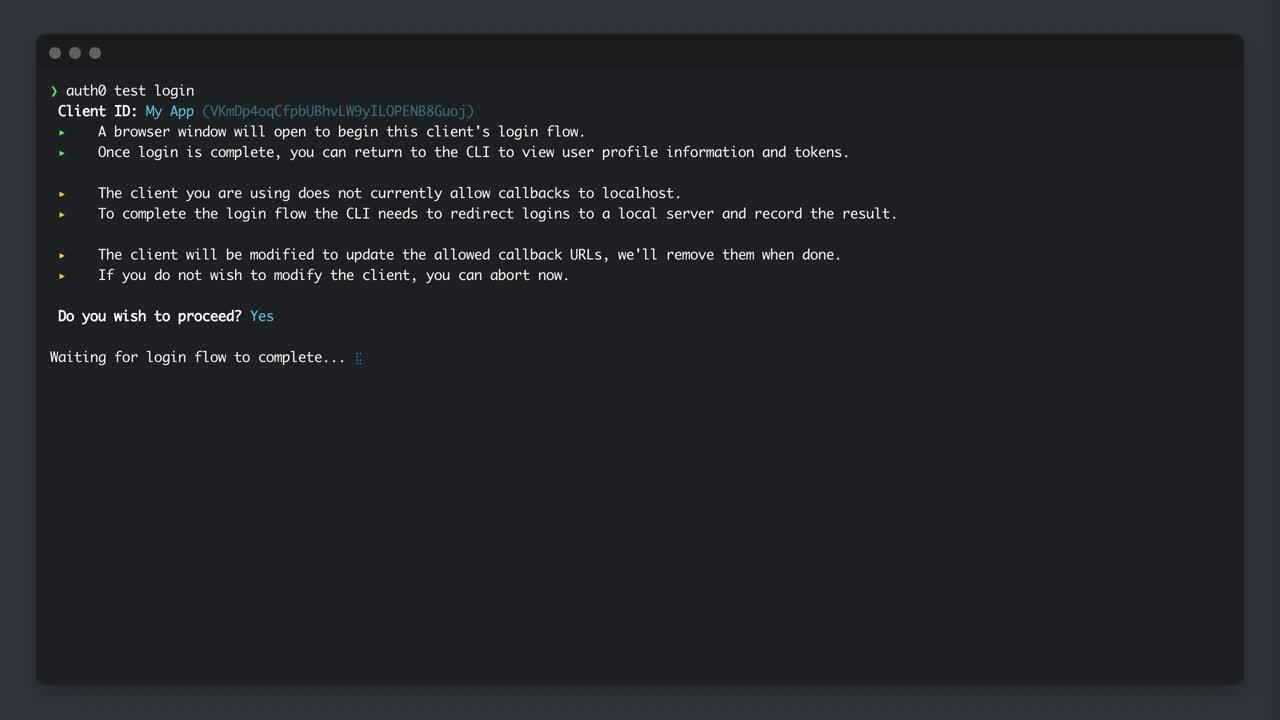
Get Up and Running Quickly
You can also download a QuickStart sample application that’s already configured for your Auth0 application with this terminal command:
auth0 quickstarts download
Just install the dependencies, and the sample application will be ready to run. Use it as an example integration to help set up Auth0 in your own application.
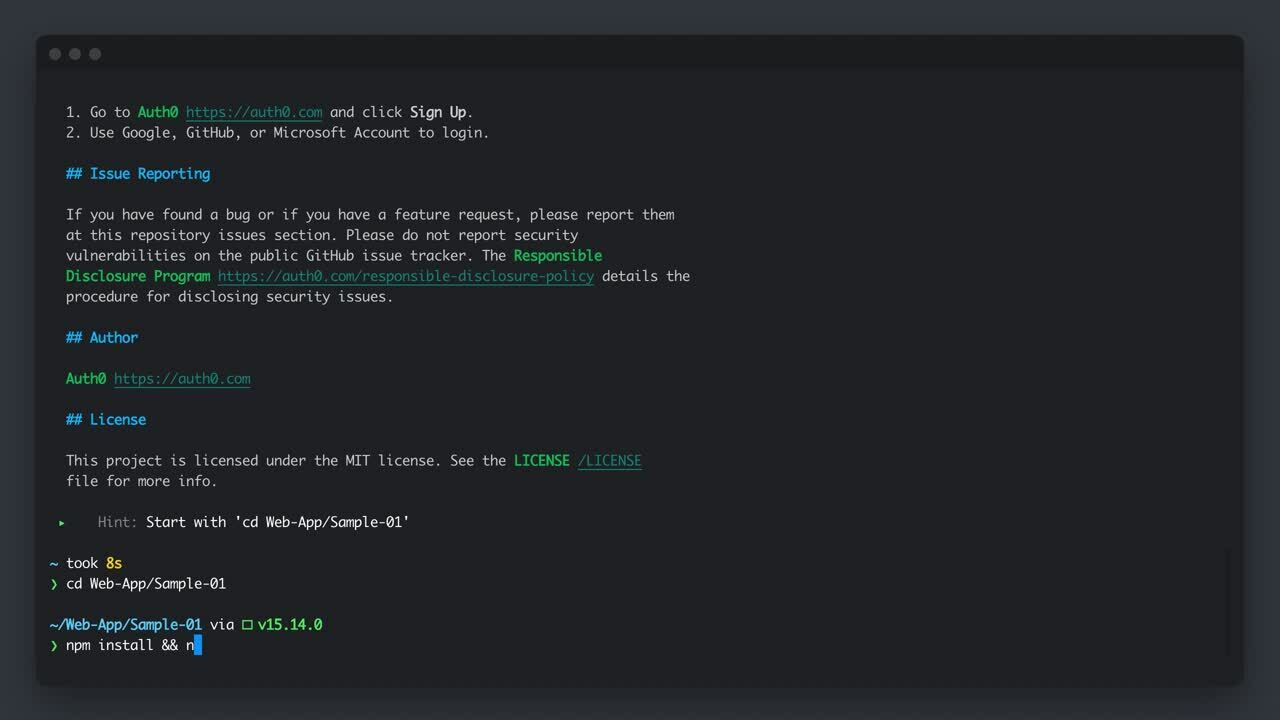
Find Issues Faster
If you encounter difficulties setting up your integration, use the Auth0 CLI to tail your tenant’s logs for a smoother troubleshooting experience. This command will let you inspect the authentication events as they happen:
auth0 logs tail
You can easily filter the events from a single Auth0 application with auth0 -h and use --debug to get the raw error details.
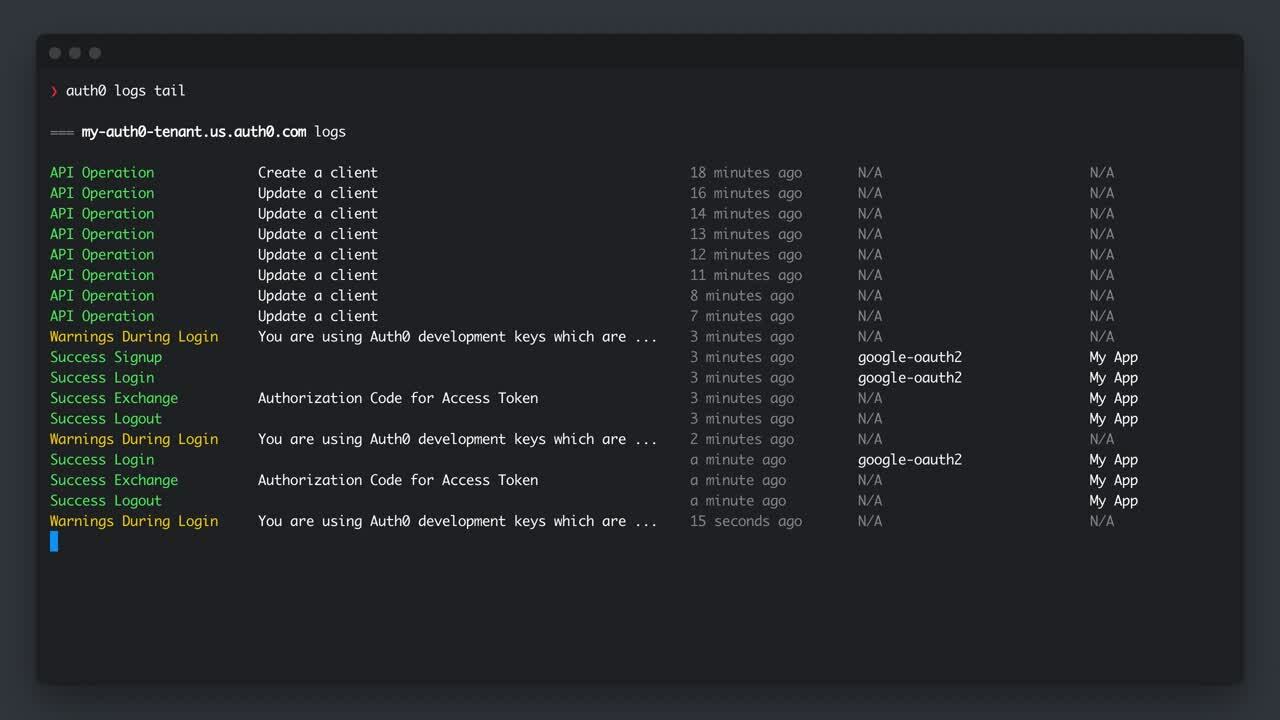
Simplify Repetitive Tasks
With the Auth0 CLI, you can:
- Manage your Auth0 applications, rules, and APIs right from the terminal.
- Create, update and delete resources interactively.
- List all your resources or inspect them individually.
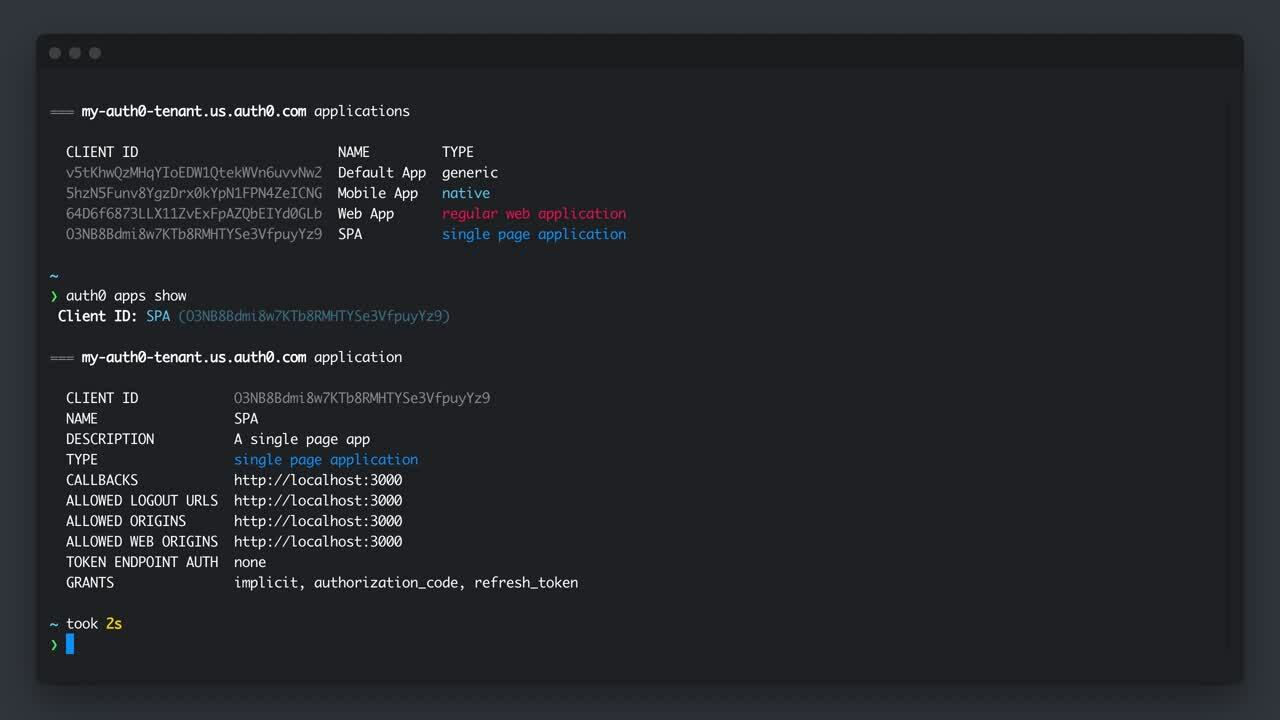
Learn More about the CLI from the CLI
Run auth0 help to get the list of all available commands.
Try It Out
The Auth0 CLI is available for Windows, macOS, and Linux. Check out the installation instructions for your operating system.
This is an experimental release, so it has a limited set of available features. We’d love for you to try it out and lets us know your thoughts, use cases, and what you think we should focus on next. Download the CLI, put it to use, and if you have a suggestion, create an issue on the GitHub repository and let us know!
About the author

Rita Zerrizuela
iOS Engineer @ DX-SDK
