Availability varies by Auth0 plan
Both your specific login implementation and your Auth0 plan or custom agreement affect whether this feature is available. To learn more, read Pricing.
How it works
When SMS and Voice are enabled, users are given the option to enroll by getting the code sent by SMS or voice: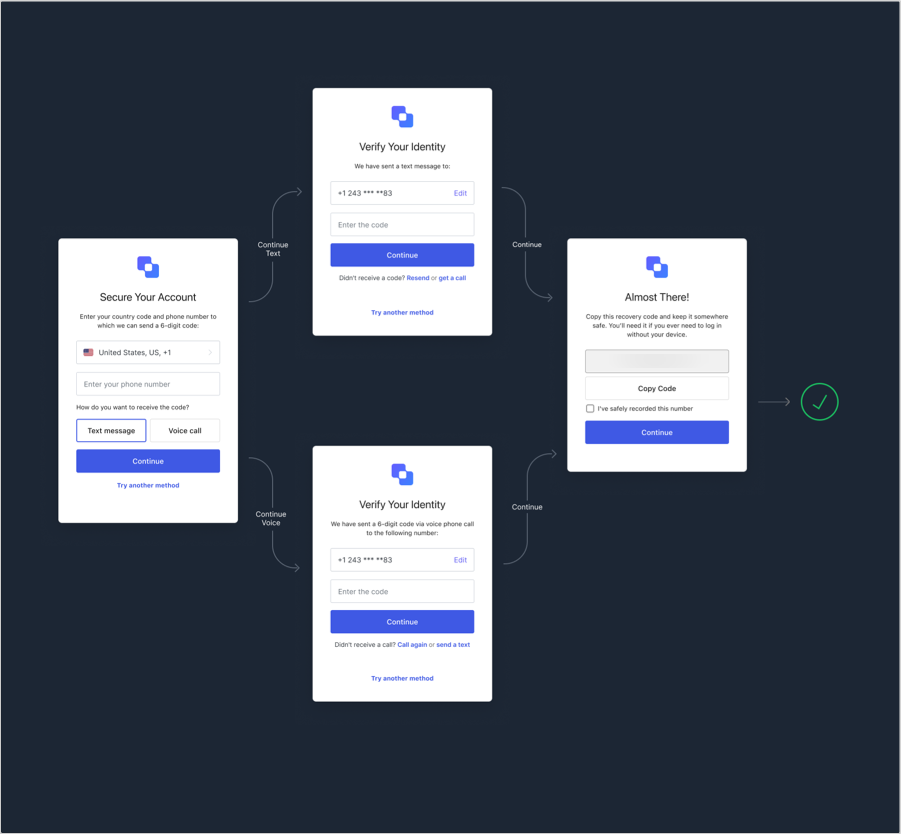
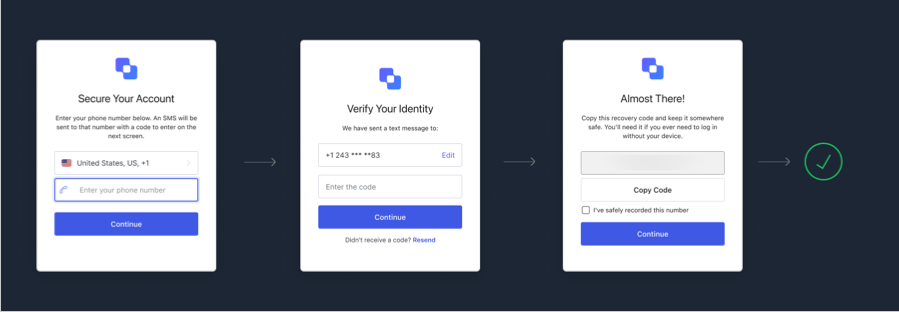
Use the Dashboard
- Go to Dashboard > Security > Multi-factor Auth.
- Click Phone Message and enable the toggle switch at the top.
- Select your preferred message delivery provider.
-
To allow users to authenticate with SMS and voice, you must enable the SMS and voice factors and select your preferred delivery method:
- Auth0: You can’t use this provider to send voice messages. Sends SMS messages using Auth0’s internally-configured SMS delivery provider. It can be used for evaluation and testing purposes only, and there is a maximum of 100 messages per tenant during the entire tenant lifetime. New codes are not received after reaching the 100 message limit.
- Twilio: Sends the messages using the Twilio Programmable SMS API for SMS or Twilio Programmable Voice API for voice. Use Twilio Life Credentials, not Test Credentials, which are only meant to send messages in a production environment.
- Custom: Sends the messages by invoking an Action in the Send Phone Message Flow.
Twilio configuration
Be advised, Twilio may take up to eight (8) weeks to port and verify bulk imports. To learn more, visit the Twilio Help Center.
- Open an account with Twilio. You will need a Twilio Account SID and a Twilio Auth Token. These are the Twilio API credentials that Auth0 will use to send an SMS to the user.
- You may also need to enable permissions for your geographic region for SMS or voice. If you use voice, your account needs to have a Twilio phone number enabled to make voice calls. This can be an external phone number verified with Twilio or you can purchase and set up a Twilio phone number from within your account.
- Configure the connection. Go to Dashboard > Security - Multi-factor Auth and choose Phone Message.
- Under Choose your delivery provider, choose Twilio and choose a delivery method.
- Enter your Twilio Account SID and Twilio Auth Token in the appropriate fields.
-
Choose your SMS Source.
- If you choose Use From, you will need to enter the From phone number that users will see as the sender of the SMS. You may also configure this in Twilio.
- If you choose Use Messaging Services, you will need to enter a Messaging Service SID.
- If you are using voice, you always need to configure From even if you are using Message Services for SMS. Make sure the phone number is configured to send both SMS and voice messages.
- Click Save.
Customize SMS or voice message templates
You can customize your SMS and voice message templates. To learn more, read Customize SMS and Voice Messages.Use the Management API
You can use the Management API to configure which message delivery methods are enabled by using the/api/v2/guardian/factors/phone/message-types endpoint. The message_types parameter is an array that can have ["sms"], ["voice"], or ["sms", "voice"]. You need a Management API access token with the update:guardian_factors scope as a bearer token to call the API:
Integrated SMS messaging providers
Auth0 defaults to support for sending messages through Twilio. However, you can use a different SMS provider, and add specific logic before sending a message or send a different message depending on the user or the application. To do this, you configure SMS MFA to use one of our integrated Actions in the Send Phone Message Flow. Integrated SMS messaging providers include:Custom phone providers
You can also configure custom phone providers using Actions. To learn more, read Configure a Custom Phone Provider.Security considerations
When using any phone messaging provider, be aware that attackers abusing the signup flow could cause you financial damage. Auth0 limits a single user to send up to 10 SMS or voice messages per hour, and OTP flows via email or authenticators are limited to five requests every five minutes. (The burst rate is 10 but only 1 voice message per hour will be sent for new requests.) To further protect your account, consider:- Enabling Brute Force Protection. Auth0 will block an IP if it attempts to do more than 50 signup requests per minute.
- Enabling Log Streaming and creating alerts using your favorite monitoring tool when you see spikes in the number of
gd_send_voiceorgd_send_voice_failurelog events.
- Limit the countries that you will send messages for SMS and Voice. This is particularly useful if there are countries with a higher risk of toll fraud or more expensive calling rates in which you do not typically do business.
- Enable Twilio usage triggers to protect your account against fraud and coding mistakes.

