MFA Webauthn Change Key Nickname screen class
The Webauthn Change Key Nickname screen class provides methods associated with the mfa-webauthn-change-key-nickname screen.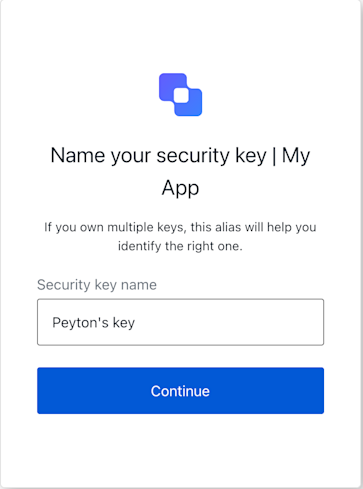
Properties
The MFA Webauthn Change Key Nickname screen class properties are:- branding
- client
- organization
- prompt
- screen
- tenant
- transaction
- untrustedData
- user
Methods
The MFA Webauthn Change Key Nickname screen class methods is:continueWithNewNickname( options? )
This method submits the new nickname provided by the user for their WebAuthn security key.| Parameter | Type | Required | Description |
|---|---|---|---|
nickname | string | Yes | The nickame entered by the user. |
[key: string] | string | number | boolean | undefined | No | Additional data collected from the user. |
MFA Webauthn Enrollment Success screen class
The MFA Webauthn Enrollment Success screen class provides methods associated with the mfa-webauthn-enrollment-success screen.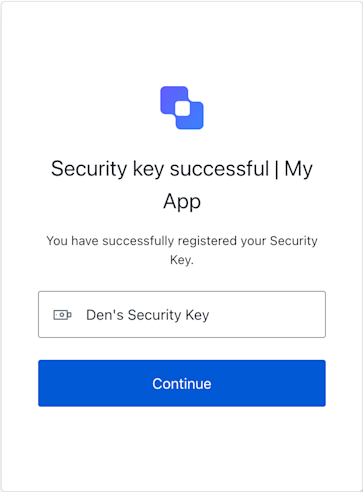
Properties
The MFA Webauthn Enrollment Success screen class properties are:- branding
- client
- organization
- prompt
- screen
- tenant
- transaction
- untrustedData
- user
Methods
The MFA Webauthn Enrollment Success screen class methods is:continue( options? )
This method allows the user to continue the authentication flow after a successful WebAuthn enrollment.| パラメーター | タイプ | 必須 | 説明 |
|---|---|---|---|
[key: string] | 文字列 | 数字 | ブール値 | undefined | 任意 | ユーザーから収集した任意のデータです。 |
MFA Webauthn Error screen class
The MFA Webauthn Error screen class provides methods associated with the mfa-webauthn-error screen.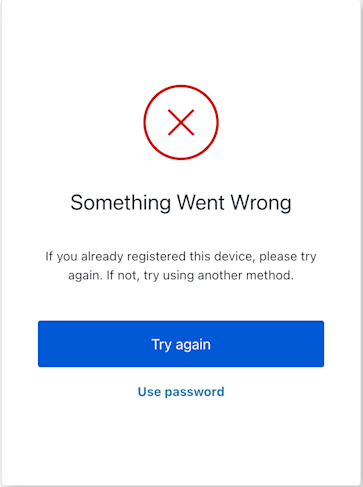
Properties
The MFA Webauthn Error screen class properties are:- branding
- client
- organization
- prompt
- screen
- tenant
- transaction
- untrustedData
- user
Methods
The MFA Webauthn Error screen class methods are:noThanks( options? )
This method allows the user to decline the current WebAuthn operation (e.g., refuse to add a device during enrollment).| パラメーター | タイプ | 必須 | 説明 |
|---|---|---|---|
[key: string] | 文字列 | 数字 | ブール値 | undefined | 任意 | ユーザーから収集した任意のデータです。 |
tryAgain( options? )
This method allows the user to retry the previous WebAuthn operation.| パラメーター | タイプ | 必須 | 説明 |
|---|---|---|---|
[key: string] | 文字列 | 数字 | ブール値 | undefined | 任意 | ユーザーから収集した任意のデータです。 |
tryAnotherMethod( options? )
This method allows the user to choose a different Multi-Factor Authentication method.| パラメーター | タイプ | 必須 | 説明 |
|---|---|---|---|
[key: string] | 文字列 | 数字 | ブール値 | undefined | 任意 | ユーザーから収集した任意のデータです。 |
usePassword( options? )
This method allows the user to attempt authentication using their password, if this alternative is configured and appropriate for the current flow (e.g., if password was a prior authentication step or is a valid MFA bypass).| パラメーター | タイプ | 必須 | 説明 |
|---|---|---|---|
[key: string] | 文字列 | 数字 | ブール値 | undefined | 任意 | ユーザーから収集した任意のデータです。 |
MFA Webauthn Not Available Error screen class
The MFA Webauthn Not Available Error screen class provides methods associated with the mfa-webauthn-platform-not-available-error screen.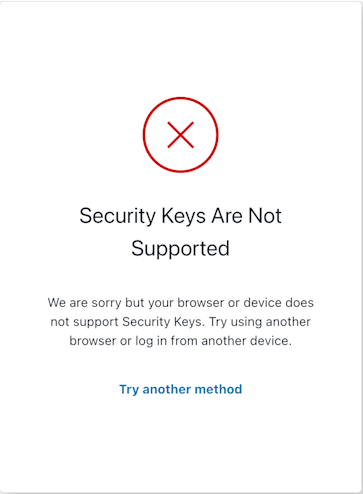
Properties
The MFA Webauthn Not Available Error screen class properties are:- branding
- client
- organization
- prompt
- screen
- tenant
- transaction
- untrustedData
- user
Methods
The MFA Webauthn Platform Challenge screen class methods are:getError( options? )
This method retrieves the array of transaction errors from context or an empty array if none exist.tryAnotherMethod( options? )
This method allows the user to try another MFA method. This corresponds to the “Try Another Method” button.| パラメーター | タイプ | 必須 | 説明 |
|---|---|---|---|
[key: string] | 文字列 | 数字 | ブール値 | undefined | 任意 | ユーザーから収集した任意のデータです。 |
MFA Webauthn Platform Challenge screen class
The MFA Webauthn Platform Challenge screen class provides methods associated with the mfa-webauthn-platform-challenge screen.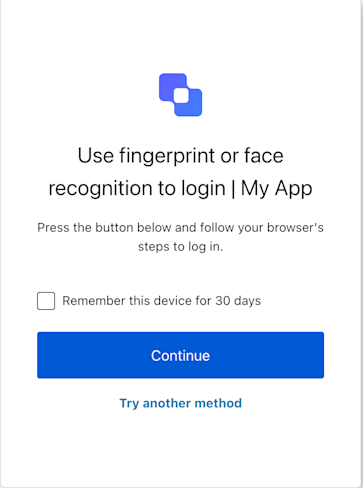
Properties
The MFA Webauthn Platform Challenge screen class properties are:- branding
- client
- organization
- prompt
- screen
- tenant
- transaction
- untrustedData
- user
Methods
The MFA Webauthn Platform Challenge screen class methods are:reportBrowserError( options? )
This method reports a browser-side error encountered during the WebAuthnnavigator.credentials.get() operation. It sends the error details to the server with a specific action format.
| Parameter | Type | Required | Description |
|---|---|---|---|
error | message: string | name: string | Yes | The error object from the WebAuthn API (navigator.credentials.get()) to be reported. |
[key: string] | string | number | boolean | undefined | No | Additional data collected from the user. |
tryAnotherMethod( options? )
This method allows the user to opt-out of the WebAuthn platform challenge and select a different MFA method.| パラメーター | タイプ | 必須 | 説明 |
|---|---|---|---|
[key: string] | 文字列 | 数字 | ブール値 | undefined | 任意 | ユーザーから収集した任意のデータです。 |
verify( options? )
This method initiates the WebAuthn platform authenticator challenge.| Parameter | Type | Required | Description |
|---|---|---|---|
rememberDevice | boolean | No | Remember the browser for future MFA challenges. Corresponds to the rememberBrowser form field. This is only applicable if screen.showRememberDevice is true. |
[key: string] | string | number | boolean | undefined | No | Additional data collected from the user. |
MFA Webauthn Platform Enrollment screen class
The MFA Webauthn Platform Enrollment screen class provides methods associated with the mfa-webauthn-platform-enrollment screen.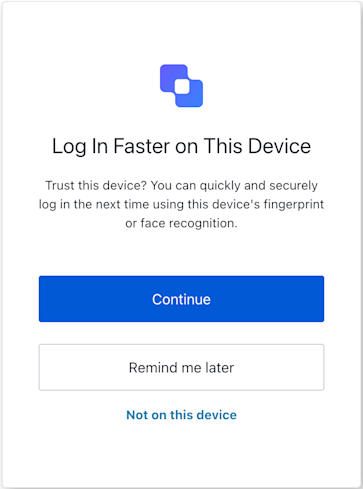
Properties
The MFA Webauthn Platform Enrollment screen class properties are:- branding
- client
- organization
- prompt
- screen
- tenant
- transaction
- untrustedData
- user
Methods
The MFA Webauthn Platform Enrollment screen class methods are:refuseEnrollmentOnThisDevice( options? )
This method allows the user to refuse WebAuthn platform enrollment on the current device.| パラメーター | タイプ | 必須 | 説明 |
|---|---|---|---|
[key: string] | 文字列 | 数字 | ブール値 | undefined | 任意 | ユーザーから収集した任意のデータです。 |
reportBrowserError( options? )
This method reports a browser-side error encountered during the WebAuthnnavigator.credentials.create() operation.
| Parameter | Type | Required | Description |
|---|---|---|---|
error | message: string | name: string | Yes | The error object from the WebAuthn API (navigator.credentials.get()) to be reported. |
[key: string] | string | number | boolean | undefined | No | Additional data collected from the user. |
snoozeEnrollment( options? )
This method allows the user to choose to snooze the WebAuthn platform enrollment.| パラメーター | タイプ | 必須 | 説明 |
|---|---|---|---|
[key: string] | 文字列 | 数字 | ブール値 | undefined | 任意 | ユーザーから収集した任意のデータです。 |
submitPasskeyCredential( options? )
This method initiates the WebAuthn platform credential creation process using the public key options available onthis.screen.publicKey and submits the resulting credential to the server. This method internally calls createPasskeyCredentials (which wraps navigator.credentials.create()).
| パラメーター | タイプ | 必須 | 説明 |
|---|---|---|---|
[key: string] | 文字列 | 数字 | ブール値 | undefined | 任意 | ユーザーから収集した任意のデータです。 |
MFA Webauthn Roaming Challenge screen class
The MFA Webauthn Roaming Challenge screen class provides methods associated with the mfa-webauthn-roaming-challenge screen.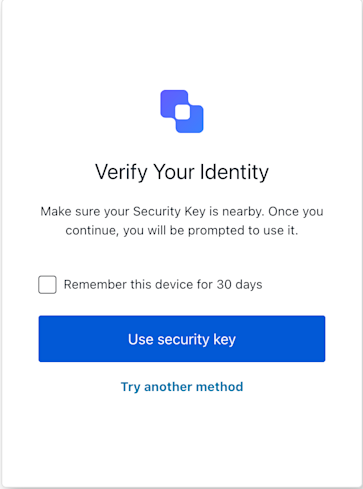
Properties
The MFA Webauthn Roaming Challenge screen class properties are:- branding
- client
- organization
- prompt
- screen
- tenant
- transaction
- untrustedData
- user
Methods
The MFA Webauthn Roaming Challenge screen class methods are:reportWebauthn( options? )
This method reports a specific WebAuthn API error to Auth0. This method should be used ifnavigator.credentials.get() fails in a way that verify() does not automatically handle, or if the developer wants to explicitly report an error before trying another action. It submits the error details with action: "showError::{errorDetails}".
| Parameter | Type | Required | Description |
|---|---|---|---|
error | message: string | name: string | Yes | The error object from the WebAuthn API (navigator.credentials.get()) to be reported. |
[key: string] | string | number | boolean | undefined | No | Additional data collected from the user. |
tryAnotherMethod( options? )
This method allows the user to opt-out of the WebAuthn challenge and select a different MFA method.| パラメーター | タイプ | 必須 | 説明 |
|---|---|---|---|
[key: string] | 文字列 | 数字 | ブール値 | undefined | 任意 | ユーザーから収集した任意のデータです。 |
verify( options? )
This method initiates the WebAuthn platform authenticator challenge by callingnavigator.credentials.get() with the options provided in screen.data.publicKeyChallengeOptions.
| Parameter | Type | Required | Description |
|---|---|---|---|
rememberDevice | boolean | No | Remember the browser for future MFA challenges. Corresponds to the rememberBrowser form field. This is only applicable if screen.showRememberDevice is true. |
[key: string] | string | number | boolean | undefined | No | Additional data collected from the user. |
MFA Webauthn Roaming Enrollment screen class
The MFA Webauthn Roaming Enrollment screen class provides methods associated with the mfa-webauthn-roaming-enrollment screen.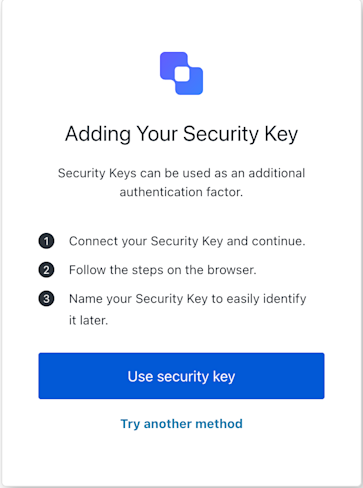
Properties
The MFA Webauthn Roaming Enrollment screen class properties are:- branding
- client
- organization
- prompt
- screen
- tenant
- transaction
- untrustedData
- user
Methods
The MFA Webauthn Roaming Enrollment screen class methods are:enroll( options? )
This method initiates the WebAuthn credential creation and submits the result to the server. This corresponds to the user interacting with the FIDO Security Keys prompt.| パラメーター | タイプ | 必須 | 説明 |
|---|---|---|---|
[key: string] | 文字列 | 数字 | ブール値 | undefined | 任意 | ユーザーから収集した任意のデータです。 |
showError( options? )
This method submits details about a WebAuthn browser error to the server. This is used when the browser’s WebAuthn API encounters an error.| Parameter | Type | Required | Description |
|---|---|---|---|
error | message: string | name: string | Yes | The error object from the WebAuthn API (navigator.credentials.get()) to be reported. |
[key: string] | string | number | boolean | undefined | No | Additional data collected from the user. |
tryAnotherMethod( options? )
This method allows the user to try another MFA method. This corresponds to the “Try Another Method” button.| パラメーター | タイプ | 必須 | 説明 |
|---|---|---|---|
[key: string] | 文字列 | 数字 | ブール値 | undefined | 任意 | ユーザーから収集した任意のデータです。 |

