パスワードリセット画面クラス
パスワードリセット画面クラスはIdentifier First認証フローの一部で、ユーザーのパスワードをリセットします。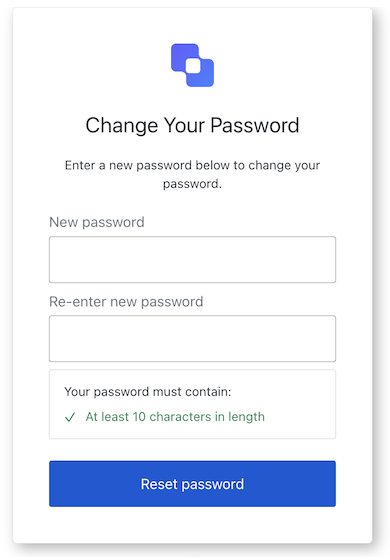
不正なコードを報告
コピー
AIに質問
import ResetPassword from '@auth0/auth0-acul-js/reset-password';
const resetPasswordManager = new ResetPassword();
// SDK Properties return a string, number or boolean
// ex. "signup-id"
resetPasswordManager.screen.name;
// SDK Methods return an object or array
// ex. { login: "/login_url"}
resetPasswordManager.screenLinks();
プロパティ
パスワードリセット画面クラスには以下のプロパティがあります。- branding
- client
- organization
- prompt
- screen
- tenant
- transaction
- untrustedData
- user
不正なコードを報告
コピー
AIに質問
interface branding {
settings: null | BrandingSettings;
themes: null | BrandingThemes;
}
interface BrandingSettings {
colors?: {
pageBackground?: string | {
angleDeg: number;
end: string;
start: string;
type: string;
};
primary?: string;
};
faviconUrl?: string;
font?: {url: string;};
logoUrl?: string;
}
interface BrandingThemes {
default: {
borders: Record<string, string | number | boolean>;
colors: Record<string, string>;
displayName: string;
fonts: Record<string, string | boolean | object>;
pageBackground: Record<string, string>;
widget: Record<string, string | number>;
};
}
不正なコードを報告
コピー
AIに質問
interface client {
description: null | string;
id: string;
logoUrl: null | string;
name: string;
metadata: null | {[key: string]: string;};
}
不正なコードを報告
コピー
AIに質問
interface organization {
branding: null | {
colors?: {
pageBackground?: string;
primary?: string;
};
logoUrl?: string;
};
displayName: null | string;
id: null | string;
metadata: null | {[key: string]: string;};
name: null | string;
usage: null | string;
}
不正なコードを報告
コピー
AIに質問
interface prompt{
name: string;
}
不正なコードを報告
コピー
AIに質問
interface screen {
captcha: null | CaptchaContext;
captchaImage: null | string;
captchaProvider: null | string;
captchaSiteKey: null | string;
data: null | {username?: string;};
isCaptchaAvailable: boolean;
links: null | Record<string, string>;
name: string;
texts: null | Record<string, string>;
}
interface CaptchaContext {
image?: string;
provider: string;
siteKey?: string;
}
不正なコードを報告
コピー
AIに質問
interface tenant {
enabledFactors: null | string[];
enabledLocales: null | string[];
friendlyName: null | string;
name: null | string;
}
不正なコードを報告
コピー
AIに質問
interface transaction {
alternateConnections: null | (Connection | EnterpriseConnection)[];
connectionStrategy: null | string;
countryCode: null | string;
countryPrefix: null | string;
currentConnection: null | Connection;
errors: null | Error[];
hasErrors: boolean;
locale: string;
state: string;
}
interface Connection {
metadata?: Record<string, string>;
name: string;
strategy: string;
}
interface EnterpriseConnection {
metadata?: Record<string, string>;
name: string;
options: {
displayName?: string;
iconUrl?: string;
showAsButton: boolean;
};
strategy: string;
}
不正なコードを報告
コピー
AIに質問
interface untrustedData {
authorizationParams: null | {
login_hint?: string;
screen_hint?: string;
ui_locales?: string;
[key: `ext-${string}`]: string;
};
submittedFormData: null | {
[key: string]:
| string
| number
| boolean
| undefined;
};
}
不正なコードを報告
コピー
AIに質問
interface user {
appMetadata: null | {[key: string]: string;};
email: null | string;
enrolledDevices: null | ShortEntity<"device">[];
enrolledEmails: null | ShortEntity<"email">[];
enrolledFactors: null | string[];
enrolledPhoneNumbers: null | ShortEntity<"phoneNumber">[];
id: null | string;
organizations: null | {
branding: undefined | {logoUrl: undefined | string;};
displayName: undefined | string;
organizationId: undefined | string;
organizationName: undefined | string;
}[];
phoneNumber: null | string;
picture: null | string;
userMetadata: null | {[key: string]: string;};
username: null | string;
}
ShortEntity<Key>: {
id: number;
} & Record<Key, string>
メソッド
パスワードリセット画面クラスには以下のメソッドがあります。resetPassword( options? )
パスワードのリセット方法を送信するために、このメソッドはユーザーにメールアドレスを求めます。不正なコードを報告
コピー
AIに質問
import ResetPassword from '@auth0/auth0-acul-js/reset-password';
const resetPassword = new ResetPassword();
resetPassword.resetPassword({
'password-reset': 'Test@123!',
're-enter-password': 'Test@123!',
});
| Parameter | Type | Required | Description |
|---|---|---|---|
password | 文字列 | 必須 | ユーザーのパスワードです。 |
re-enter-password | 文字列 | 必須 | ユーザーのパスワードです。 |
[key: string] | 文字列 | 数値 | ブール値 | 未定義 | 任意 | ユーザーから収集した追加のデータです。 |
パスワードリセットメール画面クラス
パスワードリセットメール画面クラスはIdentifier First認証フローの一部で、ユーザーにパスワードをリセットする手順を送信します。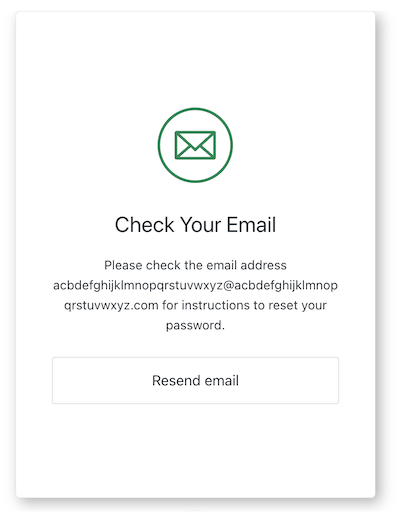
不正なコードを報告
コピー
AIに質問
import ResetPasswordEmail from '@auth0/auth0-acul-js/reset-password-email';
const resetPasswordEmailManager = new ResetPasswordEmail();
// SDK Properties return a string, number or boolean
// ex. "signup-id"
resetPasswordEmailManager.screen.name;
// SDK Methods return an object or array
// ex. { login: "/login_url"}
resetPasswordEmailManager.screenLinks();
プロパティ
パスワードリセットメール画面クラスには以下のプロパティがあります。- branding
- client
- organization
- prompt
- screen
- tenant
- transaction
- untrustedData
- user
不正なコードを報告
コピー
AIに質問
interface branding {
settings: null | BrandingSettings;
themes: null | BrandingThemes;
}
interface BrandingSettings {
colors?: {
pageBackground?: string | {
angleDeg: number;
end: string;
start: string;
type: string;
};
primary?: string;
};
faviconUrl?: string;
font?: {url: string;};
logoUrl?: string;
}
interface BrandingThemes {
default: {
borders: Record<string, string | number | boolean>;
colors: Record<string, string>;
displayName: string;
fonts: Record<string, string | boolean | object>;
pageBackground: Record<string, string>;
widget: Record<string, string | number>;
};
}
不正なコードを報告
コピー
AIに質問
interface client {
description: null | string;
id: string;
logoUrl: null | string;
name: string;
metadata: null | {[key: string]: string;};
}
不正なコードを報告
コピー
AIに質問
interface organization {
branding: null | {
colors?: {
pageBackground?: string;
primary?: string;
};
logoUrl?: string;
};
displayName: null | string;
id: null | string;
metadata: null | {[key: string]: string;};
name: null | string;
usage: null | string;
}
不正なコードを報告
コピー
AIに質問
interface prompt{
name: string;
}
不正なコードを報告
コピー
AIに質問
interface screen {
captcha: null | CaptchaContext;
captchaImage: null | string;
captchaProvider: null | string;
captchaSiteKey: null | string;
data: null | {username?: string;};
isCaptchaAvailable: boolean;
links: null | Record<string, string>;
name: string;
texts: null | Record<string, string>;
}
interface CaptchaContext {
image?: string;
provider: string;
siteKey?: string;
}
不正なコードを報告
コピー
AIに質問
interface tenant {
enabledFactors: null | string[];
enabledLocales: null | string[];
friendlyName: null | string;
name: null | string;
}
不正なコードを報告
コピー
AIに質問
interface transaction {
alternateConnections: null | (Connection | EnterpriseConnection)[];
connectionStrategy: null | string;
countryCode: null | string;
countryPrefix: null | string;
currentConnection: null | Connection;
errors: null | Error[];
hasErrors: boolean;
locale: string;
state: string;
}
interface Connection {
metadata?: Record<string, string>;
name: string;
strategy: string;
}
interface EnterpriseConnection {
metadata?: Record<string, string>;
name: string;
options: {
displayName?: string;
iconUrl?: string;
showAsButton: boolean;
};
strategy: string;
}
不正なコードを報告
コピー
AIに質問
interface untrustedData {
authorizationParams: null | {
login_hint?: string;
screen_hint?: string;
ui_locales?: string;
[key: `ext-${string}`]: string;
};
submittedFormData: null | {
[key: string]:
| string
| number
| boolean
| undefined;
};
}
不正なコードを報告
コピー
AIに質問
interface user {
appMetadata: null | {[key: string]: string;};
email: null | string;
enrolledDevices: null | ShortEntity<"device">[];
enrolledEmails: null | ShortEntity<"email">[];
enrolledFactors: null | string[];
enrolledPhoneNumbers: null | ShortEntity<"phoneNumber">[];
id: null | string;
organizations: null | {
branding: undefined | {logoUrl: undefined | string;};
displayName: undefined | string;
organizationId: undefined | string;
organizationName: undefined | string;
}[];
phoneNumber: null | string;
picture: null | string;
userMetadata: null | {[key: string]: string;};
username: null | string;
}
ShortEntity<Key>: {
id: number;
} & Record<Key, string>
メソッド
パスワードリセットメール画面クラスには以下のメソッドがあります。resendEmail( options? )
このメソッドはユーザーにパスワードをリセットする手順を再度送信します。不正なコードを報告
コピー
AIに質問
import ResetPasswordEmail from '@auth0/auth0-acul-js/reset-password-email';
const resetPasswordEmail = new ResetPasswordEmail();
resetPasswordEmail.resendEmail();
| パラメーター | タイプ | 必須 | 説明 |
|---|---|---|---|
[key: string] | 文字列 | 数字 | ブール値 | undefined | 任意 | ユーザーから収集した追加のデータです。 |
パスワードリセットエラー画面クラス
パスワードリセットエラー画面クラスはIdentifier First認証フローの一部で、ユーザーをアプリケーションに戻します。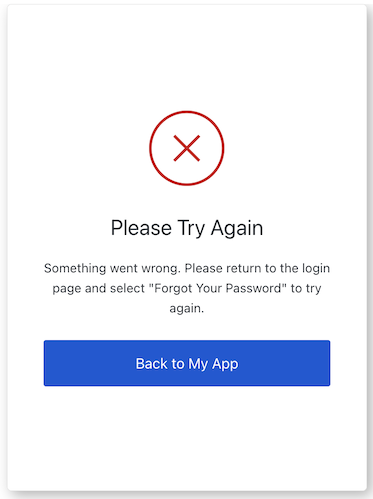
不正なコードを報告
コピー
AIに質問
import ResetPasswordError from '@auth0/auth0-acul-js/reset-password-error';
const resetPasswordErrorManager = new ResetPasswordError();
// SDK Properties return a string, number or boolean
// ex. "signup-id"
resetPasswordErrorManager.screen.name;
// SDK Methods return an object or array
// ex. { login: "/login_url"}
resetPasswordErrorManager.screenLinks();
プロパティ
パスワードリセットエラー画面クラスには以下のプロパティがあります。- branding
- client
- organization
- prompt
- screen
- tenant
- transaction
- untrustedData
- user
不正なコードを報告
コピー
AIに質問
interface branding {
settings: null | BrandingSettings;
themes: null | BrandingThemes;
}
interface BrandingSettings {
colors?: {
pageBackground?: string | {
angleDeg: number;
end: string;
start: string;
type: string;
};
primary?: string;
};
faviconUrl?: string;
font?: {url: string;};
logoUrl?: string;
}
interface BrandingThemes {
default: {
borders: Record<string, string | number | boolean>;
colors: Record<string, string>;
displayName: string;
fonts: Record<string, string | boolean | object>;
pageBackground: Record<string, string>;
widget: Record<string, string | number>;
};
}
不正なコードを報告
コピー
AIに質問
interface client {
description: null | string;
id: string;
logoUrl: null | string;
name: string;
metadata: null | {[key: string]: string;};
}
不正なコードを報告
コピー
AIに質問
interface organization {
branding: null | {
colors?: {
pageBackground?: string;
primary?: string;
};
logoUrl?: string;
};
displayName: null | string;
id: null | string;
metadata: null | {[key: string]: string;};
name: null | string;
usage: null | string;
}
不正なコードを報告
コピー
AIに質問
interface prompt{
name: string;
}
不正なコードを報告
コピー
AIに質問
interface screen {
captcha: null | CaptchaContext;
captchaImage: null | string;
captchaProvider: null | string;
captchaSiteKey: null | string;
data: null | {username?: string;};
isCaptchaAvailable: boolean;
links: null | Record<string, string>;
name: string;
texts: null | Record<string, string>;
}
interface CaptchaContext {
image?: string;
provider: string;
siteKey?: string;
}
不正なコードを報告
コピー
AIに質問
interface tenant {
enabledFactors: null | string[];
enabledLocales: null | string[];
friendlyName: null | string;
name: null | string;
}
不正なコードを報告
コピー
AIに質問
interface transaction {
alternateConnections: null | (Connection | EnterpriseConnection)[];
connectionStrategy: null | string;
countryCode: null | string;
countryPrefix: null | string;
currentConnection: null | Connection;
errors: null | Error[];
hasErrors: boolean;
locale: string;
state: string;
}
interface Connection {
metadata?: Record<string, string>;
name: string;
strategy: string;
}
interface EnterpriseConnection {
metadata?: Record<string, string>;
name: string;
options: {
displayName?: string;
iconUrl?: string;
showAsButton: boolean;
};
strategy: string;
}
不正なコードを報告
コピー
AIに質問
interface untrustedData {
authorizationParams: null | {
login_hint?: string;
screen_hint?: string;
ui_locales?: string;
[key: `ext-${string}`]: string;
};
submittedFormData: null | {
[key: string]:
| string
| number
| boolean
| undefined;
};
}
不正なコードを報告
コピー
AIに質問
interface user {
appMetadata: null | {[key: string]: string;};
email: null | string;
enrolledDevices: null | ShortEntity<"device">[];
enrolledEmails: null | ShortEntity<"email">[];
enrolledFactors: null | string[];
enrolledPhoneNumbers: null | ShortEntity<"phoneNumber">[];
id: null | string;
organizations: null | {
branding: undefined | {logoUrl: undefined | string;};
displayName: undefined | string;
organizationId: undefined | string;
organizationName: undefined | string;
}[];
phoneNumber: null | string;
picture: null | string;
userMetadata: null | {[key: string]: string;};
username: null | string;
}
ShortEntity<Key>: {
id: number;
} & Record<Key, string>
パスワードリセット要求画面クラス
パスワードリセット要求画面クラスはIdentifier First認証フローの一部で、パスワードのリセット方法をメールで送信するために、ユーザーにメールアドレスを求めます。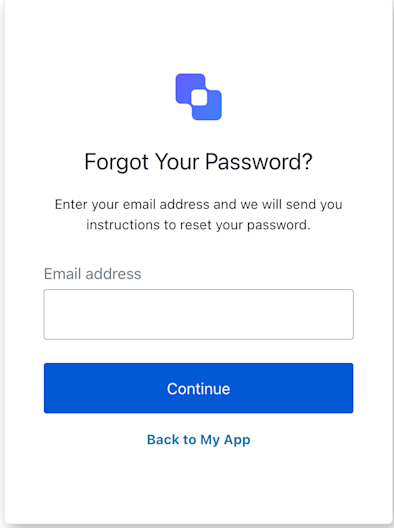
不正なコードを報告
コピー
AIに質問
import ResetPasswordRequest from '@auth0/auth0-acul-js/reset-password-request';
const resetPasswordRequestManager = new ResetPasswordRequest();
// SDK Properties return a string, number or boolean
// ex. "signup-id"
resetPasswordRequestManager.screen.name;
// SDK Methods return an object or array
// ex. { login: "/login_url"}
resetPasswordRequestManager.screenLinks();
プロパティ
パスワードリセット要求画面クラスには以下のプロパティがあります。- branding
- client
- organization
- prompt
- screen
- tenant
- transaction
- untrustedData
- user
不正なコードを報告
コピー
AIに質問
interface branding {
settings: null | BrandingSettings;
themes: null | BrandingThemes;
}
interface BrandingSettings {
colors?: {
pageBackground?: string | {
angleDeg: number;
end: string;
start: string;
type: string;
};
primary?: string;
};
faviconUrl?: string;
font?: {url: string;};
logoUrl?: string;
}
interface BrandingThemes {
default: {
borders: Record<string, string | number | boolean>;
colors: Record<string, string>;
displayName: string;
fonts: Record<string, string | boolean | object>;
pageBackground: Record<string, string>;
widget: Record<string, string | number>;
};
}
不正なコードを報告
コピー
AIに質問
interface client {
description: null | string;
id: string;
logoUrl: null | string;
name: string;
metadata: null | {[key: string]: string;};
}
不正なコードを報告
コピー
AIに質問
interface organization {
branding: null | {
colors?: {
pageBackground?: string;
primary?: string;
};
logoUrl?: string;
};
displayName: null | string;
id: null | string;
metadata: null | {[key: string]: string;};
name: null | string;
usage: null | string;
}
不正なコードを報告
コピー
AIに質問
interface prompt{
name: string;
}
不正なコードを報告
コピー
AIに質問
interface screen {
captcha: null | CaptchaContext;
captchaImage: null | string;
captchaProvider: null | string;
captchaSiteKey: null | string;
data: null | {
email?: string;
username?: string;
};
isCaptchaAvailable: boolean;
links: null | Record<string, string>;
name: string;
texts: null | Record<string, string>;
}
interface CaptchaContext {
image?: string;
provider: string;
siteKey?: string;
}
不正なコードを報告
コピー
AIに質問
interface tenant {
enabledFactors: null | string[];
enabledLocales: null | string[];
friendlyName: null | string;
name: null | string;
}
不正なコードを報告
コピー
AIに質問
interface transaction {
alternateConnections: null | (Connection | EnterpriseConnection)[];
connectionStrategy: null | string;
countryCode: null | string;
countryPrefix: null | string;
currentConnection: null | Connection;
errors: null | Error[];
hasErrors: boolean;
locale: string;
state: string;
}
interface Connection {
metadata?: Record<string, string>;
name: string;
strategy: string;
}
interface EnterpriseConnection {
metadata?: Record<string, string>;
name: string;
options: {
displayName?: string;
iconUrl?: string;
showAsButton: boolean;
};
strategy: string;
}
不正なコードを報告
コピー
AIに質問
interface untrustedData {
authorizationParams: null | {
login_hint?: string;
screen_hint?: string;
ui_locales?: string;
[key: `ext-${string}`]: string;
};
submittedFormData: null | {
[key: string]:
| string
| number
| boolean
| undefined;
};
}
不正なコードを報告
コピー
AIに質問
interface user {
appMetadata: null | {[key: string]: string;};
email: null | string;
enrolledDevices: null | ShortEntity<"device">[];
enrolledEmails: null | ShortEntity<"email">[];
enrolledFactors: null | string[];
enrolledPhoneNumbers: null | ShortEntity<"phoneNumber">[];
id: null | string;
organizations: null | {
branding: undefined | {logoUrl: undefined | string;};
displayName: undefined | string;
organizationId: undefined | string;
organizationName: undefined | string;
}[];
phoneNumber: null | string;
picture: null | string;
userMetadata: null | {[key: string]: string;};
username: null | string;
}
ShortEntity<Key>: {
id: number;
} & Record<Key, string>
メソッド
パスワードリセット要求画面クラスには以下のメソッドがあります。backToLogin( options? )
このメソッドはログインのためにユーザーをアプリケーションに戻します。不正なコードを報告
コピー
AIに質問
import ResetPasswordRequest from '@auth0/auth0-acul-js/reset-password-request';
const resetPasswordRequest = new ResetPasswordRequest();
resetPasswordRequest.backToLogin();
| パラメーター | タイプ | 必須 | 説明 |
|---|---|---|---|
[key: string] | 文字列 | 数字 | ブール値 | undefined | 任意 | ユーザーから収集した任意のデータです。 |
resetPassword( options? )
このメソッドはユーザーにパスワードのリセット方法を受け取るメールアドレスまたはユーザー名の入力を求めます。不正なコードを報告
コピー
AIに質問
import ResetPasswordRequest from '@auth0/auth0-acul-js/reset-password-request';
const resetPasswordRequest = new ResetPasswordRequest();
resetPasswordRequest.resetPassword({ username: 'testuser' });
| パラメーター | タイプ | 必須 | 説明 |
|---|---|---|---|
captcha | 文字列 | 条件付き | CAPTCHAプロバイダーが返すCAPTCHAコードまたは応答です。このプロパティはAuth0テナントにボット検知が有効化されている場合には必須です。 |
email | 文字列 | 条件付き | ユーザーのメールです。 |
[key: string] | 文字列 | 数値 | ブール値 | undefined | 任意 | ユーザーから収集した追加のデータです。 |
パスワードリセット成功画面クラス
パスワードリセット成功画面クラスはIdentifier First認証フローの一部で、パスワードの変更を確認し、ユーザーをアプリケーションに戻します。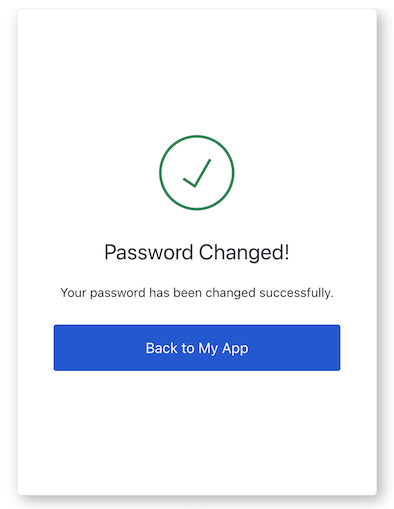
不正なコードを報告
コピー
AIに質問
import ResetPasswordSuccess from '@auth0/auth0-acul-js/reset-password-success';
const resetPasswordSuccessManager = new ResetPasswordSuccess();
// SDK Properties return a string, number or boolean
// ex. "signup-id"
resetPasswordSuccessManager.screen.name;
// SDK Methods return an object or array
// ex. { login: "/login_url"}
resetPasswordSuccessManager.screenLinks();
プロパティ
パスワードリセット成功画面クラスには以下のプロパティがあります。- branding
- client
- organization
- prompt
- screen
- tenant
- transaction
- untrustedData
- user
不正なコードを報告
コピー
AIに質問
interface branding {
settings: null | BrandingSettings;
themes: null | BrandingThemes;
}
interface BrandingSettings {
colors?: {
pageBackground?: string | {
angleDeg: number;
end: string;
start: string;
type: string;
};
primary?: string;
};
faviconUrl?: string;
font?: {url: string;};
logoUrl?: string;
}
interface BrandingThemes {
default: {
borders: Record<string, string | number | boolean>;
colors: Record<string, string>;
displayName: string;
fonts: Record<string, string | boolean | object>;
pageBackground: Record<string, string>;
widget: Record<string, string | number>;
};
}
不正なコードを報告
コピー
AIに質問
interface client {
description: null | string;
id: string;
logoUrl: null | string;
name: string;
metadata: null | {[key: string]: string;};
}
不正なコードを報告
コピー
AIに質問
interface organization {
branding: null | {
colors?: {
pageBackground?: string;
primary?: string;
};
logoUrl?: string;
};
displayName: null | string;
id: null | string;
metadata: null | {[key: string]: string;};
name: null | string;
usage: null | string;
}
不正なコードを報告
コピー
AIに質問
interface prompt{
name: string;
}
不正なコードを報告
コピー
AIに質問
interface screen {
captcha: null | CaptchaContext;
captchaImage: null | string;
captchaProvider: null | string;
captchaSiteKey: null | string;
data: null | {username?: string;};
isCaptchaAvailable: boolean;
links: null | Record<string, string>;
name: string;
texts: null | Record<string, string>;
}
interface CaptchaContext {
image?: string;
provider: string;
siteKey?: string;
}
不正なコードを報告
コピー
AIに質問
interface tenant {
enabledFactors: null | string[];
enabledLocales: null | string[];
friendlyName: null | string;
name: null | string;
}
不正なコードを報告
コピー
AIに質問
interface transaction {
alternateConnections: null | (Connection | EnterpriseConnection)[];
connectionStrategy: null | string;
countryCode: null | string;
countryPrefix: null | string;
currentConnection: null | Connection;
errors: null | Error[];
hasErrors: boolean;
locale: string;
state: string;
}
interface Connection {
metadata?: Record<string, string>;
name: string;
strategy: string;
}
interface EnterpriseConnection {
metadata?: Record<string, string>;
name: string;
options: {
displayName?: string;
iconUrl?: string;
showAsButton: boolean;
};
strategy: string;
}
不正なコードを報告
コピー
AIに質問
interface untrustedData {
authorizationParams: null | {
login_hint?: string;
screen_hint?: string;
ui_locales?: string;
[key: `ext-${string}`]: string;
};
submittedFormData: null | {
[key: string]:
| string
| number
| boolean
| undefined;
};
}
不正なコードを報告
コピー
AIに質問
interface user {
appMetadata: null | {[key: string]: string;};
email: null | string;
enrolledDevices: null | ShortEntity<"device">[];
enrolledEmails: null | ShortEntity<"email">[];
enrolledFactors: null | string[];
enrolledPhoneNumbers: null | ShortEntity<"phoneNumber">[];
id: null | string;
organizations: null | {
branding: undefined | {logoUrl: undefined | string;};
displayName: undefined | string;
organizationId: undefined | string;
organizationName: undefined | string;
}[];
phoneNumber: null | string;
picture: null | string;
userMetadata: null | {[key: string]: string;};
username: null | string;
}
ShortEntity<Key>: {
id: number;
} & Record<Key, string>

