Availability varies by Auth0 plan
Both your specific login implementation and your Auth0 plan or custom agreement affect whether this feature is available. To learn more, read Pricing.
What’s changing
Previously, if you were a tenant administrator, you could invite additional administrators to have access to the and all or specific applications within that tenant. That role was called Application Admin. The tenant members with that role were given full access to the selected application(s) settings plus read-access to non-enterprise connections and users. After 01 February 2021, the Application Admin role as defined above will be replaced by a new set of least privileged roles.Why are we making this change
The new set of roles covers a wider range of use cases for Dashboard access. The Application Admin role is replaced by a similar but more restrictive Editor - Specific Apps role. The new role has access to the selected application(s), but not to connections and users, securing your data and complying with the least privileged principle. If you have team members who require additional access, you can grant access to connections and users by assigning them additional roles.Grace period and end of life
You will be able to keep the experience for existing members with the Application Admin role during the grace period but you won’t be able to invite any new members with that role. Beginning on 01 February 2021 for Public Cloud tenants, and after the March 2021 release for Private Cloud tenants. Your tenants will be affected by this deprecation if the following criteria are met:- Created before 01 February 2021 (Public Cloud tenants) or before upgrading to the March 2021 release (Private Cloud tenants)
- Have at least one tenant member with the Application Admin role
- Haven’t opted-in to the Dashboard roles feature preview (only applicable to Public Cloud enterprise tenants)
Actions
Automatically assign new roles
This will convert any existing members that have the Application Admin role to the new Editor - Specific Apps role with permission to manage the same set of applications.-
Go to Dashboard > Tenant Settings > Tenant Members and review which members have the Application Admin role assigned. (You may want to communicate to those members that their experience in the Dashboard will change: they will lose access to Users and Connections sections.)
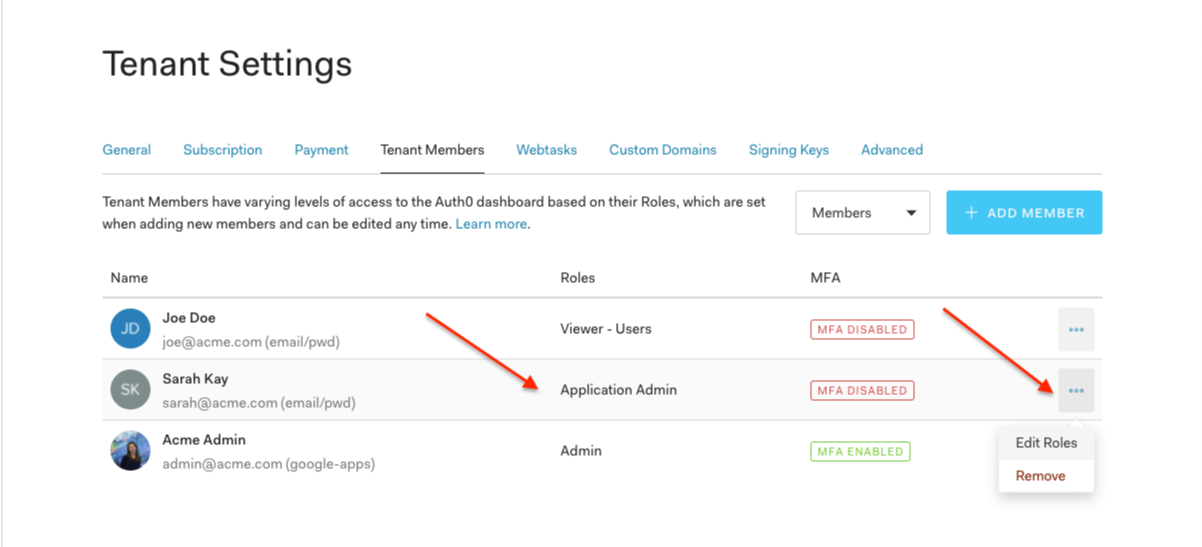
- Go to Dashboard > Tenant Settings > Advanced and under Migrations, turn off the Application Admin role migration toggle. This will convert any existing members that have the Application Admin role to the new Editor - Specific Apps role with permission to manage the same set of applications.
- If your plan doesn’t support the Editor roles, please refer to the subscription page for relevant plans to enable the feature and keep it. Otherwise, proceed to manually assign members a supported role.
Manually assign new roles
Do the following steps to ensure the members are assigned to a role supported by your subscription.-
Go to Dashboard > Tenant Settings > Tenant Members and review which members have the Application Admin role assigned.
- Go to Dashboard > Monitoring > Logs and see whether any of those members have used the Dashboard lately.
- Use the following query to search for related logs:
type:depnote AND description:*Admin*.
- Go back to the Tenant Members tab under Tenant Settings and either remove those members or edit their roles to assign them one or more of the new roles that are supported in your subscription plan.

